Delete Custom Report
- 28 Feb 2023
- 1 Minute to read
- Print
- DarkLight
Delete Custom Report
- Updated on 28 Feb 2023
- 1 Minute to read
- Print
- DarkLight
Article summary
Did you find this summary helpful?
Thank you for your feedback!
To delete a custom report, follow these steps:
- Go to Reports > Report Center.
- Click the name of the module where the report is to be deleted.
- Click the Delete link under the name of the report you wish to delete in the Custom Reports section.
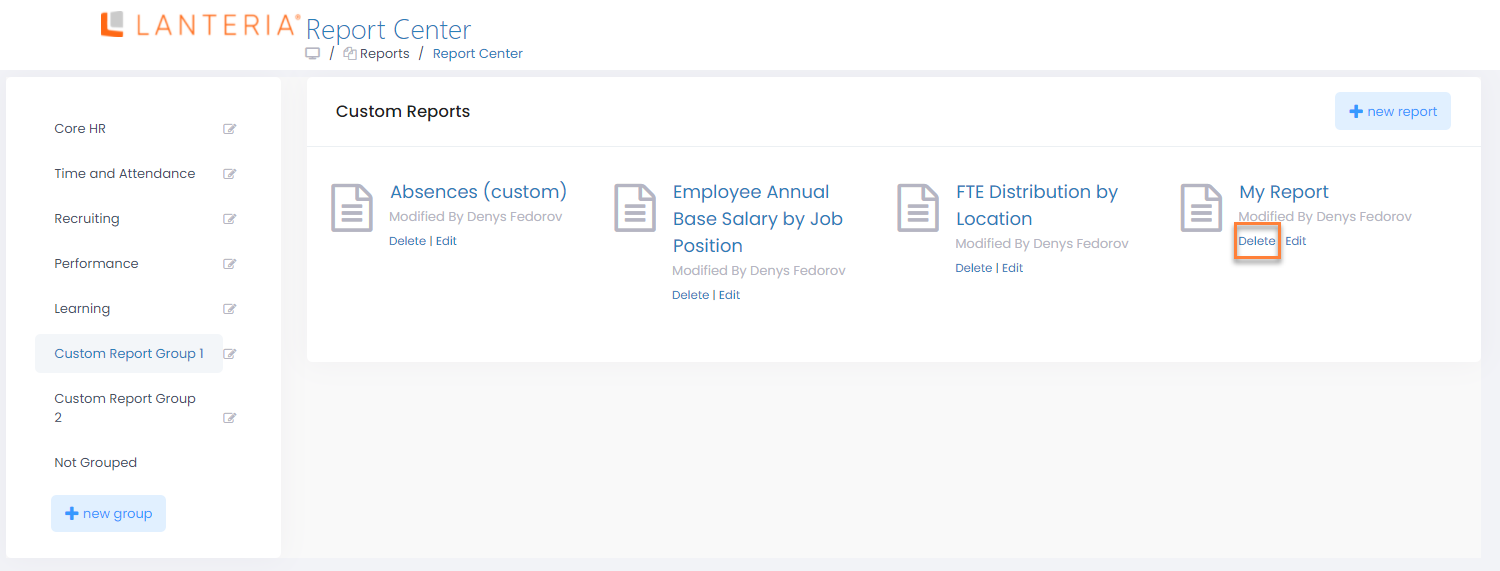
Was this article helpful?

