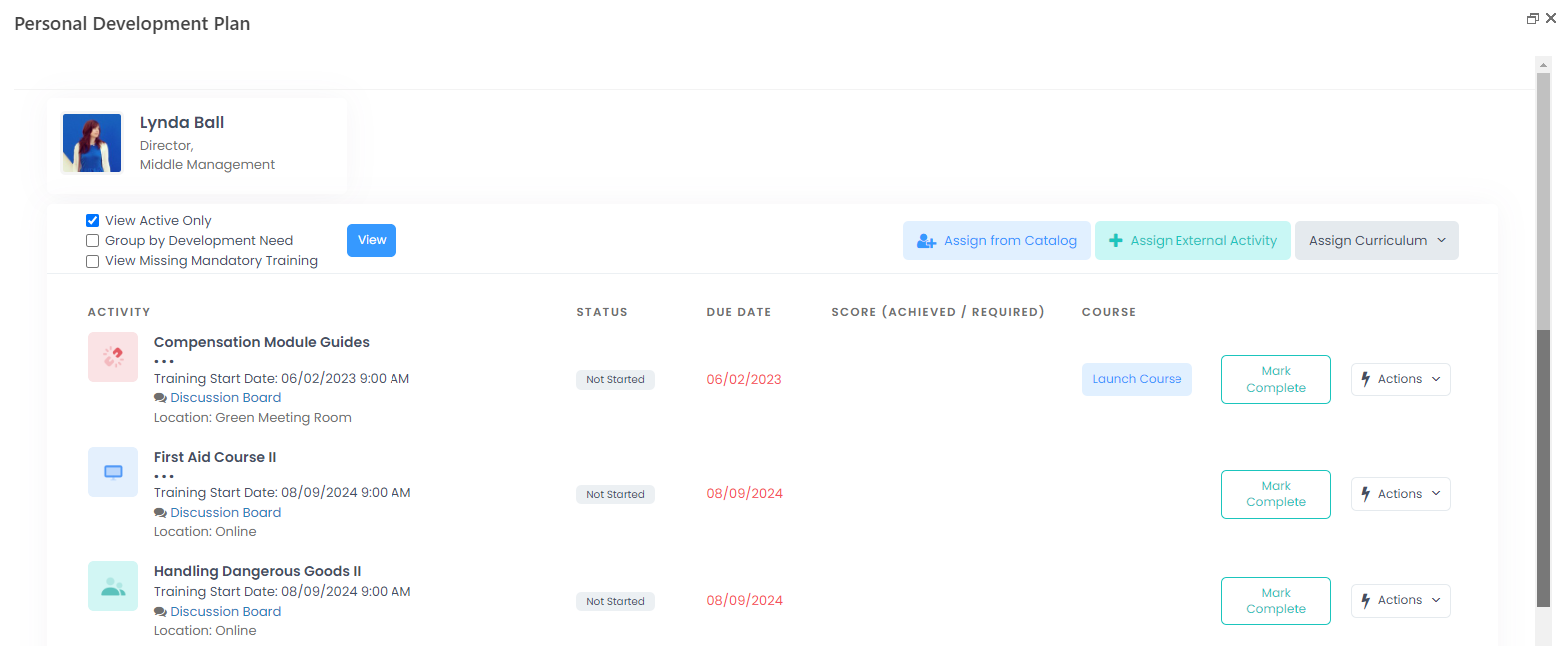- 15 Aug 2024
- 1 Minute to read
- Print
- DarkLight
Employee Personal Development Plan
- Updated on 15 Aug 2024
- 1 Minute to read
- Print
- DarkLight
The employee's development plan is available to the employee, Training Manager and employee’s manager.
The employee uses the development plan to assign the learning materials as development activities, work on the planned development activities – launch the documents, e-learning courses and quizzes, view the scheduled classroom trainings and record the learning results.
The Training Manager and employee’s manager can use the employee’s development plan to view and correct the planned development activities.
To open your development plan under the Employee role go to My Learning > My Development Plan > My Development Plan.
To open the development plan of a subordinate, switch to the Manager role and My Team Learning > My Team Development. In the report that opens, click the figure in the Active column to open the employee's development plan.