Expiring Certificates
- 22 Apr 2024
- 1 Minute to read
- Print
- DarkLight
Expiring Certificates
- Updated on 22 Apr 2024
- 1 Minute to read
- Print
- DarkLight
Article summary
Did you find this summary helpful?
Thank you for your feedback!
Go to Reports > Report Center > Learning > Expiring Certificates to view the information on certificates with expiration date falling within the selected period of time.
You can filter the information by certificate type and/or display certificates for a specific employee.
By default, the system will display only the certificates that were not renewed, but if you want to include all the expiring certificates into the report, clear the Show only not renewed check box. 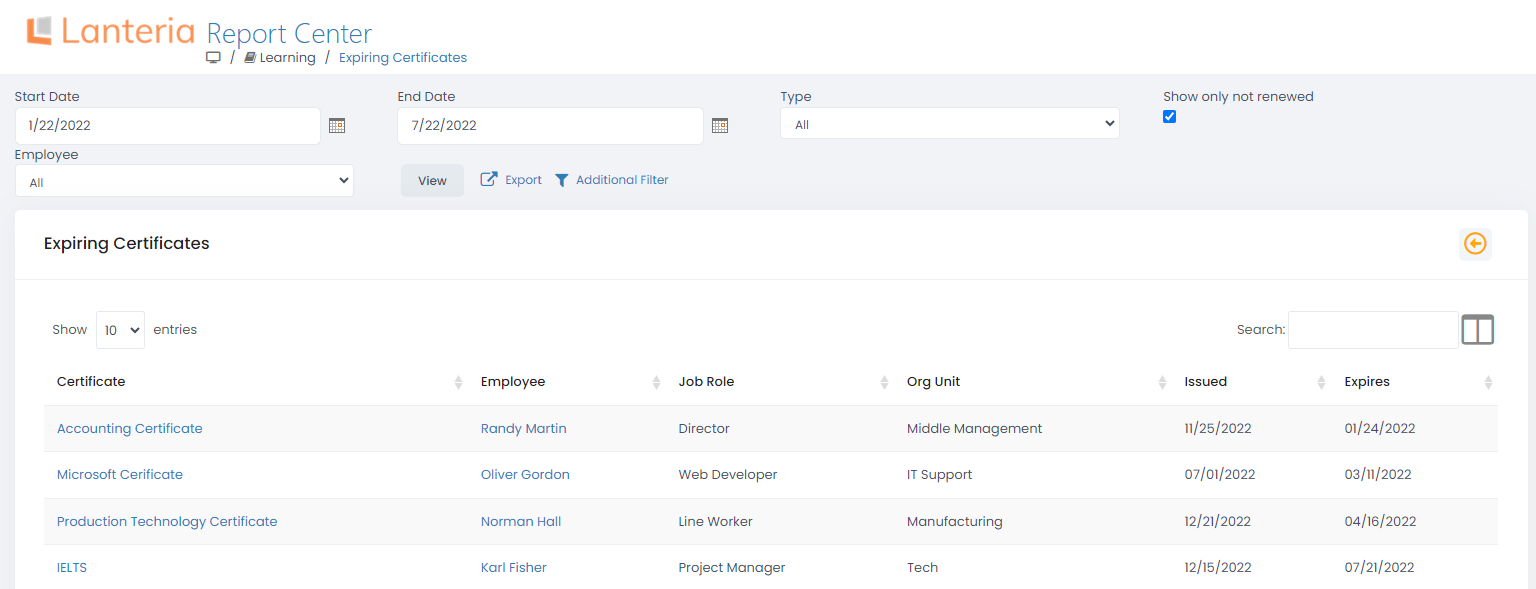
Was this article helpful?

