HR HelpDesk
- 22 Feb 2023
- 1 Minute to read
- Print
- DarkLight
HR HelpDesk
- Updated on 22 Feb 2023
- 1 Minute to read
- Print
- DarkLight
Article summary
Did you find this summary helpful?
Thank you for your feedback!
HR HelpDesk in Lanteria HR facilitates communication of HR and employees. Any request to the HR team can be created, described and prioritized by an employee from the Employee role menu. HR assigns the responsible HR person who processes the request. The employees can track the status and view the feedback for their requests.
To work with the HR HelpDesk:
- The HR team clicks the HR HelpDesk dashboard from the Dashboard page:
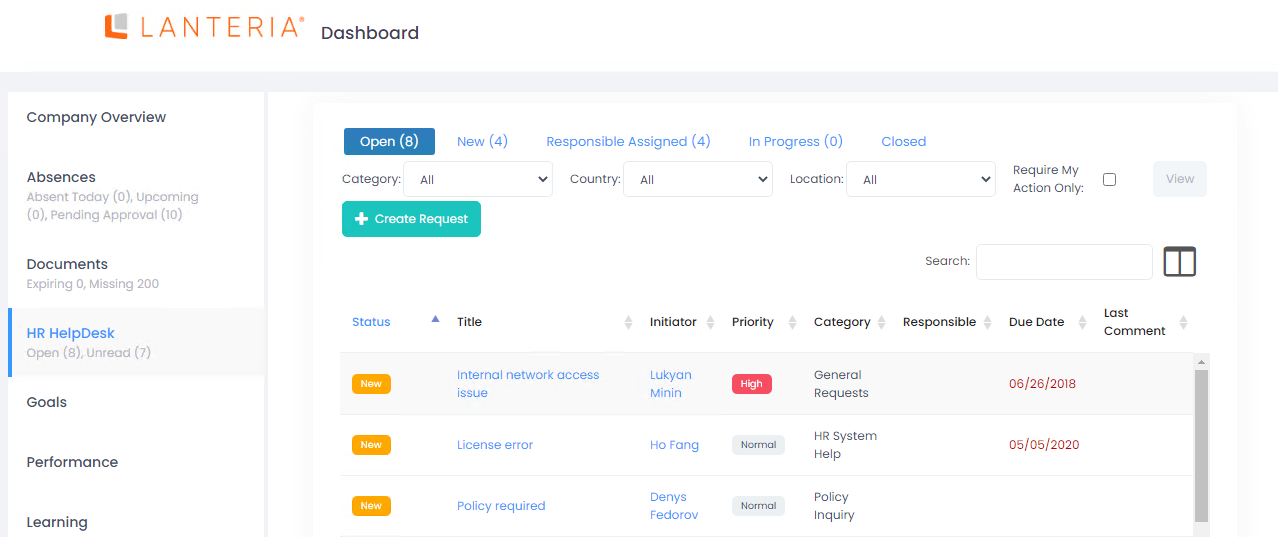
- Employees click My Details > HR HelpDesk:NoteBy default, the HR HelpDesk menu item is disabled for the Employee role. Contact your Lanteria HR administrator or the Lanteria HR vendor for assistance with turning it on.
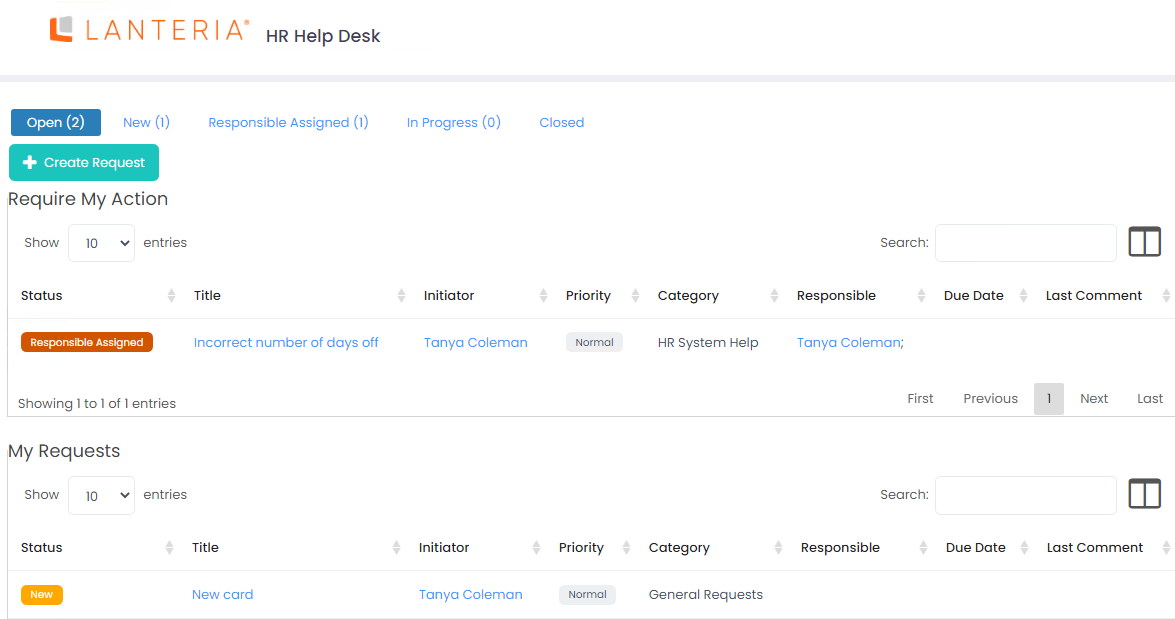
To work with HR HelpDesk, learn how to:
Was this article helpful?

