OffBoarding (Leavers)
- 23 Oct 2023
- 1 Minute to read
- Print
- DarkLight
OffBoarding (Leavers)
- Updated on 23 Oct 2023
- 1 Minute to read
- Print
- DarkLight
Article summary
Did you find this summary helpful?
Thank you for your feedback!
In the Core HR section, click Processes > OffBoarding.
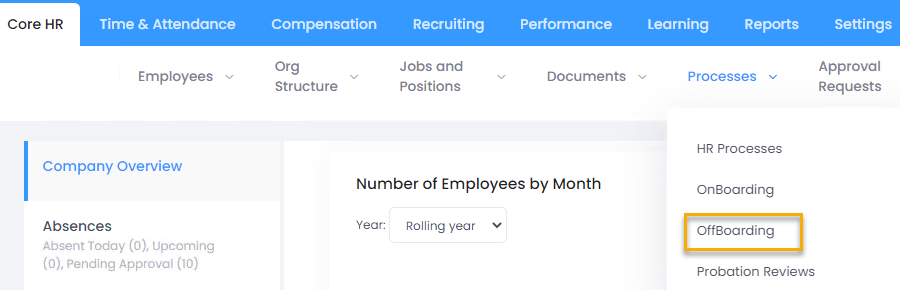
The system will list all the upcoming terminations (employees who are going to leave company).
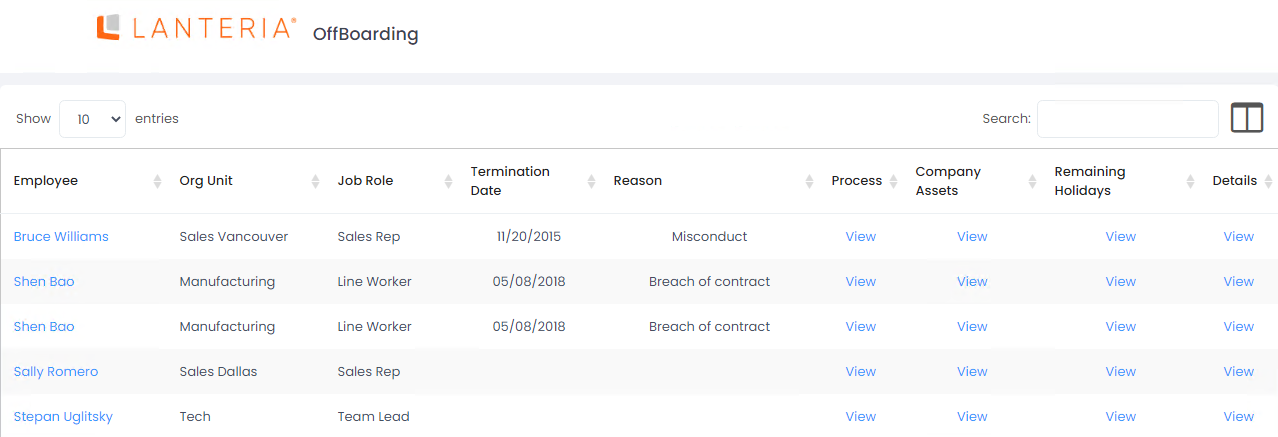
By clicking links in the appropriate columns you can get information on:
- OffBoarding process steps.
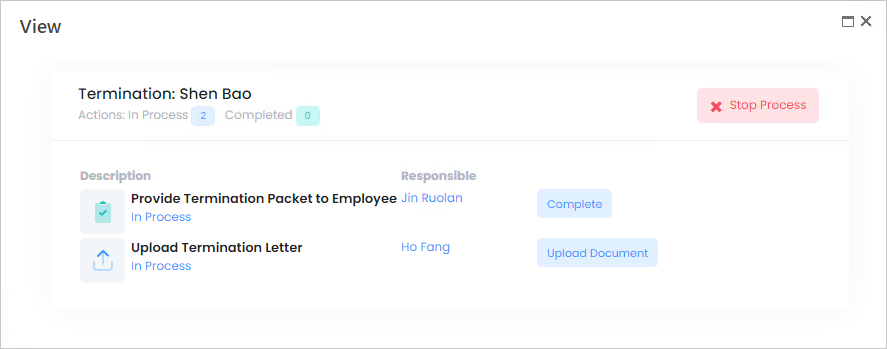
- Company assets that were assigned to the employee. You can track whether the assets were returned to the company.
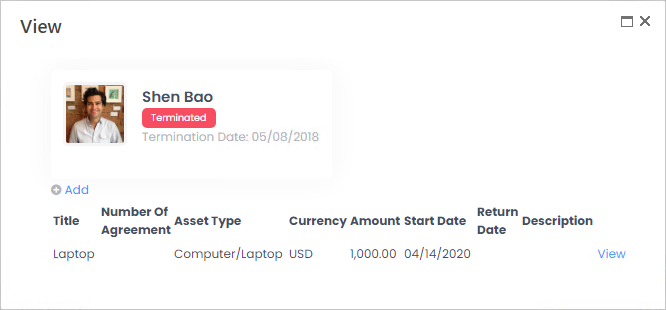
- The unused absences. Please note that they will be recalculated as of the termination date. For example, the employees in the company are entitled to 24 vacation days per year, and this allowance is granted in the beginning of the year (January 1). The employee is being terminated as of July 1. In this case, the employee vacation allowance will be set to 12 days.
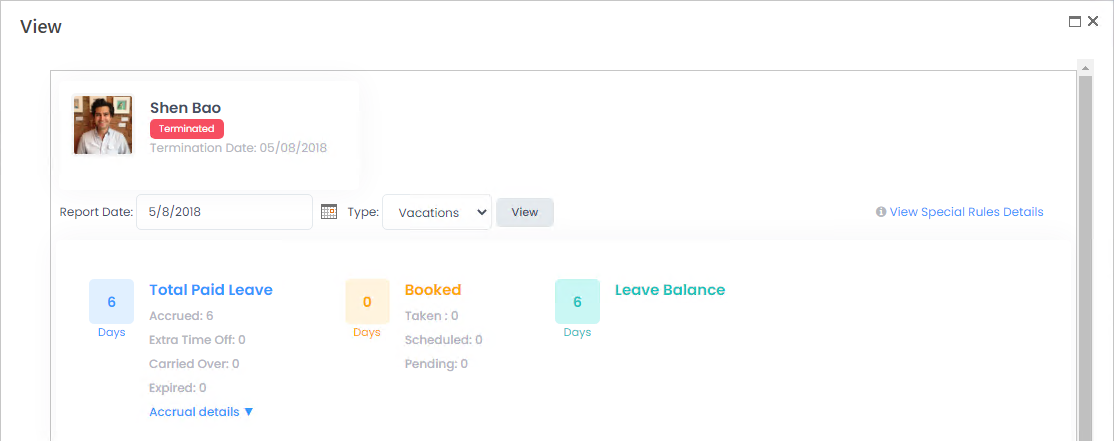
- The summary of the offboarding details for the employee being terminated.
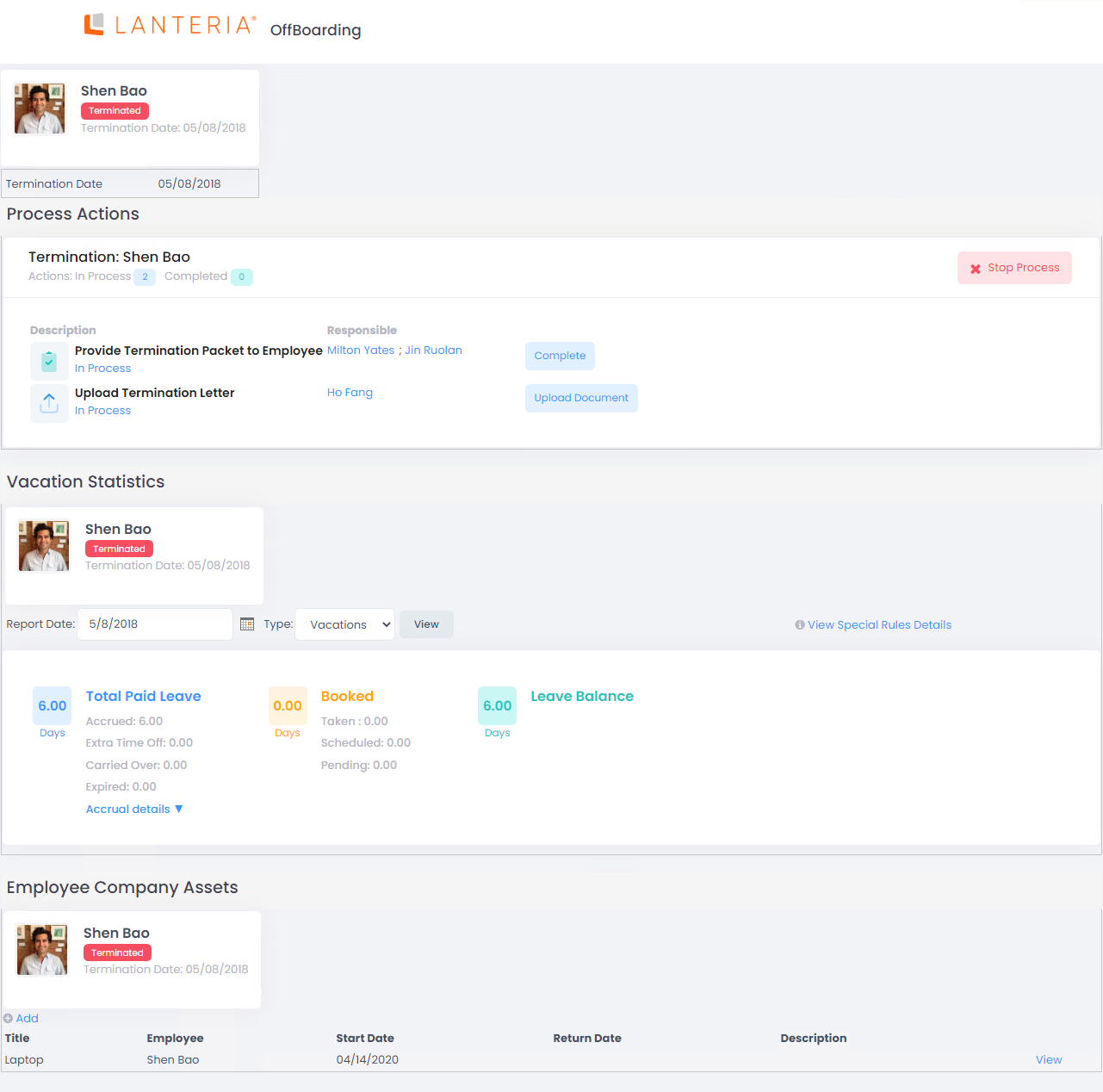
Was this article helpful?

