- 29 Oct 2024
- 1 Minute to read
- Print
- DarkLight
Manage Performance Reviews in the Local HR Role
- Updated on 29 Oct 2024
- 1 Minute to read
- Print
- DarkLight
Even though in the Local HR role you cannot start a performance review round (this can be done only by HR), you can still track ongoing evaluations as well as manage the performance review forms for the employees you are responsible for.
To open the list of started performance review rounds in the Local HR role, go to LHR Performance > Performance Reviews > Performance Reviews. Performance reviews that you will have access to as Local HR will be filtered by your areas of responsibility, defined in the Local HR settings. .png)
From this list, as Local HR, you can:
- View performance round details of a performance review round: select Details next to a performance round to get an overview of the round.
.png)
- View individual performance reviews: select Reviews next to a performance review round, and then select View next to an employee to view the performance review form. You will only see reviews for employees who are within your areas of responsibility, defined by Local HR settings. You can delete a review if need be by selecting Delete on the performance review line.
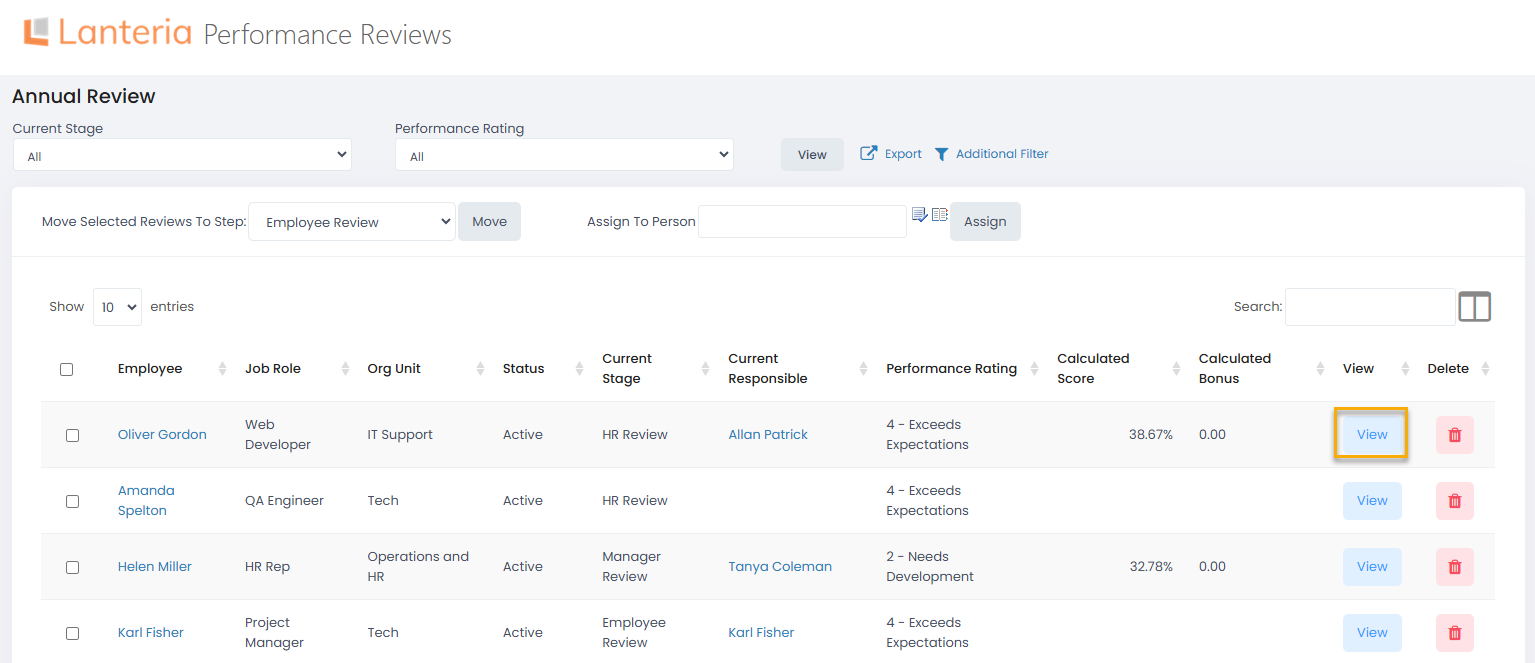
- Delete a performance review round including all its performance reviews: Click Delete on a performance review round line in the Performance Review Round window, and then click OK on the confirmation message that appears. Deleted data will not be available in any reporting either.
.png)
Within the performance review form, you can manage the review by performing various actions, such as the following:
- Return to previous responsible person
- Stop the review
- Assign to the stage to a specific person
- Print out the form
- Export the form to PDF
.png)
- Track review form history (this functionality must be enabled in the settings to be able to use it).
- Add an ad-hoc review in case you need to add an employee to an already launched performance review or launch a stand-alone employee review.

