Register Disciplinary Actions
- 06 Oct 2023
- 1 Minute to read
- Print
- DarkLight
Register Disciplinary Actions
- Updated on 06 Oct 2023
- 1 Minute to read
- Print
- DarkLight
Article summary
Did you find this summary helpful?
Thank you for your feedback!
The Disciplinary Actions form can be used as a part of the disciplinary HR process (must be set up by HR administrator) or as a stand-alone way of tracking the disciplinary actions.
To register a disciplinary action, follow these steps:
- On the Enhanced Details tab of the employee card, click Disciplinary Actions.
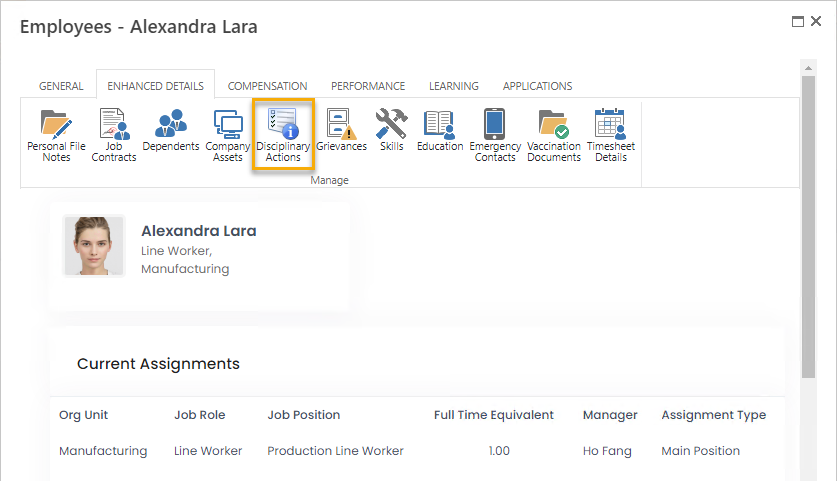
- On the page that opens, provide the action details - title, type (the available types are set up by HR admin), date of disciplinary action registration, employee's supervisor. Also, provide the reason of giving a disciplinary action. Specify the details of discussion with employee - Employee Statement and Outcome.
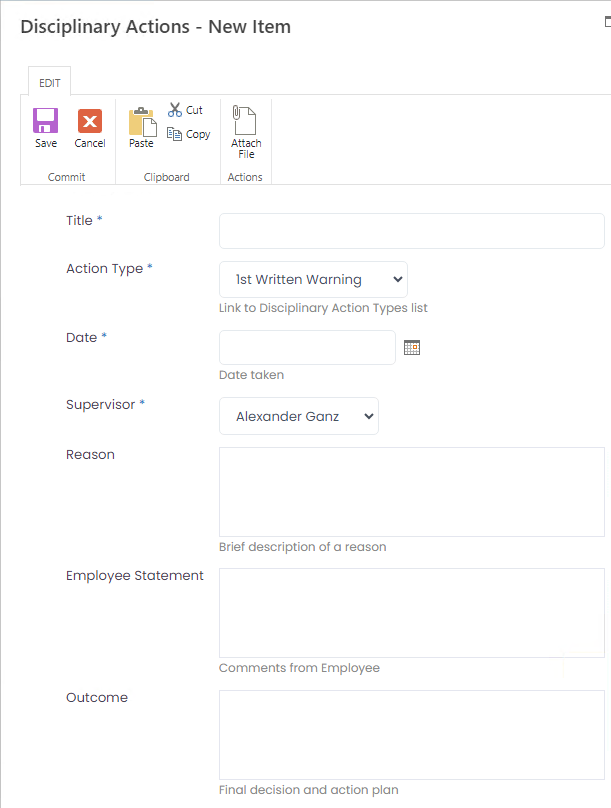
- Click Save to register the action.
Was this article helpful?

