- 16 Aug 2024
- 1 Minute to read
- Print
- DarkLight
Return to Previous Responsible Performance Reviewer
- Updated on 16 Aug 2024
- 1 Minute to read
- Print
- DarkLight
If due to any reason, the review form is to be returned to a previous step, use the Return to Previous Responsible option available at the top or bottom of the performance review form under Actions. After clicking Return to Previous Responsible, the form will become available for editing for the previous responsible person (or the assessed employee's manager or HR) and unavailable for the current responsible.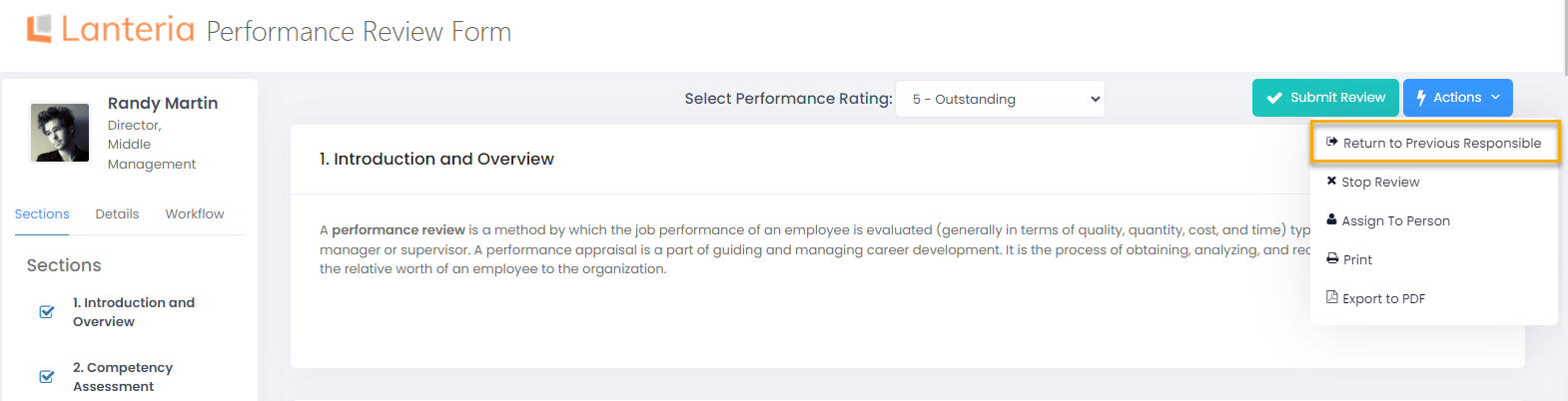
In the dialog window that appears, specify a reason why you are returning the form to the previous responsible person, and then click Return to Previous Responsible. The previous responsible employee will receive a notification by email about the necessity to fill in the form.
Please note that the Return to Previous Responsible option will be displayed in the form if the Disable Return Back check box is cleared for the current performance review workflow step.

