- 16 Aug 2024
- 1 Minute to read
- Print
- DarkLight
Assign Performance Review Form to Person
- Updated on 16 Aug 2024
- 1 Minute to read
- Print
- DarkLight
Use the Assign to Person option to reassign the form to another responsible. This can be useful when the employee's manager changed after the form assignment, for example. Please note that this option shouldn't be used to complete the current step and move the form to another step with another responsible. The Assign to Person changes the responsible within the current step.
To enable this option for some step of the performance review workflow, select the Allow Reassignment check box. You can also specify the subject and body for the letter to be sent to the user the review is being assigned to. Otherwise, the default letter will be sent. 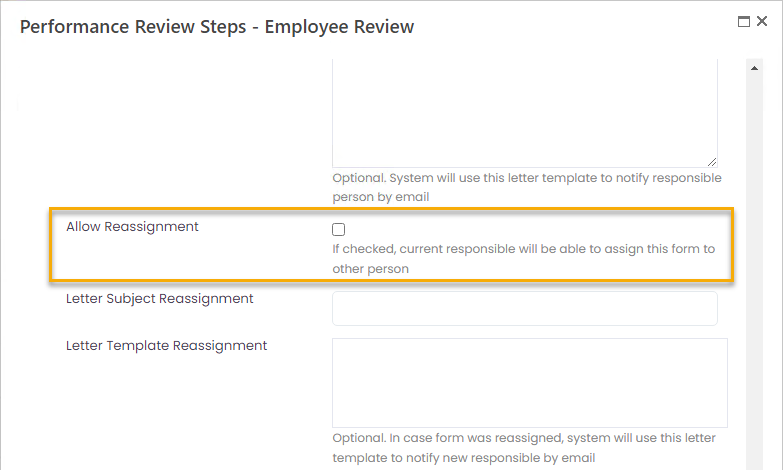 The current responsible for the performance review form can be changed:
The current responsible for the performance review form can be changed:
- From the form details (for individual form).
- From the list of the review round forms (for one or several forms)
Individual Form
To change the current responsible for the individual form, follow these steps:
- Under Performance > Performance Reviews, select a round and click Reviews.
- Next, click View for the form the responsible is to be changed for.
.png)
- In the form that opens, click Actions > Assign to Person.
.png)
- Select a new responsible and click Assign to Person.

- The current responsible is changed.
.png)
Several Forms
To change the current responsible for several forms, follow these steps:
- Under Performance > Performance Reviews, select a round and click Reviews.
- Select check boxes next to the forms to change the responsible for.
.png)
- In the Assign to Person field, select a new responsible and click Assign.
.png)

