Salary History in the Local HR Role
- 17 Jul 2023
- 1 Minute to read
- Print
- DarkLight
Salary History in the Local HR Role
- Updated on 17 Jul 2023
- 1 Minute to read
- Print
- DarkLight
Article summary
Did you find this summary helpful?
Thank you for your feedback!
Local HRs can view salary history for employees within the teams they are responsible for. The range of responsibility is defined by Local HR settings.
To view salary for an employee in the Local HR role
- Go to LHR Compensation > Salary Sheet, select an employee name to open the employee card. Alternatively, go to LHR Core HR > Employees, select View, and then select an employee to open his or her employee card.
- On the employee card, go to the COMPENSATION tab, and then select Salary History. Alternatively, on the Compensation tab, you can select Salary Details, and then select Salary History.
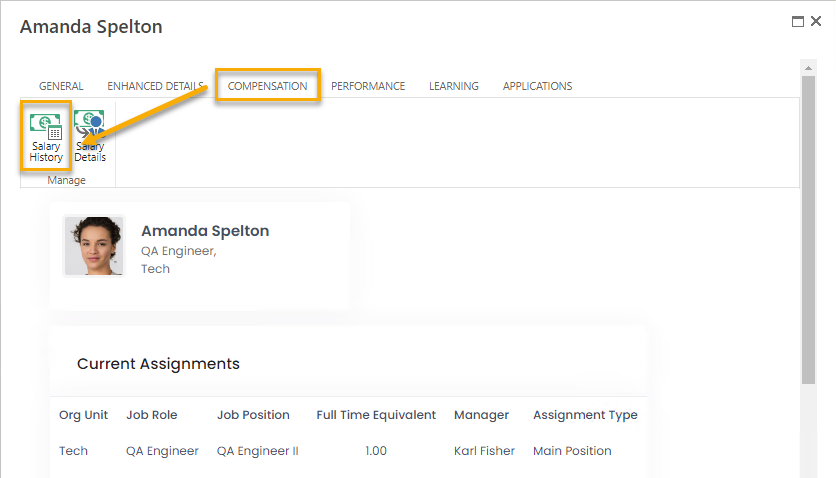
.png)
The salary history shows all the changes to the employee salary. The Local HR can edit history records by selecting Edit or add new ones. However, this feature should be used with caution and only in case of errors that cannot be corrected in the other ways. The changes made to the salary history will not result in updating information anywhere else in the system.
Was this article helpful?

