Theme Settings
- 11 Jul 2023
- 1 Minute to read
- Print
- DarkLight
Theme Settings
- Updated on 11 Jul 2023
- 1 Minute to read
- Print
- DarkLight
Article summary
Did you find this summary helpful?
Thank you for your feedback!
The color scheme of Lanteria HR user interface can be changed by selecting a different theme in the system settings.
Follow these steps to edit change the system color scheme:
- Click Settings > Settings and Configuration.
- Select System Settings > User Interface in the menu panel on the left
- Click the Edit link next to Theme Settings on the Basic tab to manage the color scheme.
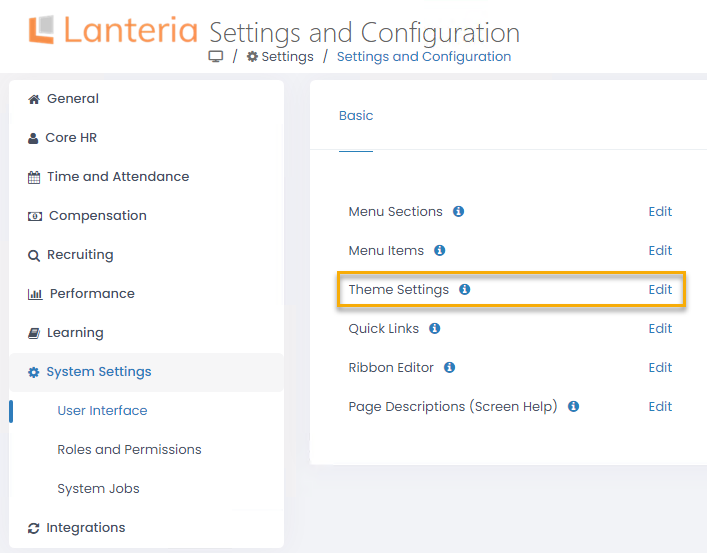
- Select a theme and click Apply to change the default color scheme of the system.
.png)
Was this article helpful?

