Upload Company Documents
- 07 Aug 2023
- 1 Minute to read
- Print
- DarkLight
Upload Company Documents
- Updated on 07 Aug 2023
- 1 Minute to read
- Print
- DarkLight
Article summary
Did you find this summary helpful?
Thank you for your feedback!
Use the Core HR module to upload all the public company documents like procedures and policies into the system so that they are readily available to all the employees from the Employee menu (My Company > Company Documents).
Follow these steps to upload a document:
- In the Core HR section, click Documents > Company Documents.
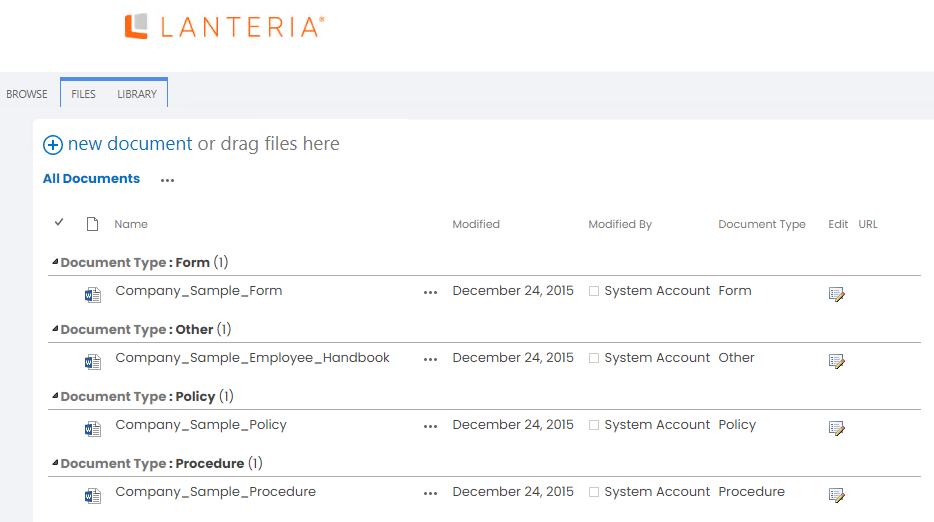
- Click the New document button.
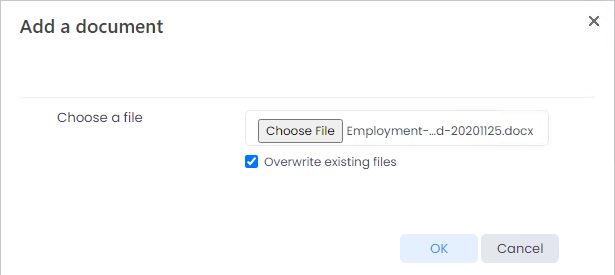
- Specify the path to the document you plan to upload and click OK.
- The window with the document properties will open.
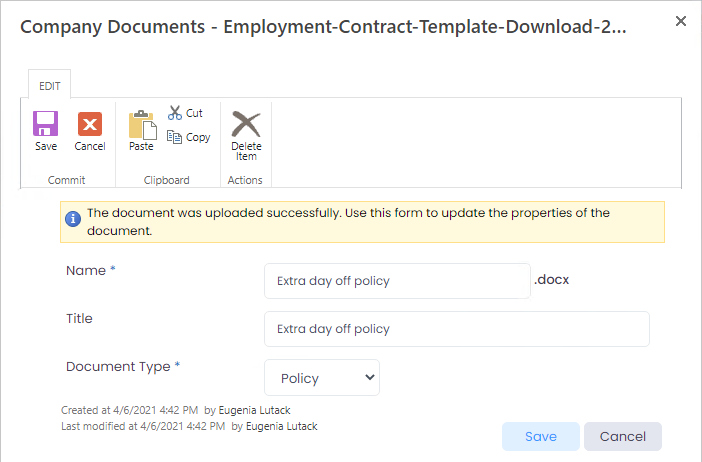
- Type the title as it will appear in Lanteria HR and select the document type.
- Click Save. The document will appear under the document type you selected.
To edit the document properties, click the Edit icon.
To edit the document itself, click its name in the list.
Was this article helpful?

