View Absence Statistics
- 25 Sep 2024
- 1 Minute to read
- Print
- DarkLight
View Absence Statistics
- Updated on 25 Sep 2024
- 1 Minute to read
- Print
- DarkLight
Article summary
Did you find this summary helpful?
Thank you for your feedback!
Before approving employee vacations, refer to the Absence Statistic report that is available under My Team Attendance > Absence Statistics. 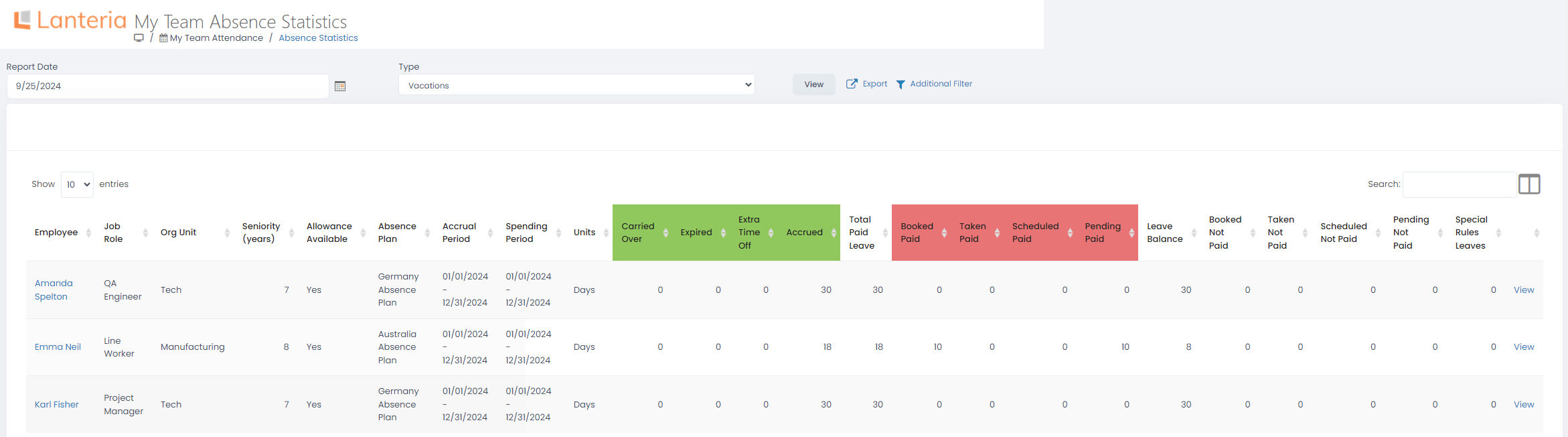
By default, the Report Date is set to today’s date. Change it to view the vacation statistic for another date.
The report shows:
- Accrual Period – the period in which the current absence allowance was accrued
- Spending Period – the period during which the current absence allowance is to be spent
- Carried Over – the number of unused absence days or hours from the previous absence period that were carried over to the current period
- Expired – the number of carried over days or hours that were not used on time and expired
- Extra Time Off – the number of additional absence days or hours the employee is entitled to due to overtime or some other reason
- Allowance – the number of absence days or hours the employee is entitled to as of the report date
- Total – the total number of absence days or hours the employee is entitled to (a sum of carried over days, extra days and allowance)
- Booked – the number of days or hours the employee has planned (requested and approved) and taken
- Taken – the number of taken absence days or hours
- Scheduled – the number of planned, but not taken absence days or hours
- Pending – the absence days or hours that were requested, but are pending approval
- Remaining – the number of vacation days or hours the employee can take (calculated as Total minus Booked and Pending)
Was this article helpful?

