- 21 Feb 2023
- 1 Minute to read
- Print
- DarkLight
Work with Reports in the Manager role
- Updated on 21 Feb 2023
- 1 Minute to read
- Print
- DarkLight
All the reports available to the managers can be accessed through Reports > Report Center.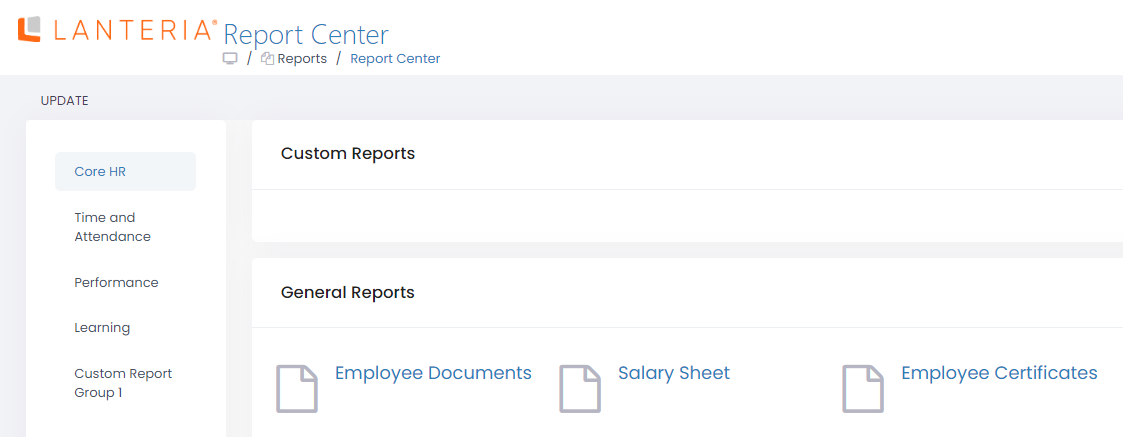
In the left pane, select the sections to display the reports for. For each section, the Custom Reports and General Reports are available.
Under Custom Reports, the managers can view and run the reports that were created by HR users specifically for their company.
Under General Reports, the standard Lanteria HR reports are displayed. These reports can be also available in the other sections of the manager menu. The main advantage of the Report Center is that it makes all the reports available from one place.
For more details on running the general reports and the standard report elements, please refer to the corresponding topics: Run General Reports and Standard Report Elements.

