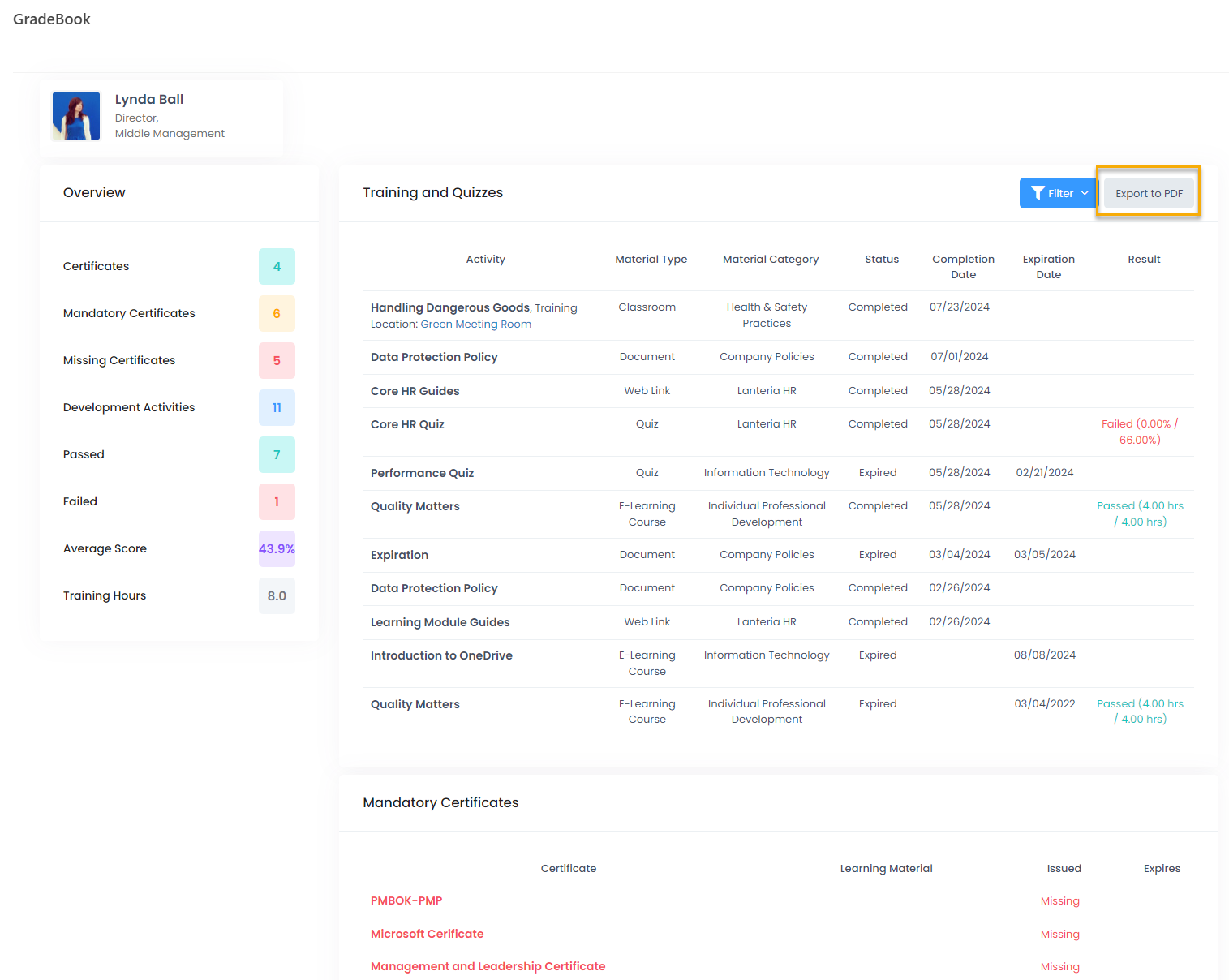- 02 Oct 2024
- 1 Minute to read
- Print
- DarkLight
My GradeBook
- Updated on 02 Oct 2024
- 1 Minute to read
- Print
- DarkLight
All learning results are recorded to the employee’s grade book.
Access the grade book from the Learning tab of the employee card or go to My Learning > My Development Plan and click the My GradeBook link.
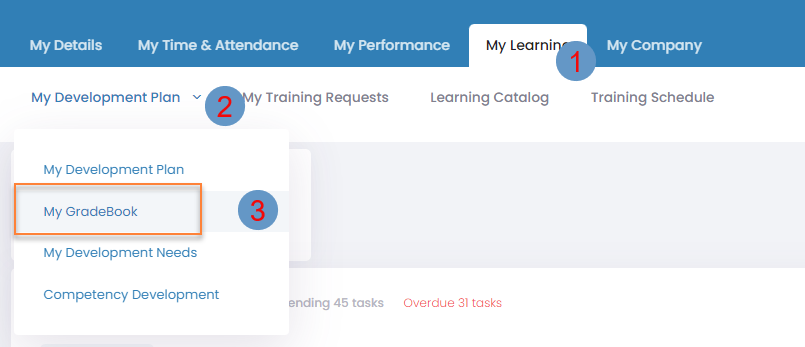
The Overview section shows the summary of the employee’s learning results: the number of certificates, the required and missing certificates, the number of completed development activities, the number of passed and failed activities and the average score for all scorable development activities.
The Training and Quizzes section shows a list of completed development activities, along with their results. If the completed development activity expires, it will be displayed in the Training and Quizzes section, but with the status Expired.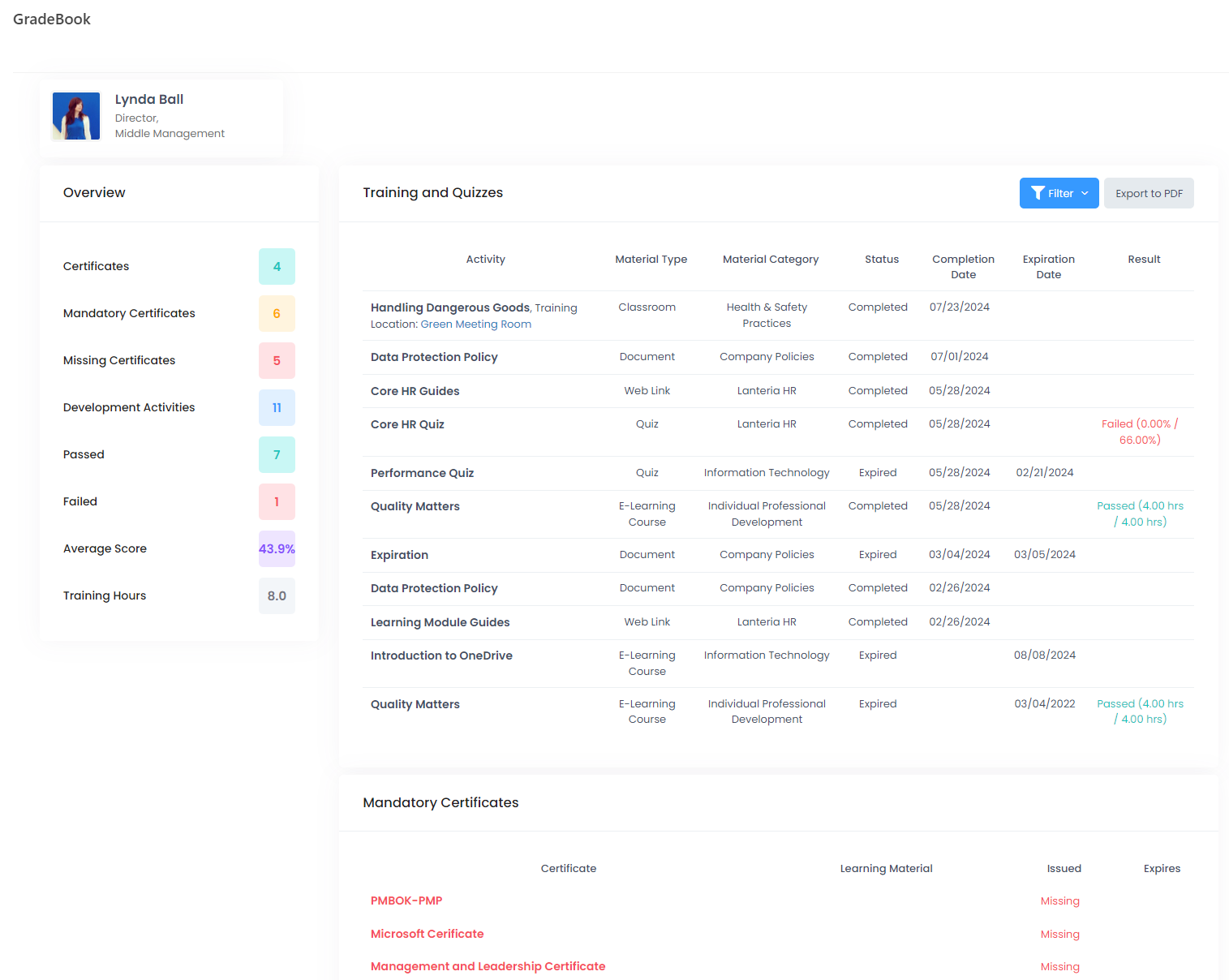
Click Filter to sort and filter the Training and Quizzes section. 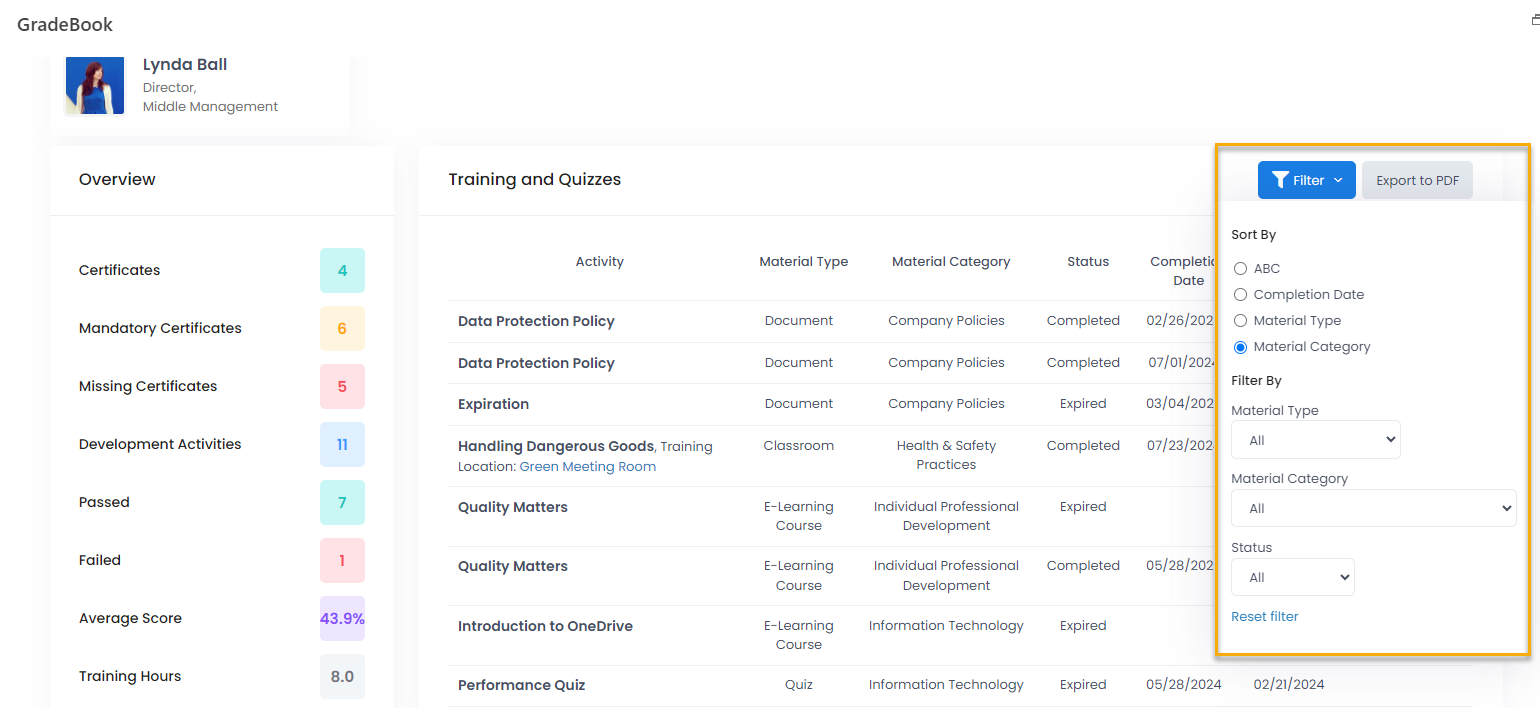
The Certificates section shows all employee’s required (mandatory) and additional (optional) certificates. The number of required certificates (and consequently, missing certificates) is calculated based on the certificate requirements set up for the employee personally (based on mandatory development needs) and for the employee job role (when creating a job role, the certificates required for this role can be specified); both main and additional assignments are taken into account.
The Competencies section displays the competency gap analysis chart, which shows how current employee assessment compares with the job role requirements. The assessment is taken either from the ongoing manager’s assessment or from the last performance review: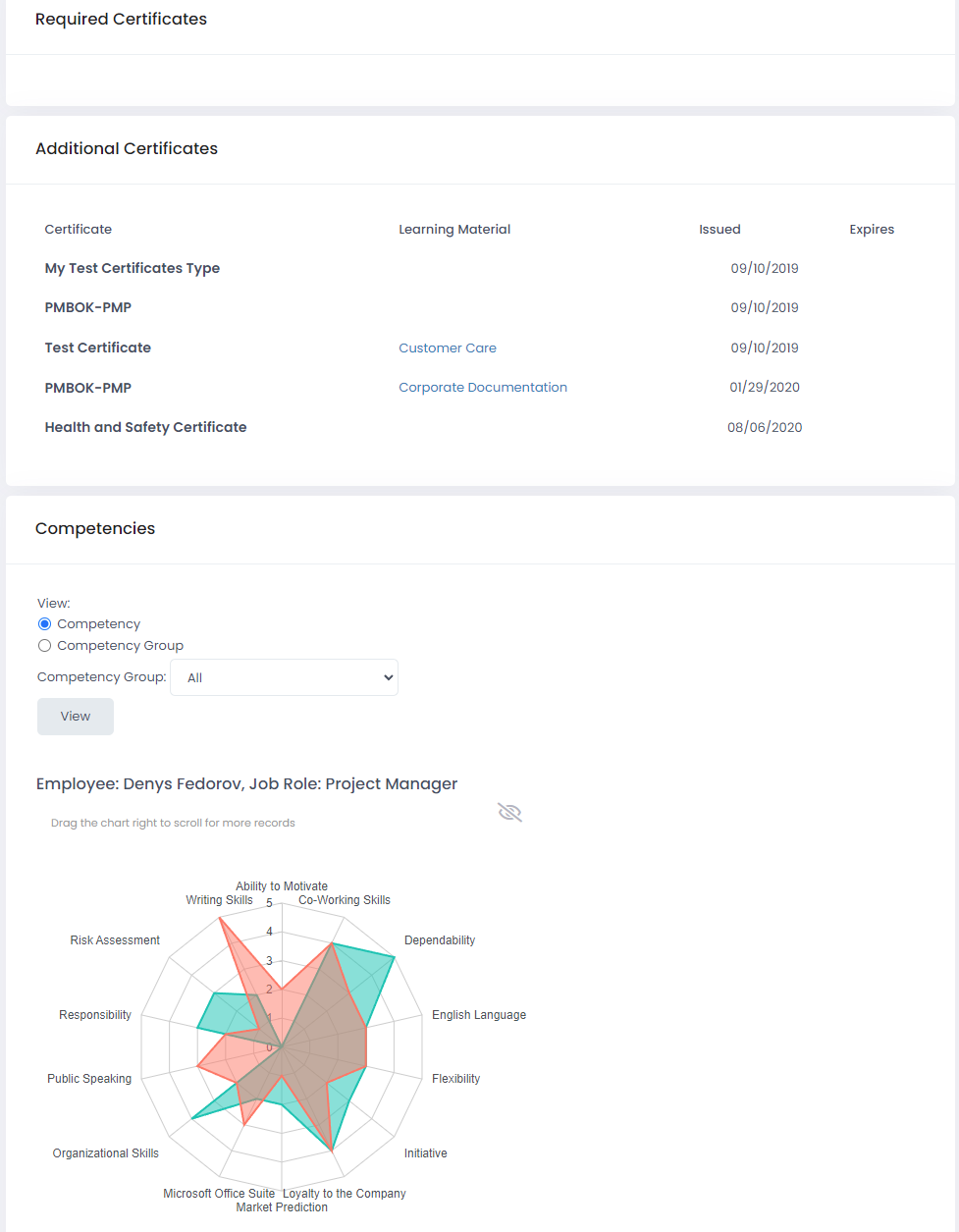
Export Gradebook
You can export your training and quiz results and save it in the PDF format.
To export the results of your trainings and quizzes, click the Export to PDF button in the top right corner of the Trainings and Quizzes section.