- 27 Feb 2023
- 1 Minute to read
- Print
- DarkLight
Assign Learning Materials in the Employee role
- Updated on 27 Feb 2023
- 1 Minute to read
- Print
- DarkLight
To work with a learning material, the employee is to add it to his or her personal development plan. From the development plan, the employee can open the documents, e-learning courses, view the scheduled trainings and so on.
If attending or accessing a course does not require an approval by the Training Manager, the employee can click Add next to the course to directly add it to his or her development plan. Otherwise, the Add button is replaced with the Send Request button, which the employee has to click to start the approval process. Alternatively, you can add a course to your development plan or send a request for approval to do so when you open the course details. After the request is approved, the course is added to the employee's development plan.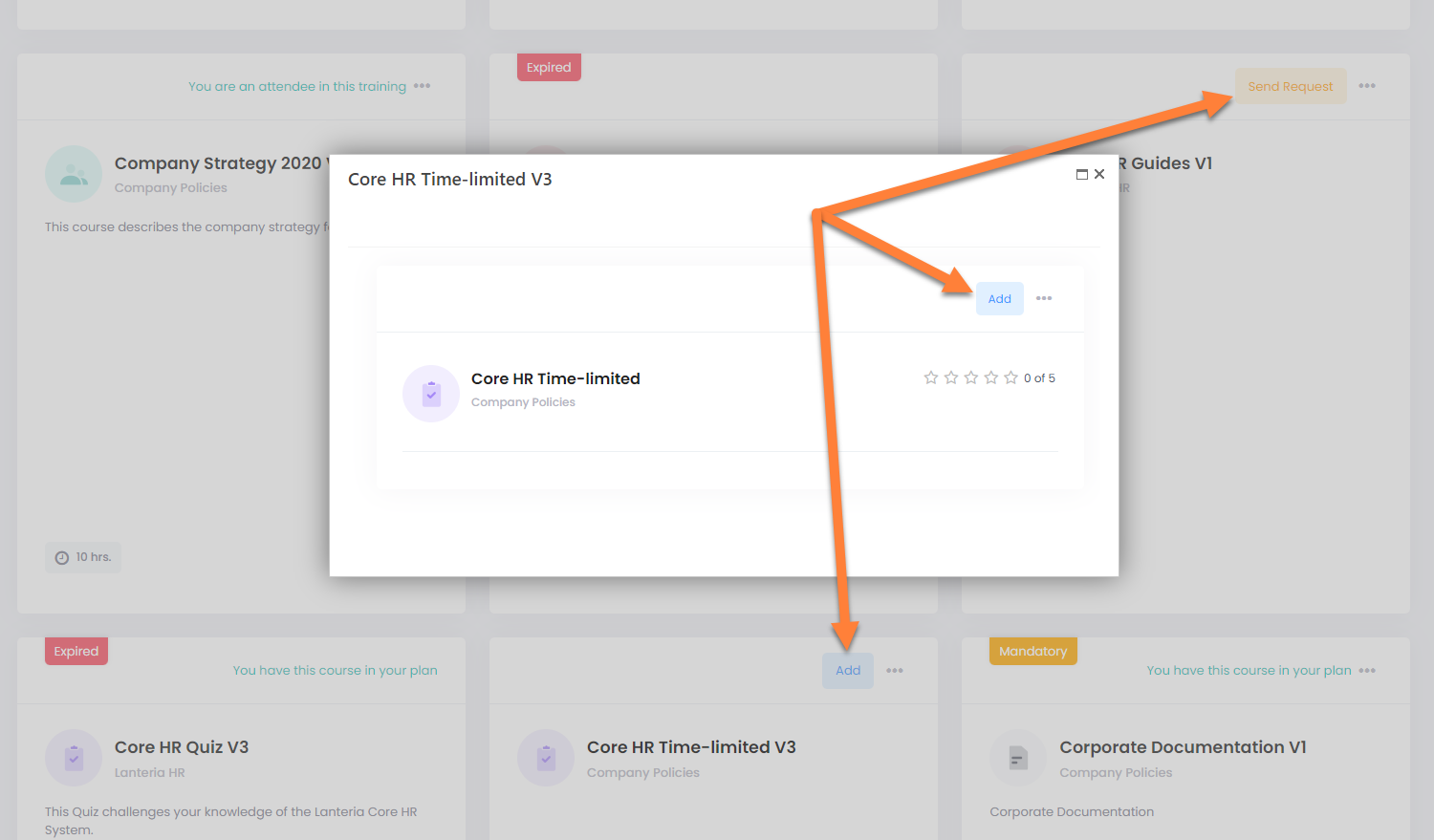
Depending on the employee's permissions, other actions, such as Group Assignment, Schedule Training, etc. can be available.
The information on the employee's training requests status can be viewed in My Learning > My Training Requests. The requests can be filtered by status. By default the page shows all pending requests.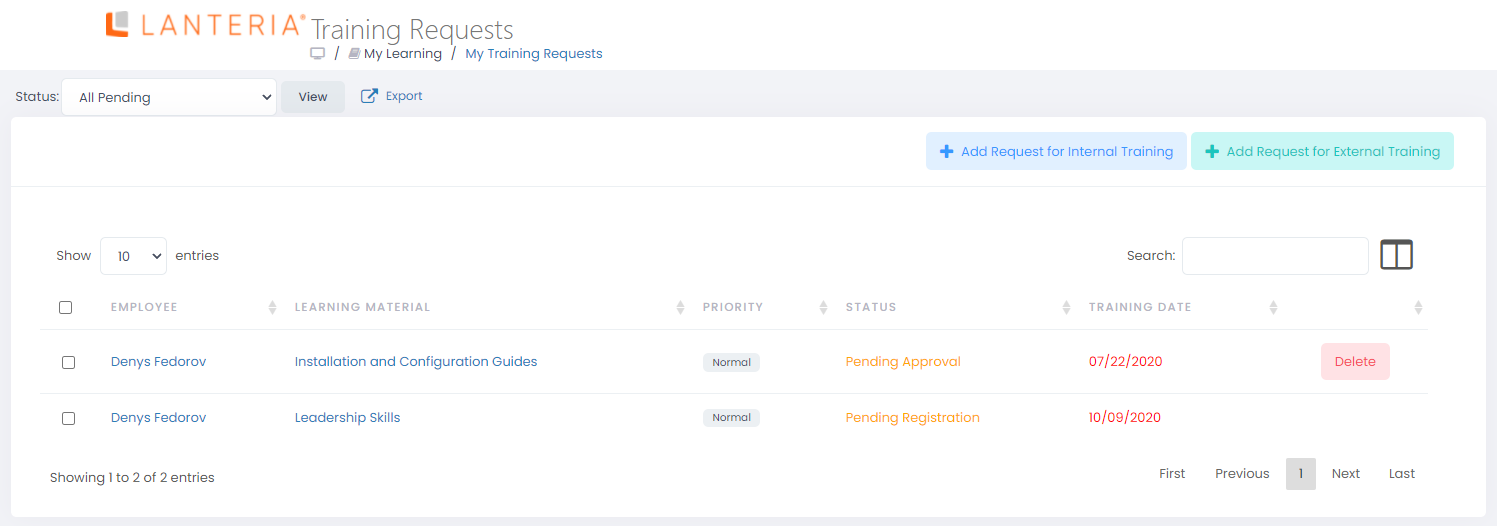
The My Training Requests page also allows creating new requests for internal and external training activities by clicking the corresponding buttons.

