Manage Sensitive Data
- 13 Feb 2023
- 1 Minute to read
- Print
- DarkLight
Manage Sensitive Data
- Updated on 13 Feb 2023
- 1 Minute to read
- Print
- DarkLight
Article summary
Did you find this summary helpful?
Thank you for your feedback!
The employee sensitive data is protected by the special permission rules in Lanteria HR. Such data is stored encrypted in a hidden list, and is available to HR only. HR can work with the sensitive data in a form that opens after clicking Sensitive Data in the employee card.
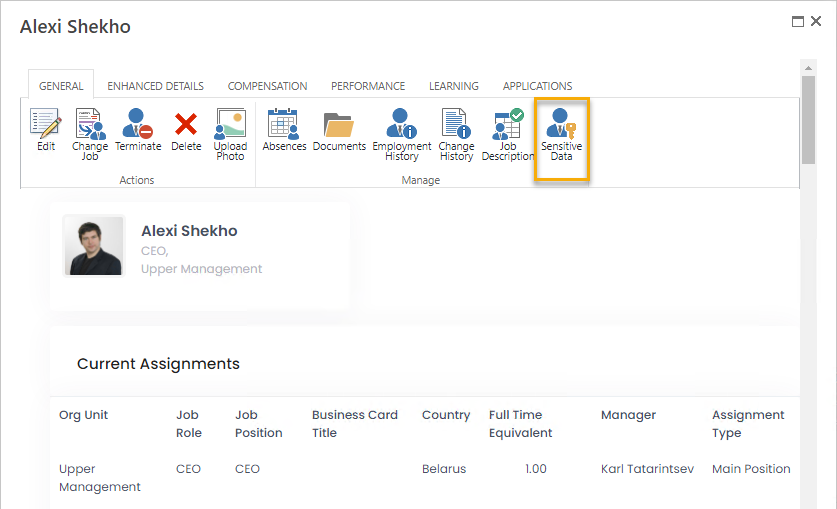
Click Edit to make changes to any fields in the Sensitive Data form. The Edit button is only available for the HR role.
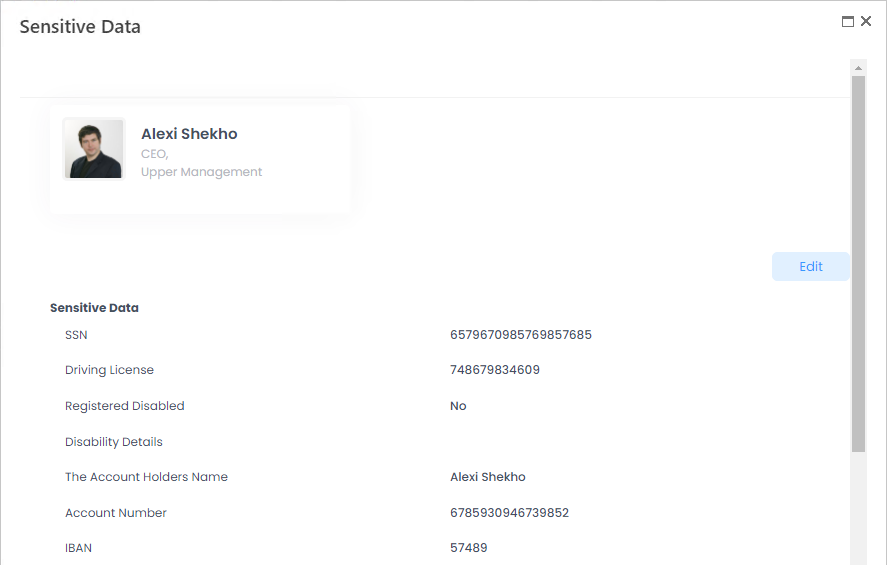
Note
The data that is considered to be sensitive and is included into this list by default is the bank details, health related information and driving license ID. Fields can be removed from the Sensitive Data list or new fields of the Text or Notes types can be included.
Was this article helpful?

