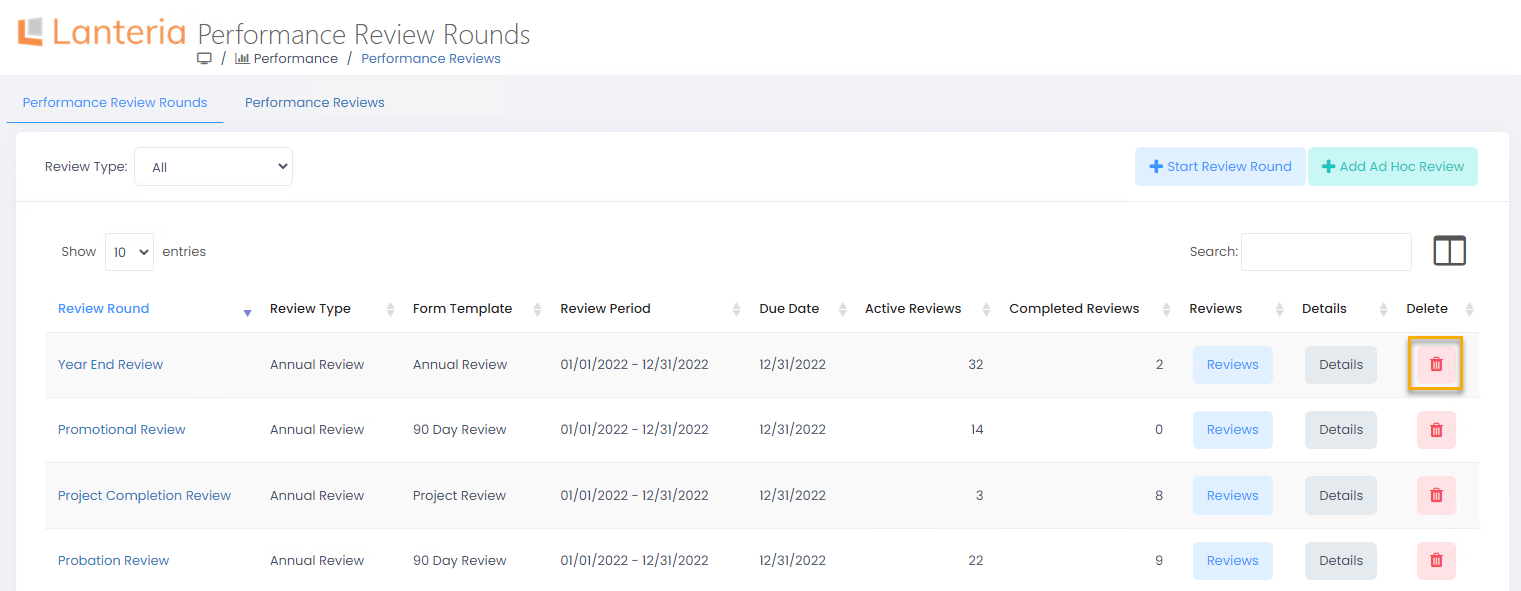- 29 Oct 2024
- 1 Minute to read
- Print
- DarkLight
Monitor Performance Review
- Updated on 29 Oct 2024
- 1 Minute to read
- Print
- DarkLight
The HR person can track the performance review results for each review round. Go to Performance > Performance Reviews > Performance Reviews. .png)
On the Performance Review Rounds tab, for each round, you can see the number of active reviews and completed reviews.
The number of completed reviews on this page does not include completed reviews for terminated employees. If you want to see the number of completed reviews, including terminated employees, you can set the corresponding filter when viewing performance review round details.
Alternatively, on the Performance Reviews tab, you can see all performance reviews for all performance review rounds. You can set filters by round start and end date, review type, employee, and other additional filters if necessary. See the Work with Performance Reviews List topic for detailed information on how to find a performance review you need on the Performance Reviews page. 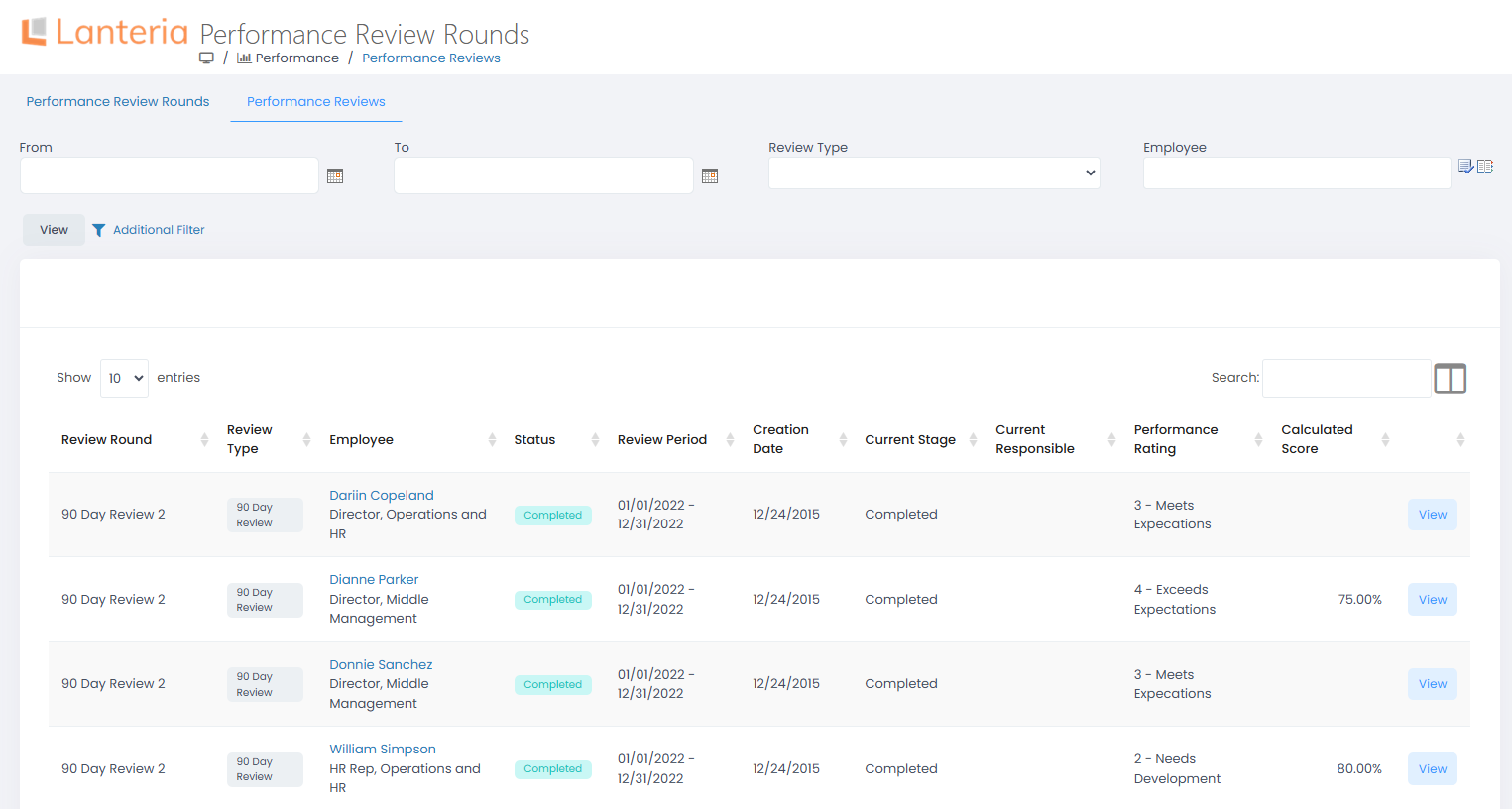
View performance review round overview
Click Details to view detailed statistics. Click Additional Filter to set filters by country, location, department, team, management and other units. Additionally, you can choose to include statistics for terminated employees, inactive employees, and/or sub-organizational units. 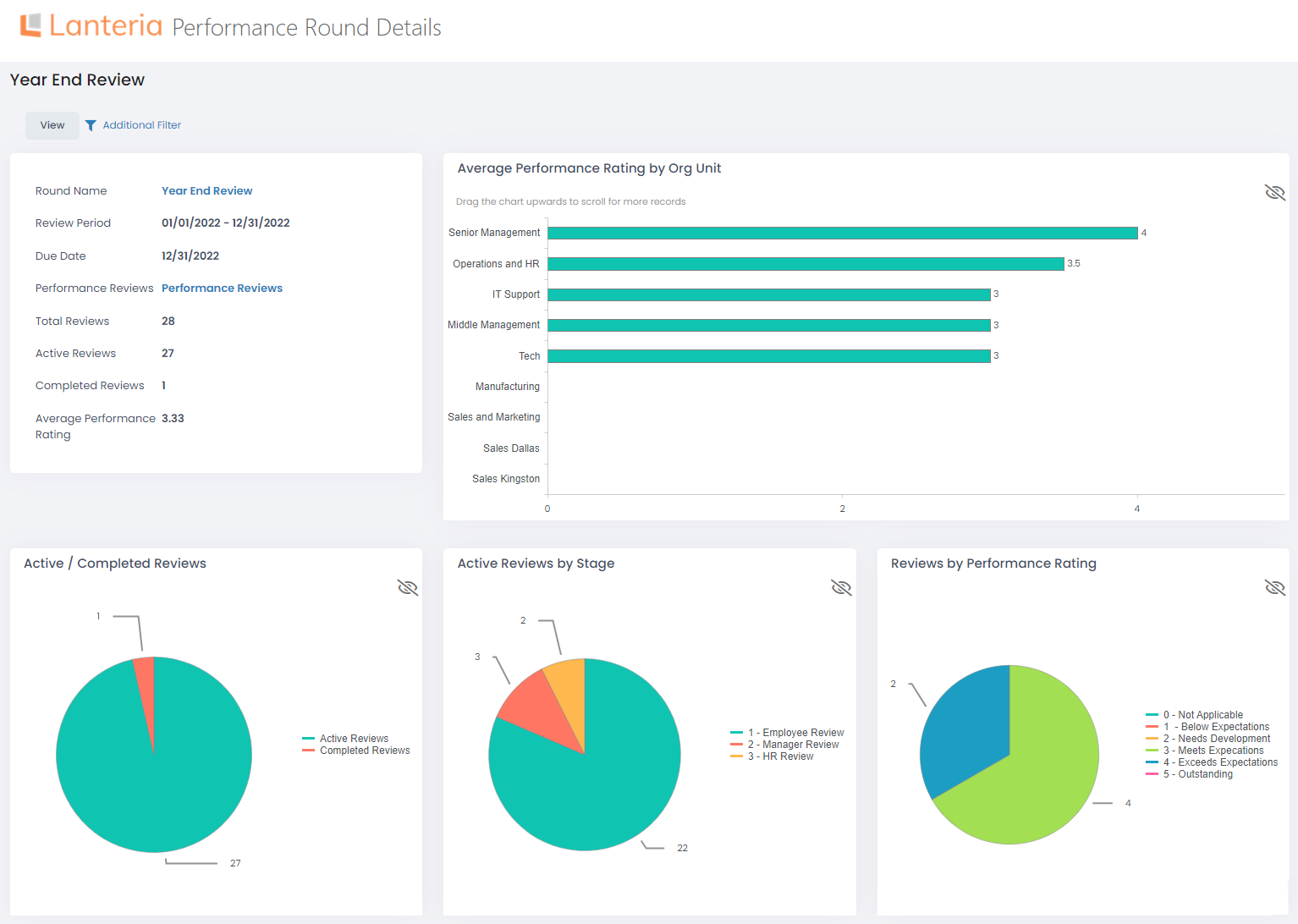
View individual reviews within a performance review round
To see the individual reviews within the review round, click the Reviews link in the corresponding row on the Performance Review Rounds page. You can see the current stage, responsible person, status, review results and calculated bonus, if any, for each review. 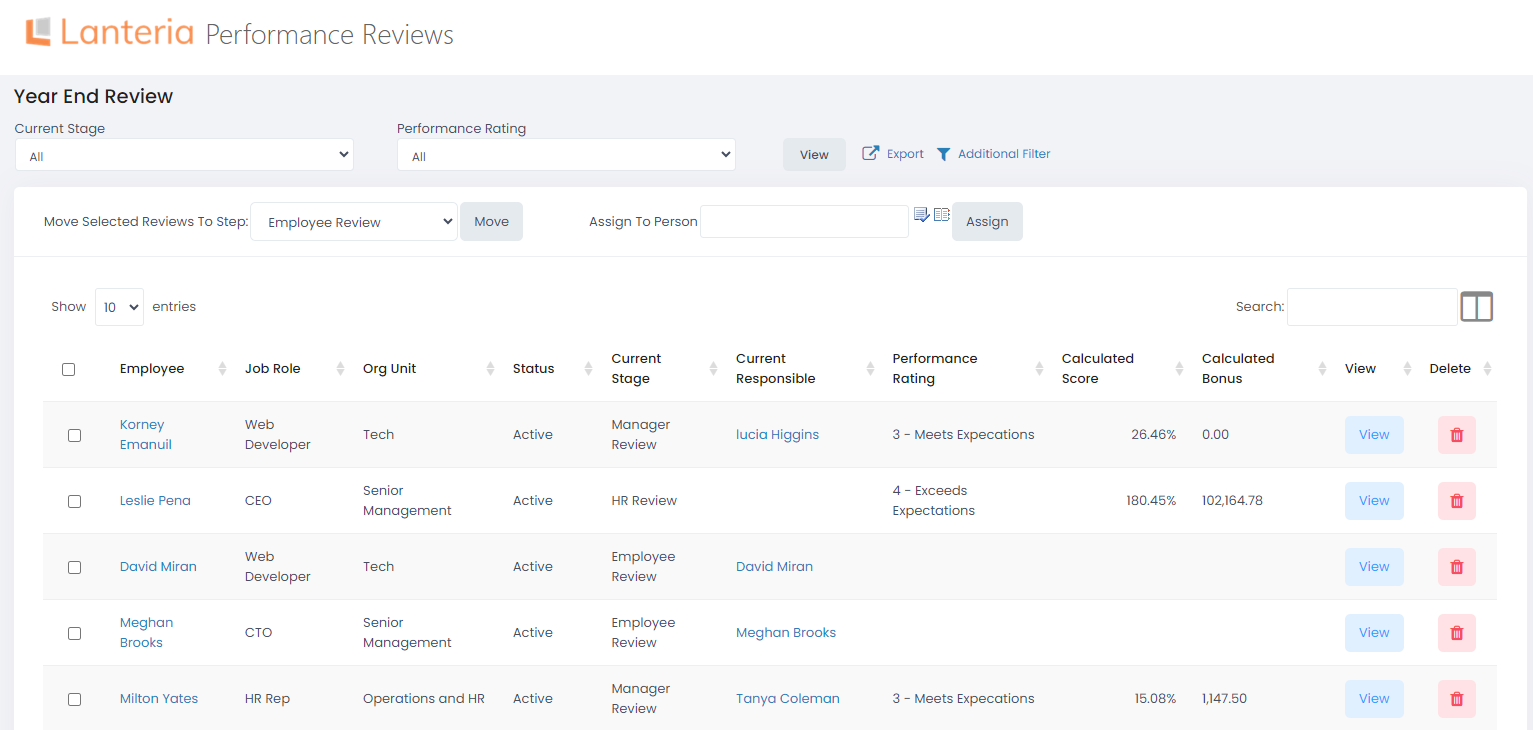
Click the View button to view the performance review form.
Click the trash can icon to delete the form.
You can filter the review forms by current stage and/or summary rating.
You can select several reviews at once by selecting the corresponding check boxes and move them to a different stage using the Move Selected Reviews To Step button or reassign them to another person using the Assign button.
Delete a performance review round including its performance reviews
You can delete a performance review round by clicking the trash can icon on a performance review round line in the Performance Review Round window. Click OK on the confirmation message that appears.
Deleting a review round will also delete all included performance reviews. This deleted data will not be available in any reporting either.