Add Employee Documents
- 09 May 2023
- 1 Minute to read
- Print
- DarkLight
Add Employee Documents
- Updated on 09 May 2023
- 1 Minute to read
- Print
- DarkLight
Article summary
Did you find this summary helpful?
Thank you for your feedback!
To access employee documents, go to Core HR > Documents section and open the Employee Documents library.
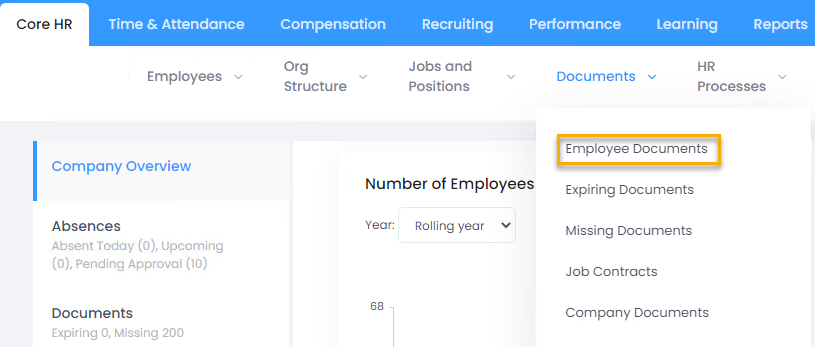
They documents are displayed by types.
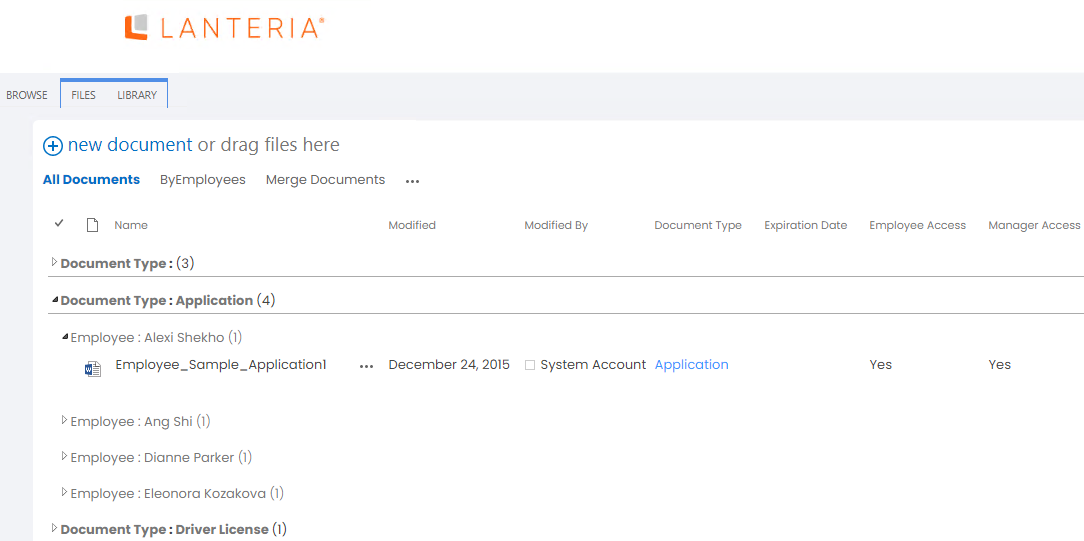
The documents of a specific employee are also available from the employee card through the Documents button on the ribbon.
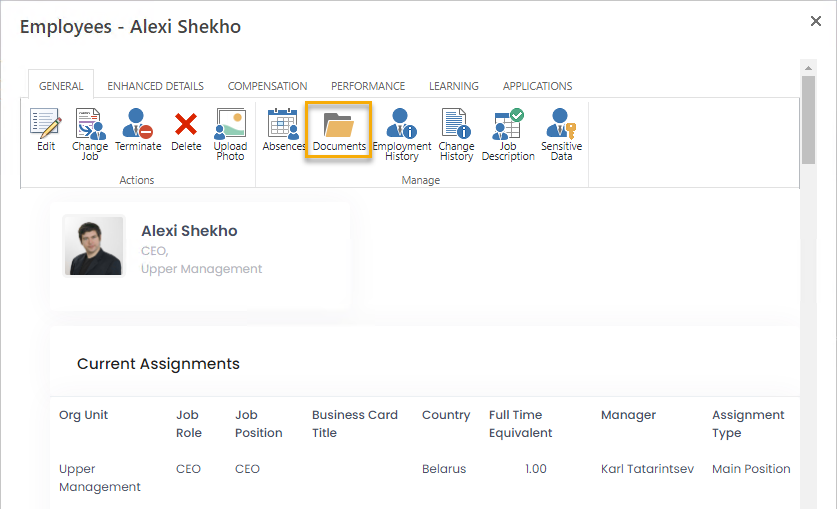
You can upload or generate employee documents.
Additionally, if integration with Predictive Index is used, you can see Predictive Index Behavioral Assessment reports and/or Cognitive Assessment reports, retrieved from Predictive Index, in the employee documents.
Was this article helpful?

