Expanded View of the Candidate Card
- 19 Sep 2023
- 1 Minute to read
- Print
- DarkLight
Expanded View of the Candidate Card
- Updated on 19 Sep 2023
- 1 Minute to read
- Print
- DarkLight
Article summary
Did you find this summary helpful?
Thank you for your feedback!
The candidate card can be displayed in the standard mode or the expanded mode. The standard mode displays the basic candidate information and additional information (Application History, Candidate Documents, Candidate Education and Candidate Work History) can be accessed by clicking the corresponding buttons.
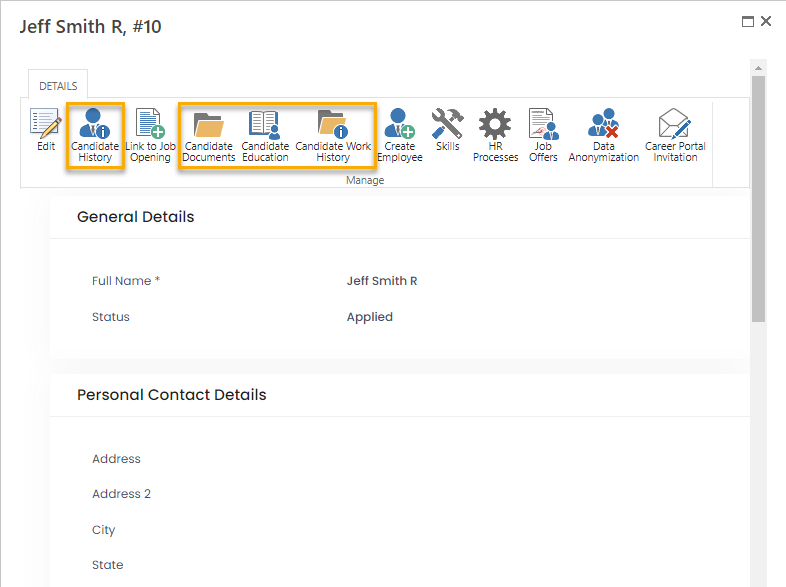
The expanded mode displays information basic and additional information in the card directly.
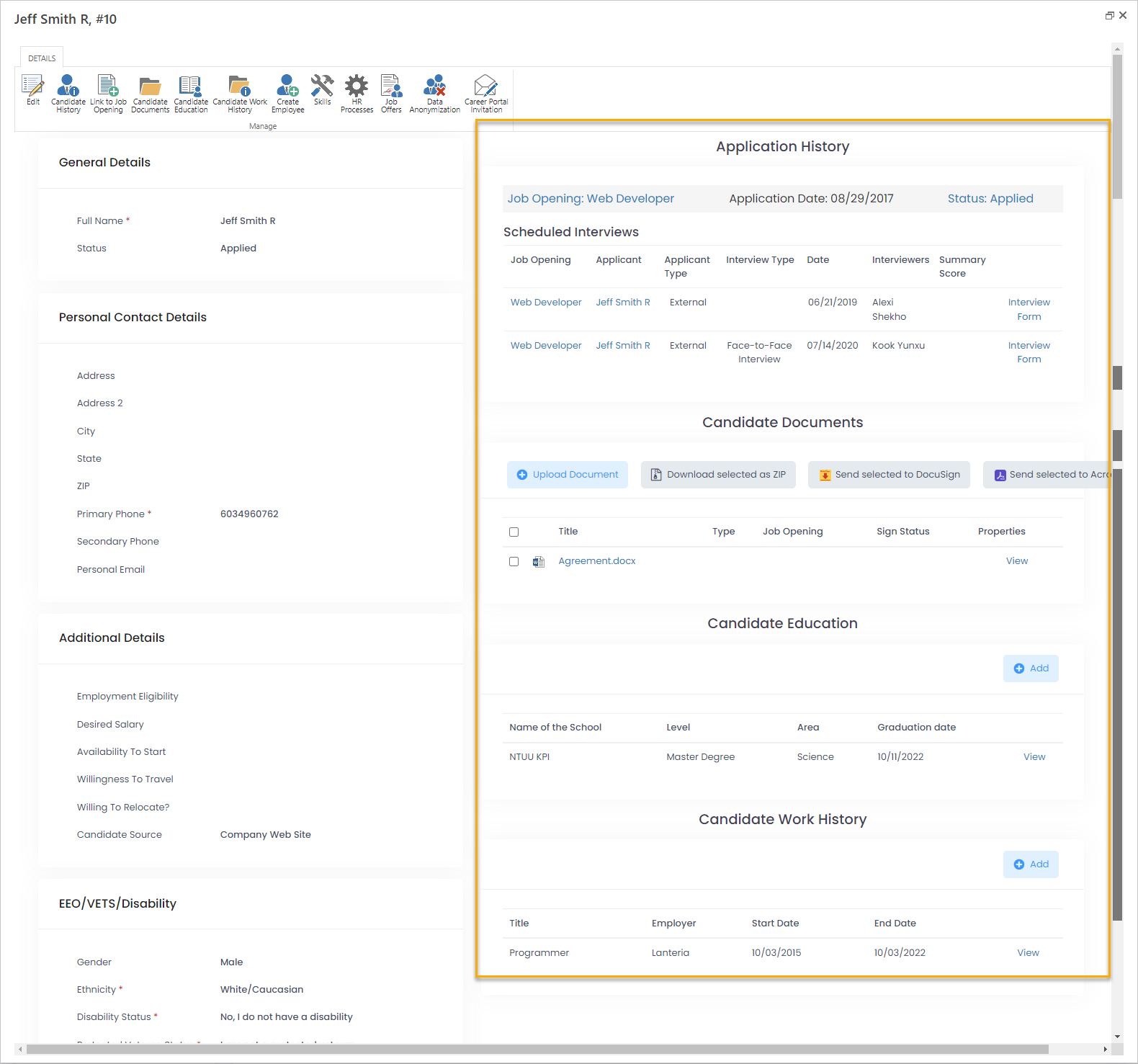
To select the mode of the candidate card display, follow these steps:
- Go to Settings > Settings and Configuration > Recruiting and click Candidate Database.
- Select the Expanded View of the Candidate Card check box for the card to be displayed in the alternative mode. Otherwise, leave the check box cleared.
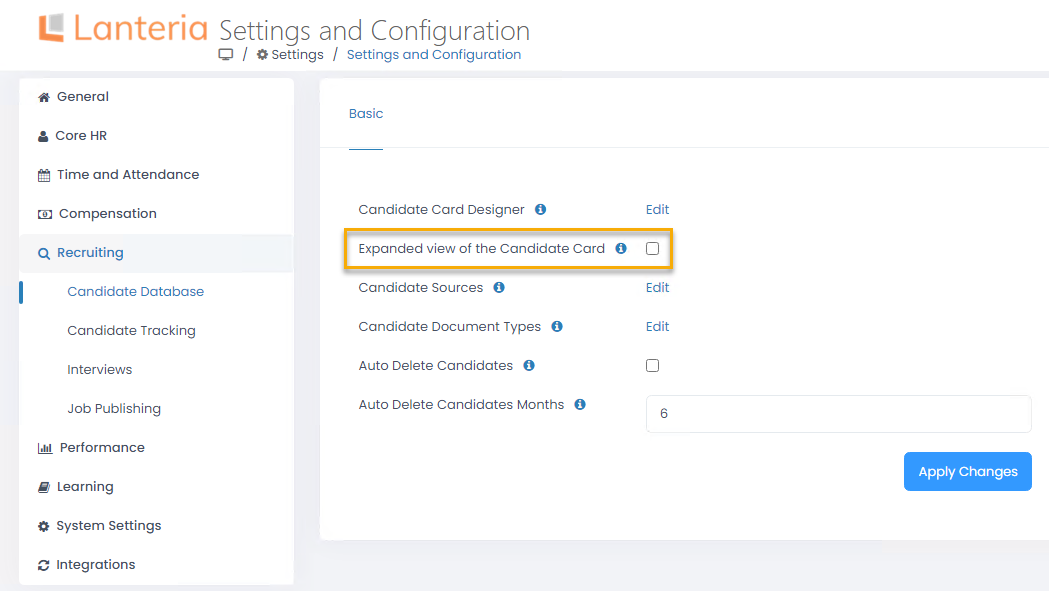
- Click Apply Changes.
Was this article helpful?

