Anonymize Candidate Data
- 11 May 2023
- 1 Minute to read
- Print
- DarkLight
Anonymize Candidate Data
- Updated on 11 May 2023
- 1 Minute to read
- Print
- DarkLight
Article summary
Did you find this summary helpful?
Thank you for your feedback!
If it is required to remove the candidate's data (for example, upon the candidate request), but it is important to keep the candidate record for the statistics purposes, HR can anonymize the candidate data. Data anonymization includes the following:
- The candidate Full Name, First Name and Last Name will be replaced with Candidate_N.
- The following fields will be cleaned up: Email, Address, Address2, Phone and Secondary Phone.
- The candidate documents and job offers should be removed. ImportantThe anonymization process is irreversible, meaning that the mentioned data will be deleted permanently.
To anonymize the candidate data, follow the steps below:
- Open the card of the candidate whose data is to be anonymized (click Recruiting > Candidates and then click the candidate name).
- On the Details tab, click Data Anonymization. NoteThe Data Anonymization button is not visible by default. To use the button, activate it from the Ribbon Editor (Settings > Settings and Configuration > System Settings).
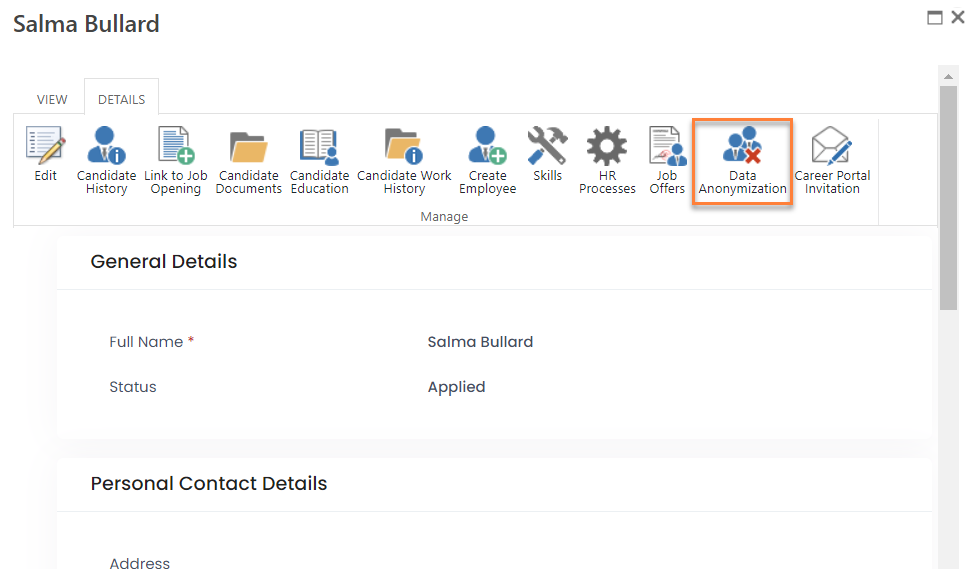
- Confirm the candidate data anonymization.
- The candidate data will be anonymized:
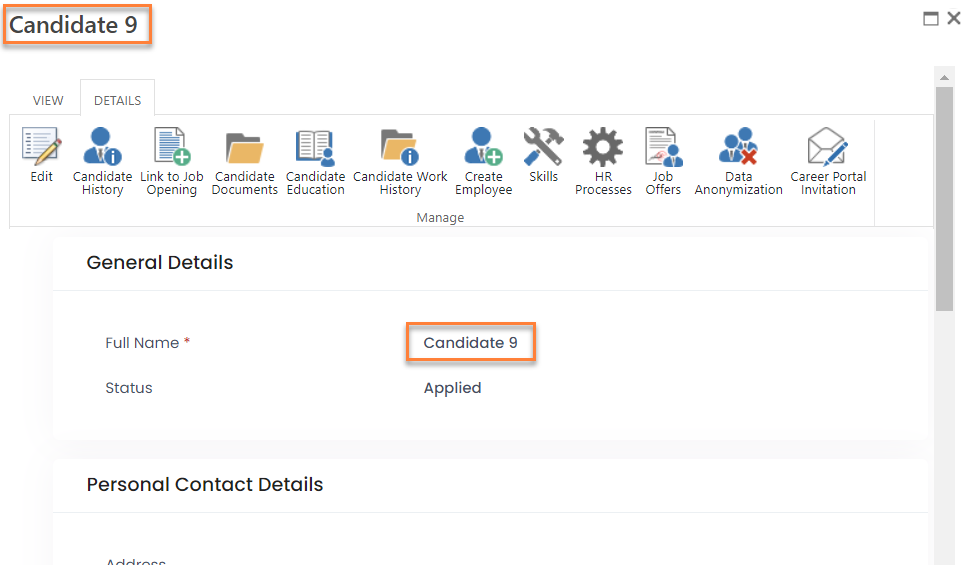
Was this article helpful?

