Cancellation Reasons
- 27 Sep 2023
- 1 Minute to read
- Print
- DarkLight
Cancellation Reasons
- Updated on 27 Sep 2023
- 1 Minute to read
- Print
- DarkLight
Article summary
Did you find this summary helpful?
Thank you for your feedback!
When cancelling a development activity, the user can specify the reason of cancellation.
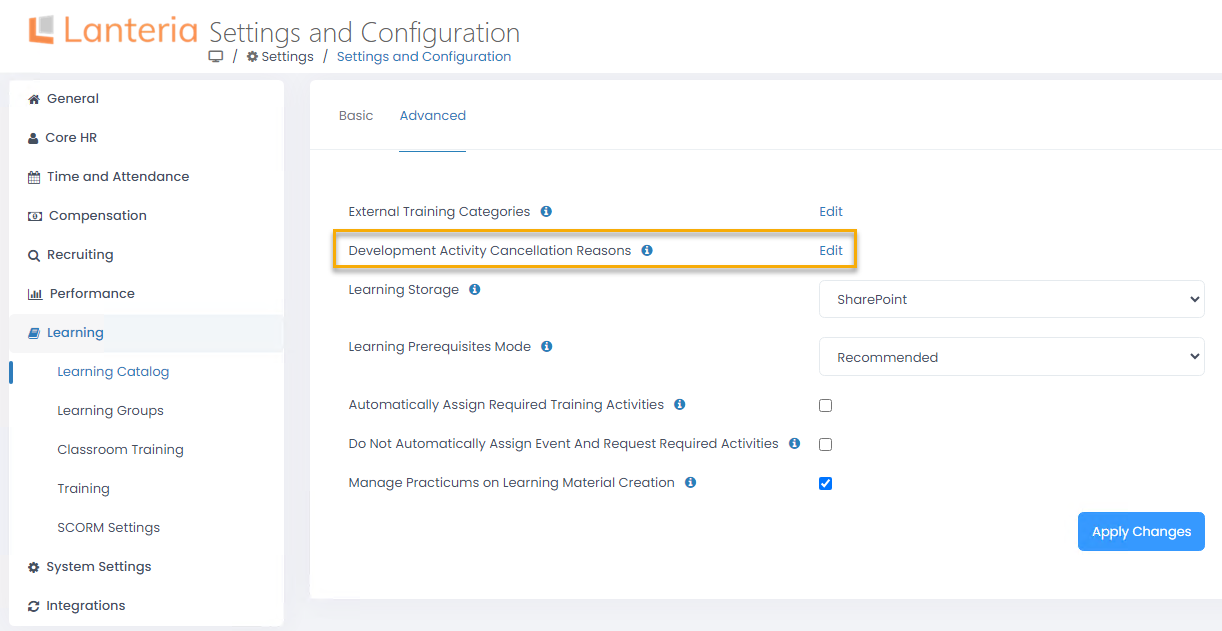
The cancellation reasons are selected from a list of reasons set up by HR. To define the cancellation reasons, follow these steps:
- Go to Settings > Settings and Configuration > Learning.
- Click Learning Catalog in the left panel and click Edit next to the Development Activity Cancellation Reasons setting name on the Advanced tab.

- In the page that opens, list the reasons the users will be able to choose from.
.png)
Was this article helpful?

