- 29 Dec 2023
- 1 Minute to read
- Print
- DarkLight
Chat Bot
- Updated on 29 Dec 2023
- 1 Minute to read
- Print
- DarkLight
Lanteria HR Chat Bot is a piece of software designed to simulate conversation with Lanteria HR users. In particular, this chat bot is designed to help users find relevant information in Lanteria HR Help Center.
To open the chat bot, select the  icon on any Lanteria HR page.
icon on any Lanteria HR page.
.png)
Type what you want to learn about or what Lanteria HR task you want to accomplish, and then press Enter.
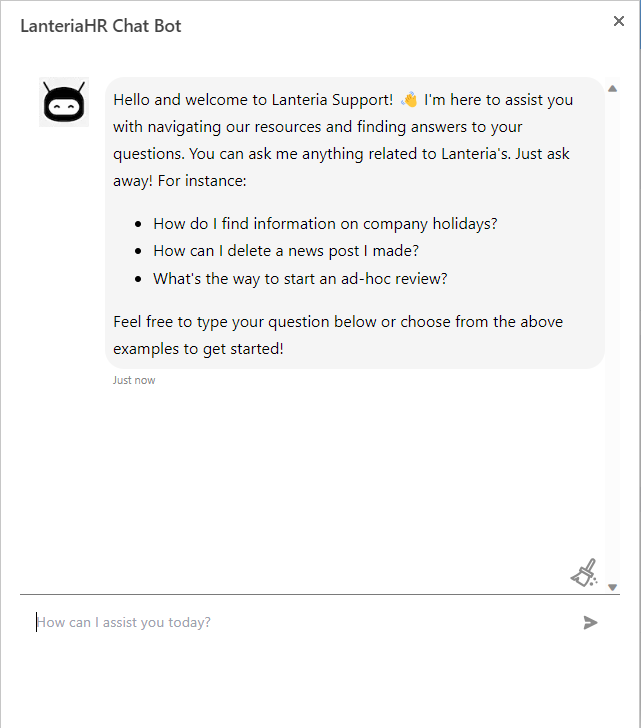
Chat Bot Message Tips
To help you get the most accurate answers, follow these guidelines when framing your questions:
- Be Specific: Use precise terms related to the Lanteria HR system, such as 'bonus calculation', 'salary review', or 'organizational chart'.
- Context Matters: Clarify the context. For example, specify if you're asking about processes for 'employees', 'managers', or 'HR'.
- Direct Questions: Formulate questions directly. Instead of saying "I need help with training", ask "How do I add training for a job role?"
- Use Keywords: Include key features or functions in your question, like 'assign KPI' or 'view organizational chart'.
- Keep it Clear: Avoid long, complex sentences. Stick to one question at a time for clarity.
Examples
Below are few example questions and tips for five pages published in Lanteria Help portal.
Bonus Calculation
- Example Question: "How is the bonus calculated for employees in Lanteria HR?"
- Tip: Use specific terms like 'bonus calculation' and clarify the context, such as 'employees'.
- Source: https://help.lanteria.com/docs/bonus-calculation
Salary Review Workflow
- Example Question: "What are the steps in the salary review process in Lanteria HR?"
- Tip: Mention the specific process, like 'salary review', and ask for steps or procedures.
- Source: https://help.lanteria.com/docs/salary-review-workflow
Organizational Chart
- Example Question: "How can I view the organizational chart in Lanteria HR?"
- Tip: Directly refer to the feature, 'organizational chart', and specify the action, like 'viewing'.
- Source: https://help.lanteria.com/docs/organizational-chart
Adding Training for Job Role or Learning Group
- Example Question: "What is the process to add training for a specific job role in Lanteria HR?"
- Tip: Be specific about the feature ('adding training') and mention the target group ('job role').
- Source: https://help.lanteria.com/docs/add-training-for-job-role-or-learning-group-1
Assign KPI
- Example Question: "How do I assign a KPI to an employee in Lanteria HR?"
- Tip: Clearly state the function ('assign KPI') and the relevant subject ('employee').
- Source: https://help.lanteria.com/docs/assign-kpi

