- 08 Nov 2024
- 1 Minute to read
- Print
- DarkLight
Interview Schedule Self-Service Site
- Updated on 08 Nov 2024
- 1 Minute to read
- Print
- DarkLight
When the HR/recruiter want to organize an interview with a job candidate, they can schedule an interview in Lanteria HR or request a candidate(s) to self-schedule an interview. Since a candidate doesn't have access to Lanteria HR yet, they self-schedule an interview on a Self-Service site page. You need to set up a Self-Service site that will be used for this specific functionality and specify it in the Interview Schedule Self-Service Site URL setting. The generated link in an email that a candidate receives when they are requested to self-schedule a job interview will lead to the Interview Self-Schedule page on the Self-Service site that you specify in this setting.
Follow these steps to configure a Self-Service site for interview self-scheduling:
- Go to Settings > Settings and Configuration > Recruiting, and then click Interviews in the left panel.
- On the Advanced tab, in the Interview Schedule Self-Service Site URL field, type the URL of a Self-Service site that will be used by candidates for interview self-scheduling.
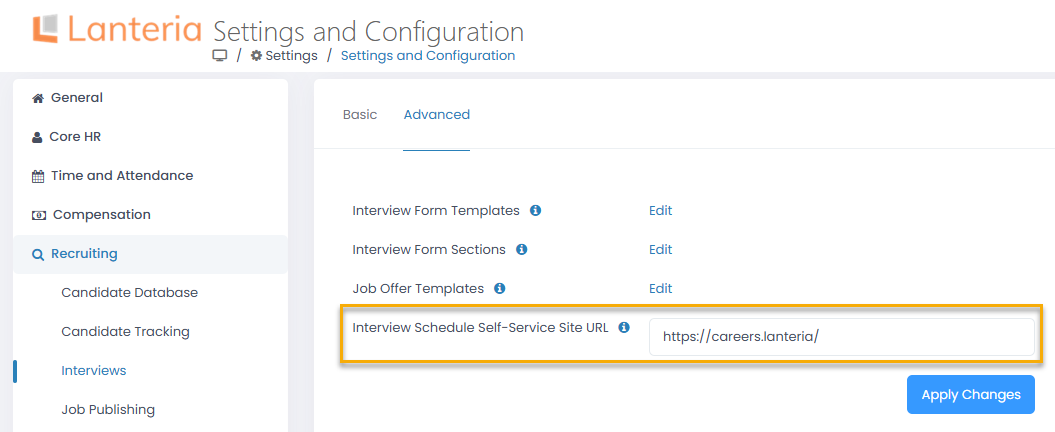
- Click Apply Changes.

