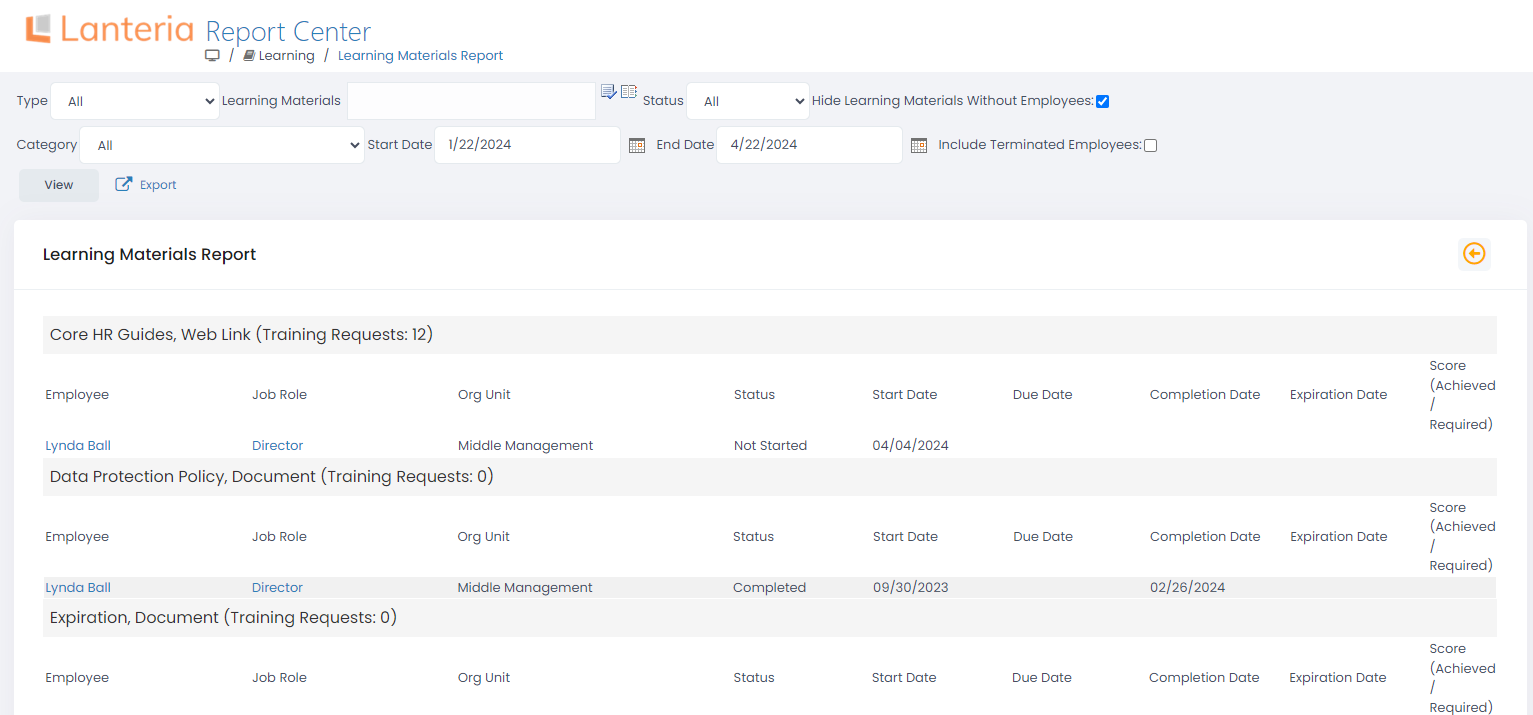The Learning Materials Report displays all learning materials available in the Learning Catalog. For each learning material, you can see the list of employees who are working with it or have it completed during the selected period.
To view the report, go to Reports > Report Center > Learning > Learning Materials Report, select the filtering values you need and click the View button.
You can filter the data in the report by training material types, categories, statuses, or view statistics only for a specific material. You can also choose to only display data for learning materials that are/were used by the employees in the specified period and include terminated employees into the report.
Click the Export button to export the data into an MS Word, MS Excel or PDF file.