Go to Reports > Report Center > Learning > Mandatory Training Report to view the data on required training results.
You can group the data by:
- Employees, which will display the list of required trainings along with their type and status for each employee.
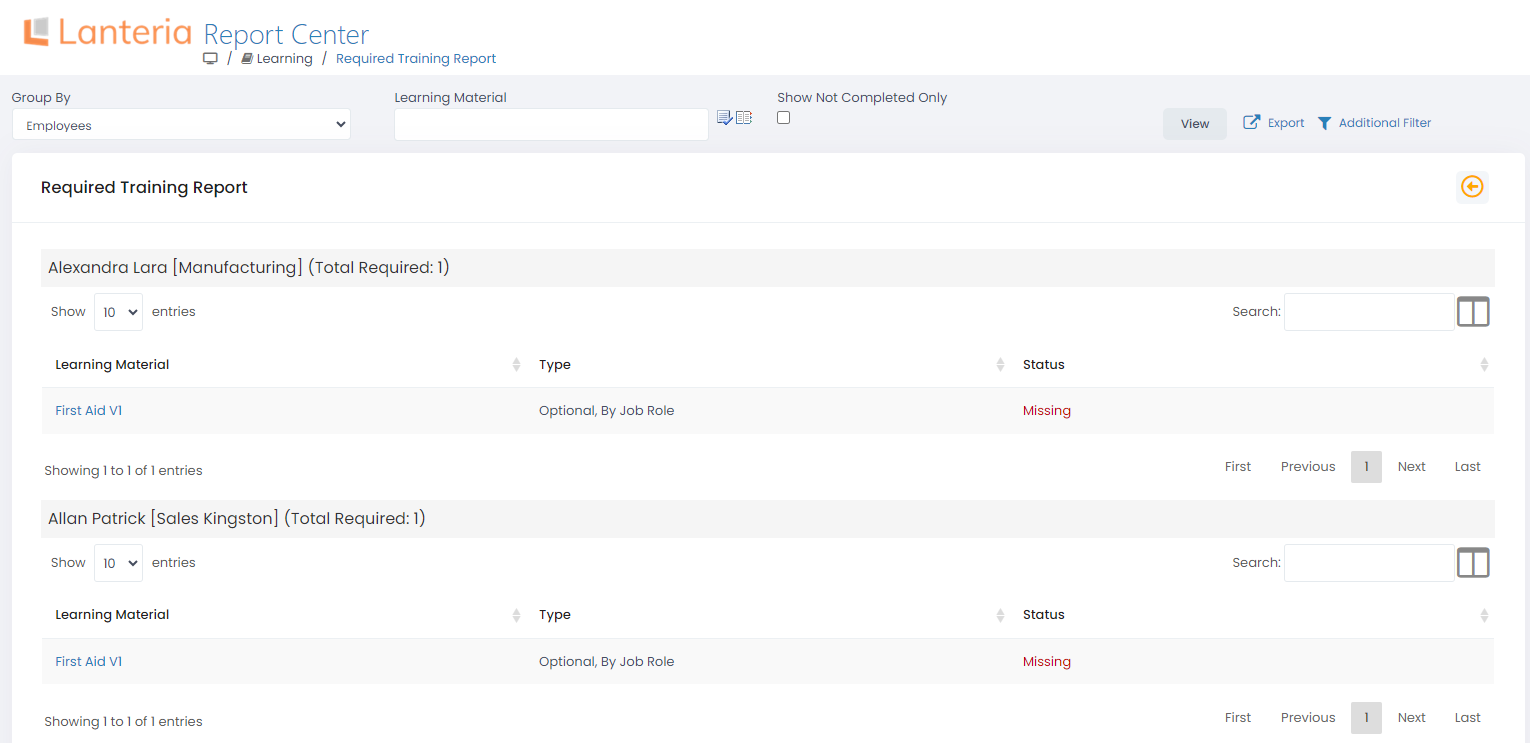
- Learning materials, which will display the list of learning materials with the list of all the employees for whom this material is required.
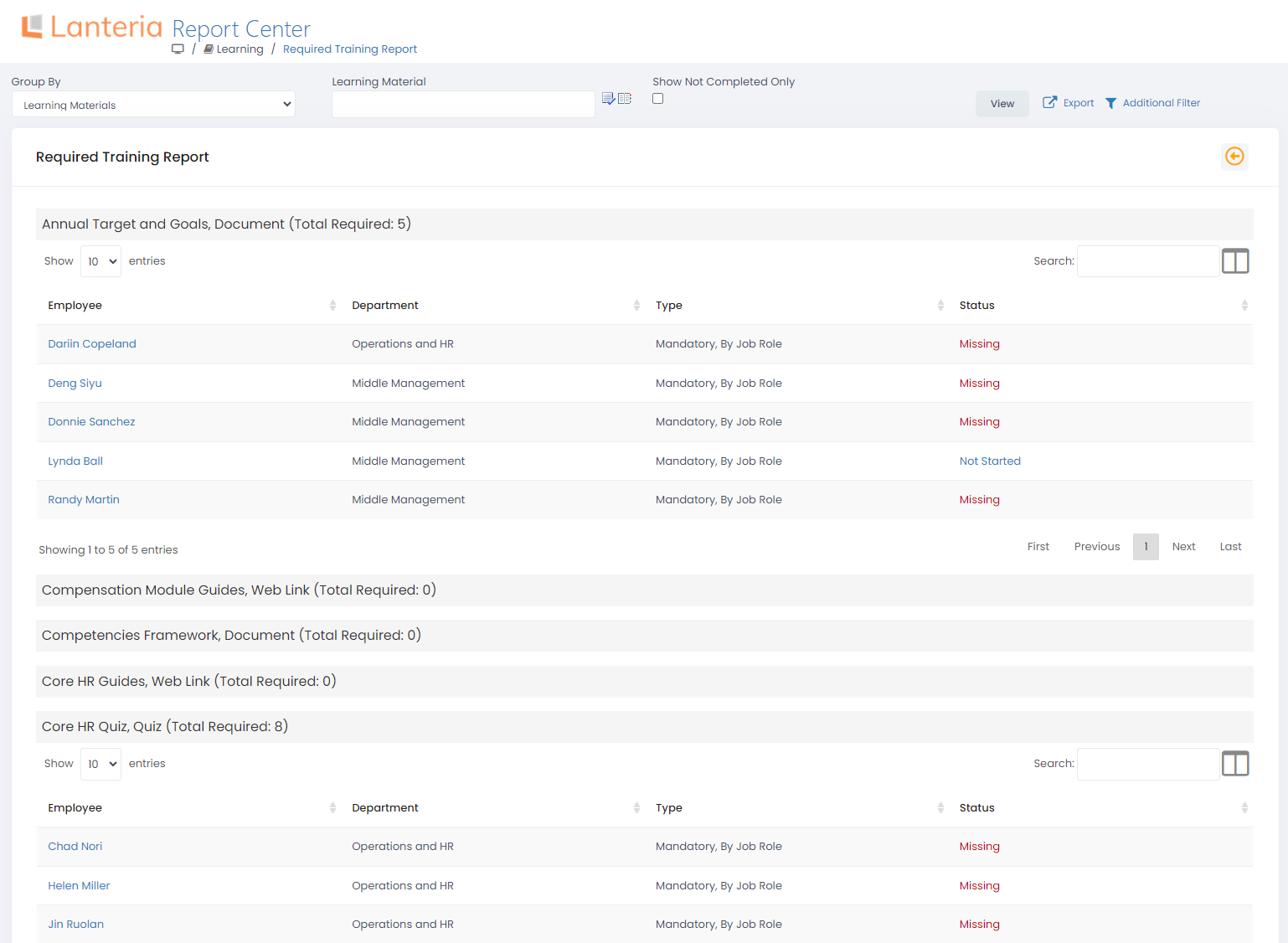
You can also choose to only see data for the uncompleted training activities by selecting the Show Not Completed Only check box.
Export the data to the format you need (MS Word, MS Excel, PDF) by clicking the Export button.