Local HR Reports
- 18 Jul 2023
- 1 Minute to read
- Print
- DarkLight
Local HR Reports
- Updated on 18 Jul 2023
- 1 Minute to read
- Print
- DarkLight
Article summary
Did you find this summary helpful?
Thank you for your feedback!
When you run a report in the Local HR role, information is normally filtered by the areas of your responsibility, which are configured in the Local HR settings.
From the Local HR menu, on the home page, under Reports, select Report Center to access the report center where you can: run all reports available for the Local HR role for all application areas. Additionally, in the report center, you can:
- create custom reports
- create custom reports groups
- manage existing report groups by reordering or renaming both predefined and custom report groups
- add custom reports to predefined or custom report groups.
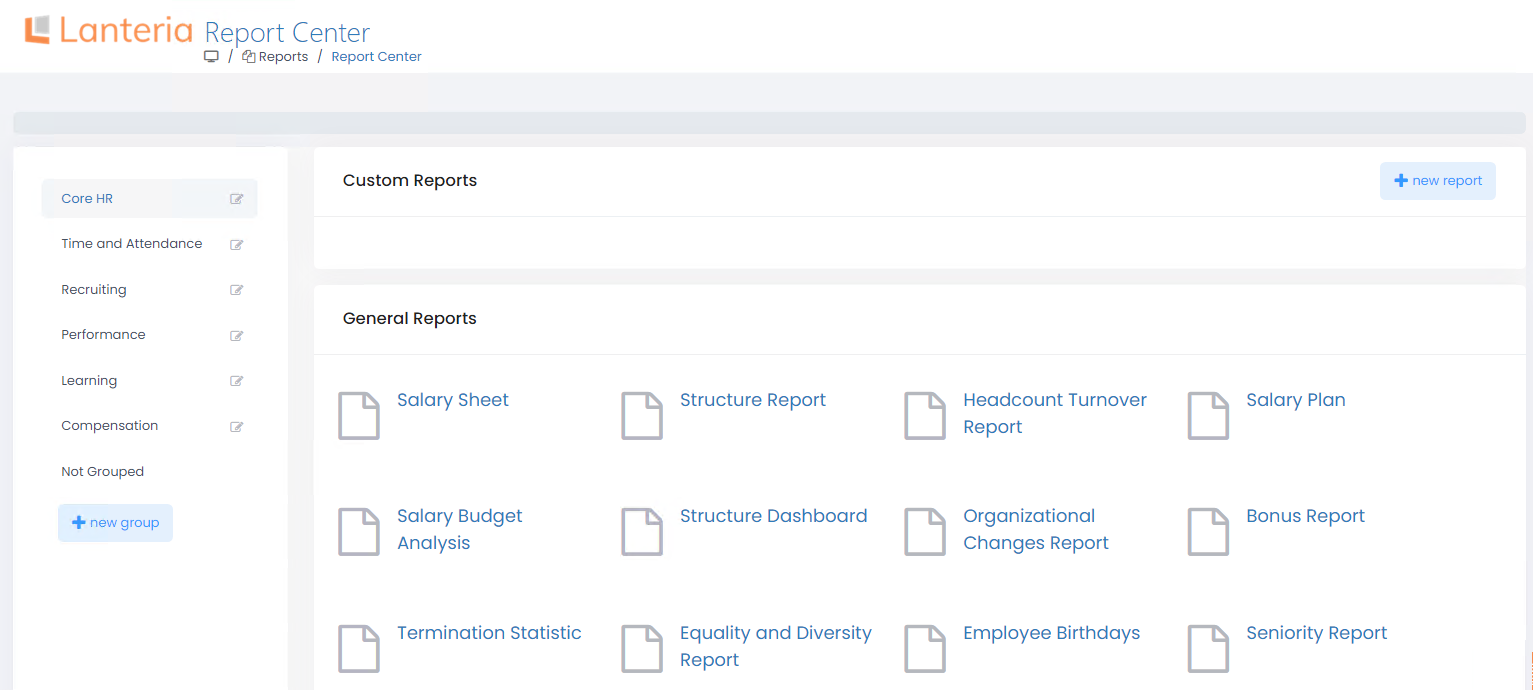
Note
For the Local HR role, shortcuts to some reports are available throughout the Local HR menu as an alternative way to run those report. See the description of the corresponding application area for details on those reports.
Was this article helpful?

