Add Custom Report/Chart to Report Group
- 03 May 2023
- 1 Minute to read
- Print
- DarkLight
Add Custom Report/Chart to Report Group
- Updated on 03 May 2023
- 1 Minute to read
- Print
- DarkLight
Article summary
Did you find this summary helpful?
Thank you for your feedback!
Custom reports and charts can be added to either a predefined standard report group or a custom report group. You can add a report/chart to more than one group if necessary.
To add a custom report or chart to a report group
- When you create or edit a custom report or custom chart, on the Description step, in the Report Group field select a custom or predefined report group you want to add the report/chart to. By default, the report group from which you are creating a report/chart is selected. You can select more than one report group. If you do not select any report group, the report/chart will be added to the Not Grouped group.

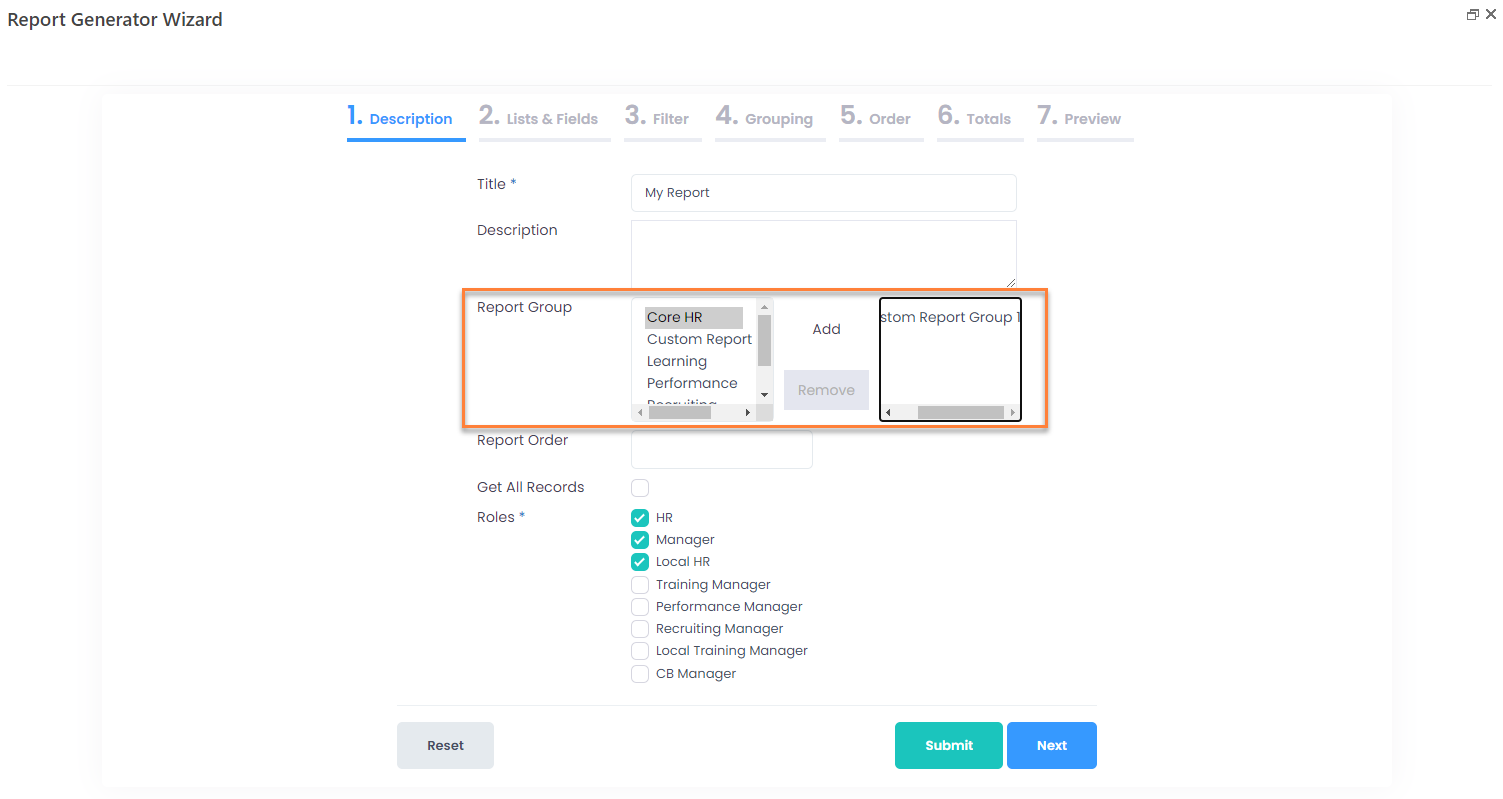
- Proceed with the report/chart creation or editing, and then save the results.
The report or chart becomes available in the selected report group.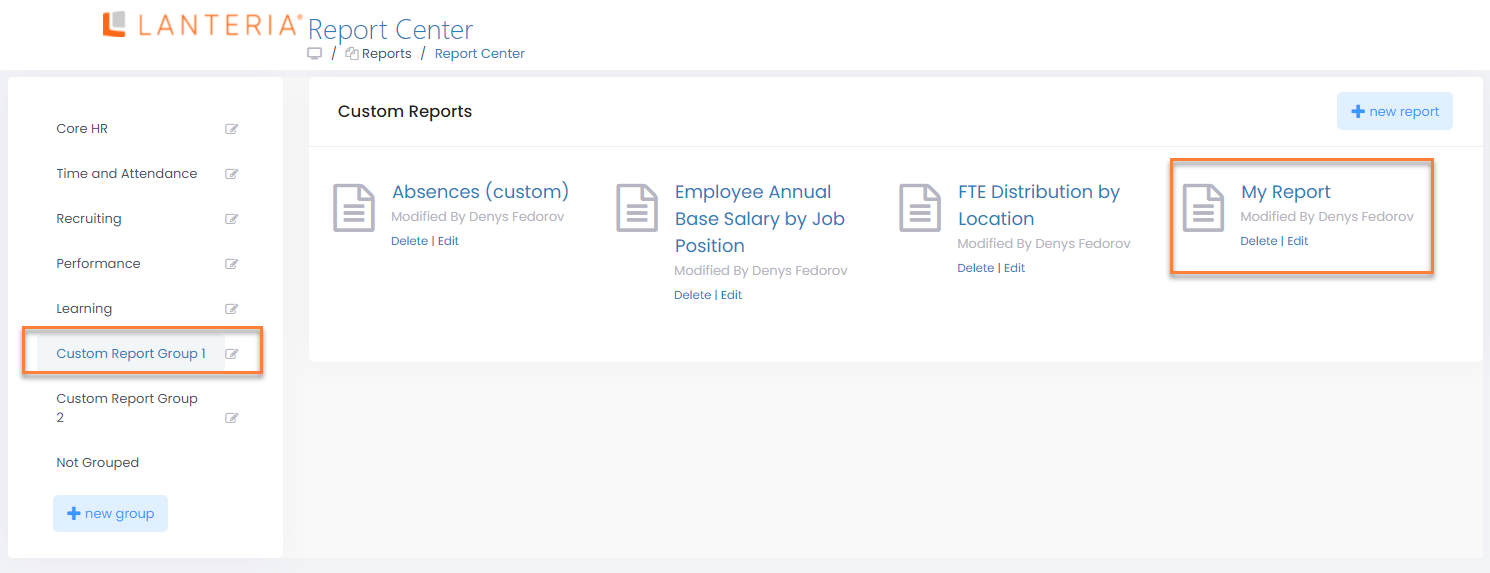
Was this article helpful?

