Managing Practicums on Learning Material Creation
- 27 Sep 2023
- 1 Minute to read
- Print
- DarkLight
Managing Practicums on Learning Material Creation
- Updated on 27 Sep 2023
- 1 Minute to read
- Print
- DarkLight
Article summary
Did you find this summary helpful?
Thank you for your feedback!
When you create a learning material for the learning catalog, you may want to add practicums for it. You can set up Lanteria HR to automatically open the Manage Practicum dialog window where you can add a practicum for the learning material right after you have created this learning material.
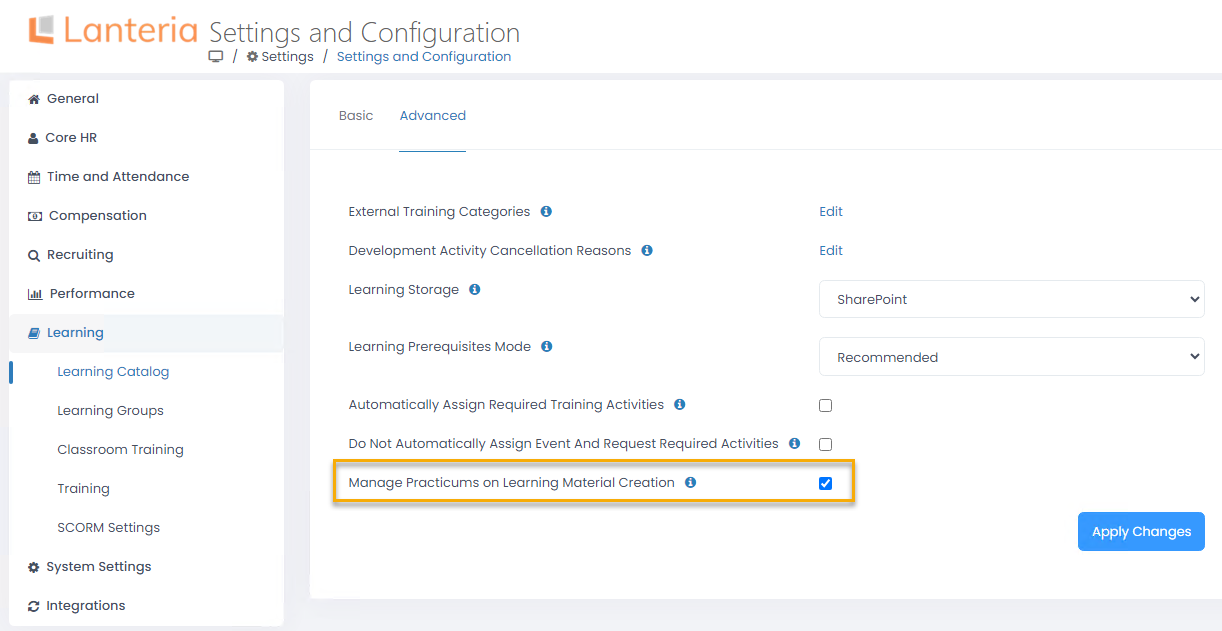
To set up Lanteria HR to automatically open a dialog window where you can manage practicums on learning material creation:
- Go to Settings > Settings and Configuration > Learning > Learning Catalog.
- On the Advanced tab, select the Manage Practicums on Learning Material Creation check box to have Lanteria HR automatically open a dialog window where you can add a practicum right after a learning material is created. This setting is disabled by default.
.png)
- Click Apply Changes.
Was this article helpful?

