The Organizational Tree view displays the company's structure as a tree and is the default view for the company hierarchy.
To open it, click Org Structure > Org Structure in the Core HR module menu.
.png)
The company structure is displayed as a folder tree where each of the folders represents an org unit.
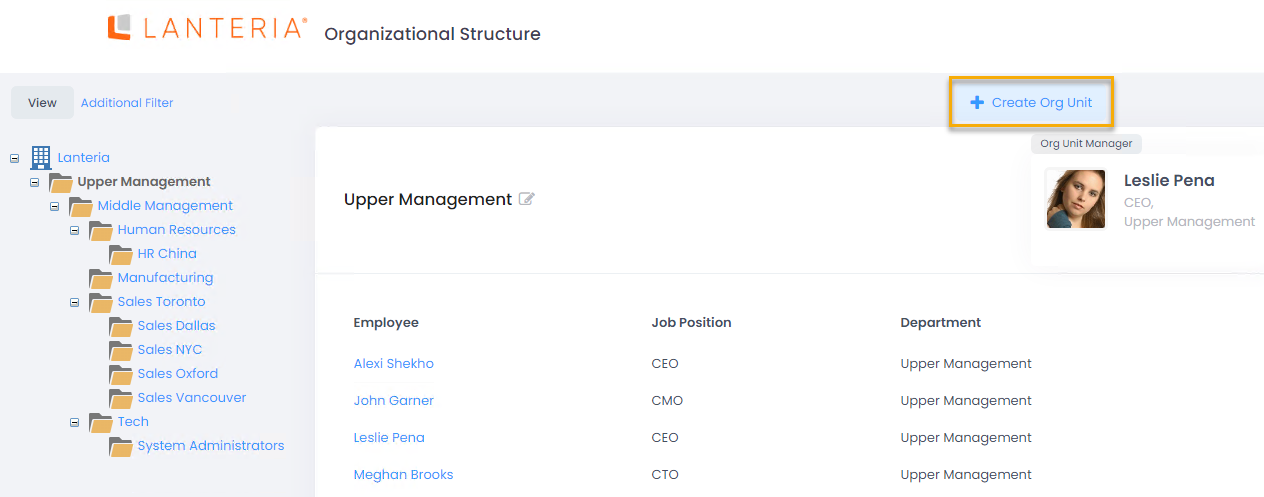
Click the Create Org Unit button if you need to add an org unit to the company structure. The creation procedure itself is the same as described in the Introduction and Setup part of the guide.
Choose parameters from Additional Filter to view the organizational tree for organizational units belonging to specific organizational unit type, country, location and so on and click View to view the filtered tree.