Performance Review Form Overview
- 15 Aug 2024
- 1 Minute to read
- Print
- DarkLight
Performance Review Form Overview
- Updated on 15 Aug 2024
- 1 Minute to read
- Print
- DarkLight
Article summary
Did you find this summary helpful?
Thank you for your feedback!
Performance review form consists of the following elements:
- Review sections - the number of sections and section types available in the form depend on the review form template setup and review workflow setup. For more information on section types, refer to the Fill in Review Form section.
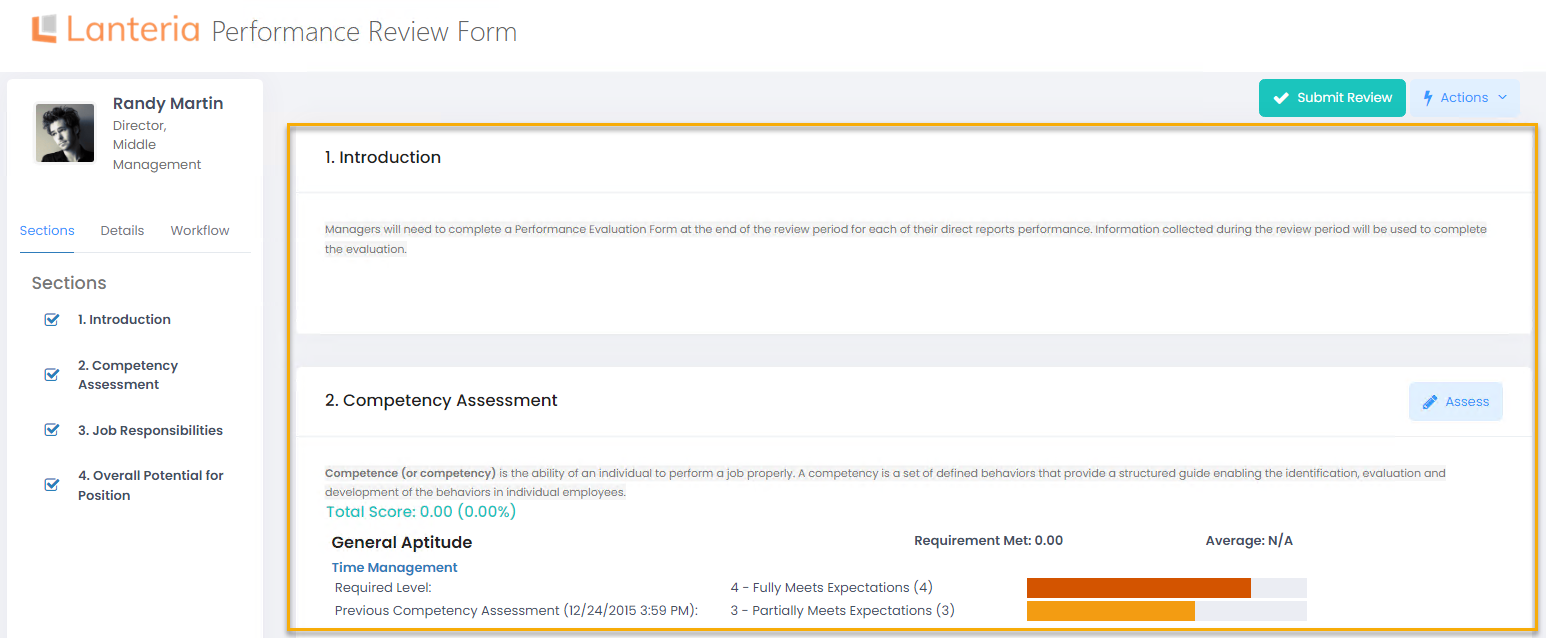
- Sections navigation pane - click the section name to display the section.
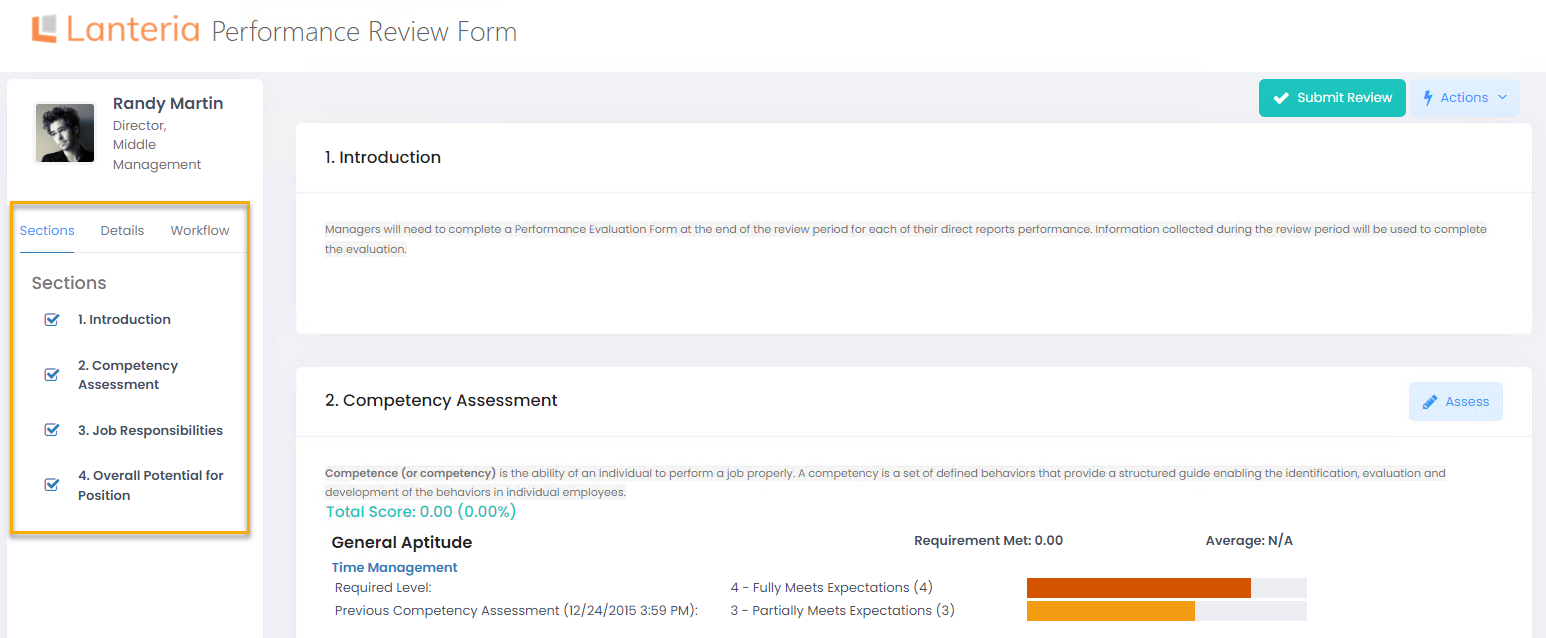 NoteIf the performance review form is based on template with the Display Review Form Sections set to One by One, the Sections part will not be available for navigation, and the users will switch between the sections with the help of the Next and Previous buttons on the top of the page.
NoteIf the performance review form is based on template with the Display Review Form Sections set to One by One, the Sections part will not be available for navigation, and the users will switch between the sections with the help of the Next and Previous buttons on the top of the page. - Details - performance review information box. The information displayed here depends on the workflow and review round settings. It can be only review round name and period or also manual score (performance rating), calculated score (based on competencies, objectives and KPIs) and bonus calculation details.
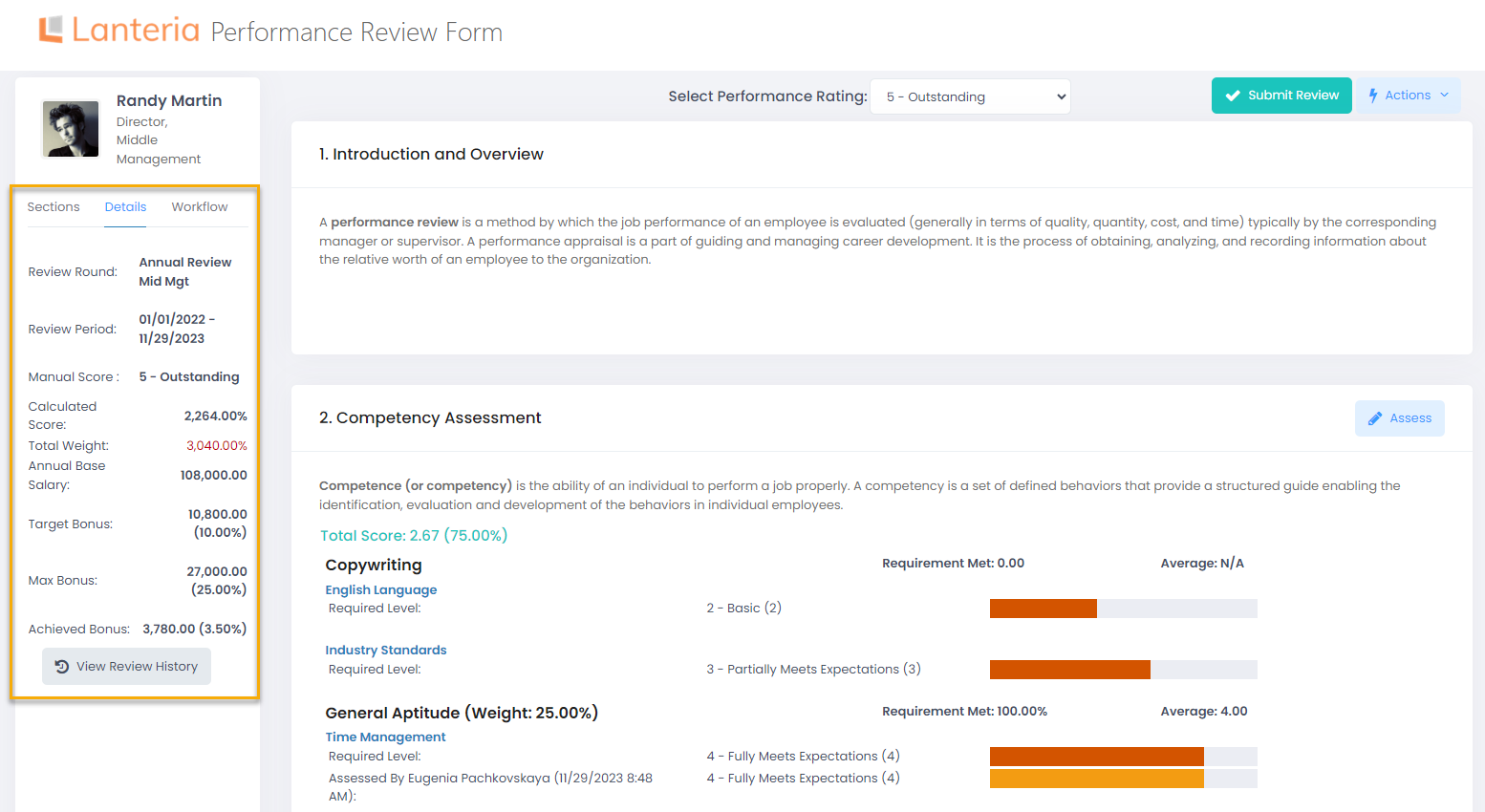
- Workflow information - the steps of the current performance review process (based on the workflow selected for the performance review round). You can see which steps were completed and what is the due date for the current step.
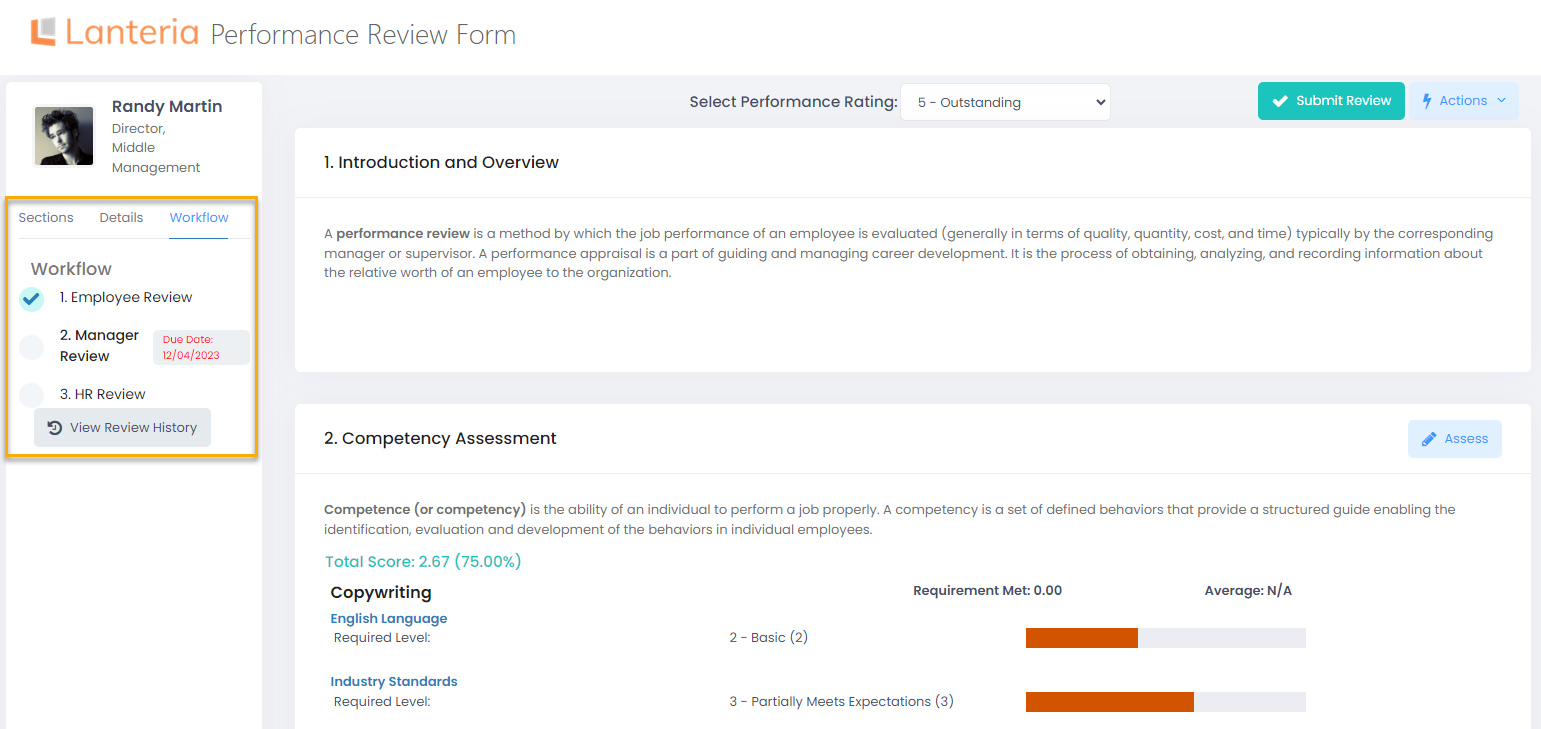
- Performance rating selection box - this option is available only if the current step of the workflow selected for the performance review round has the Assign Performance Rating check box selected. The summary rating is calculated automatically based on the Summary Score section and can be overridden using the Select Performance Rating box. It will be displayed as Manual Score in the performance review results.
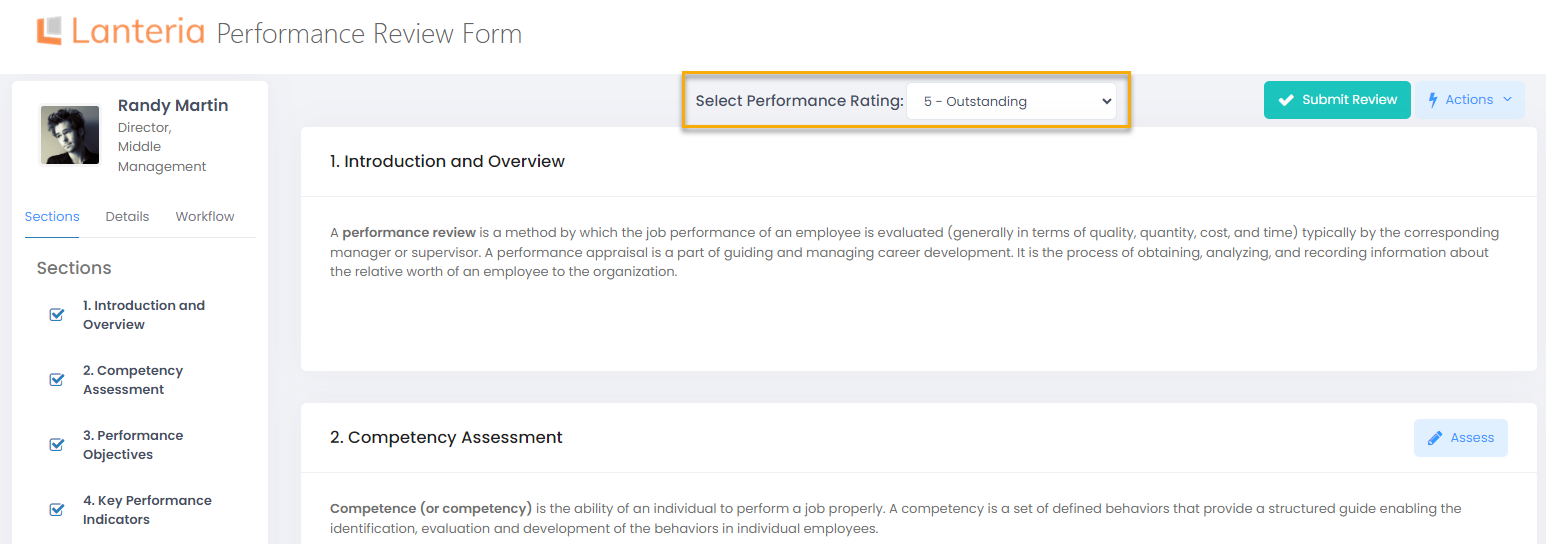
- Form submission button - click it when you finished working with the form to pass it to the next responsible. You won't be able to edit the form after submitting.
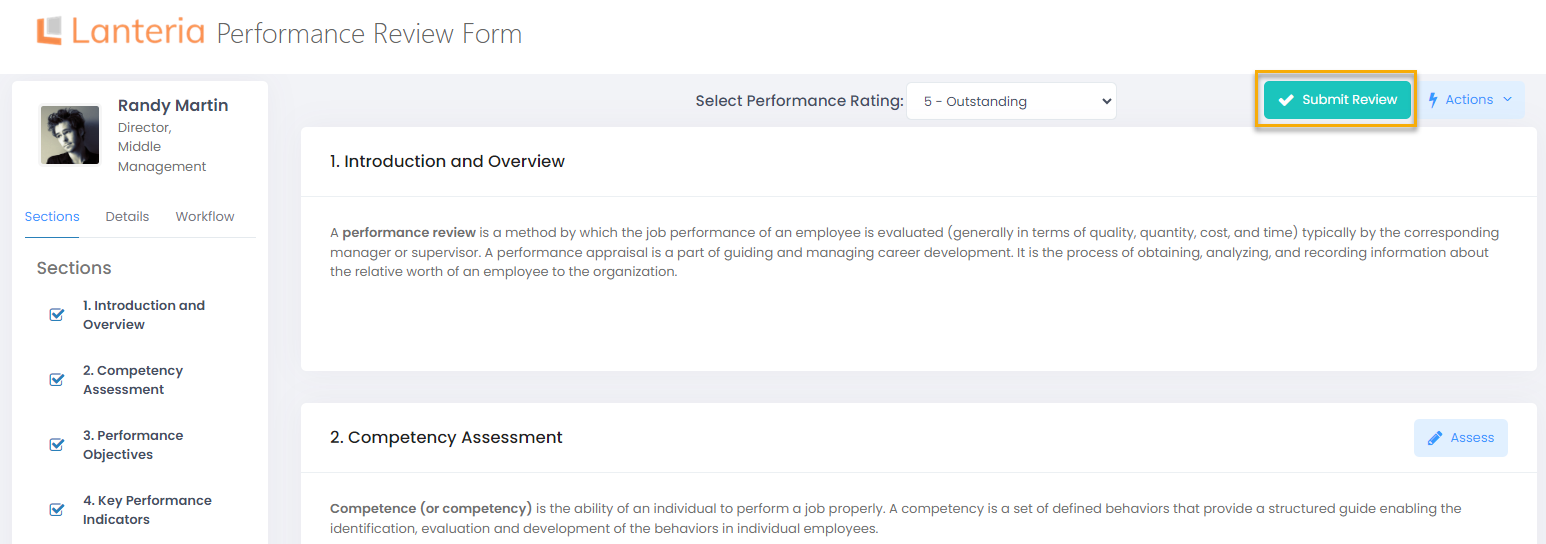
- Actions box - use it to return review form to a previous step, assign to another reviewer, stop the review (all the following steps will be skipped and review will have the status Completed), print or export the form.
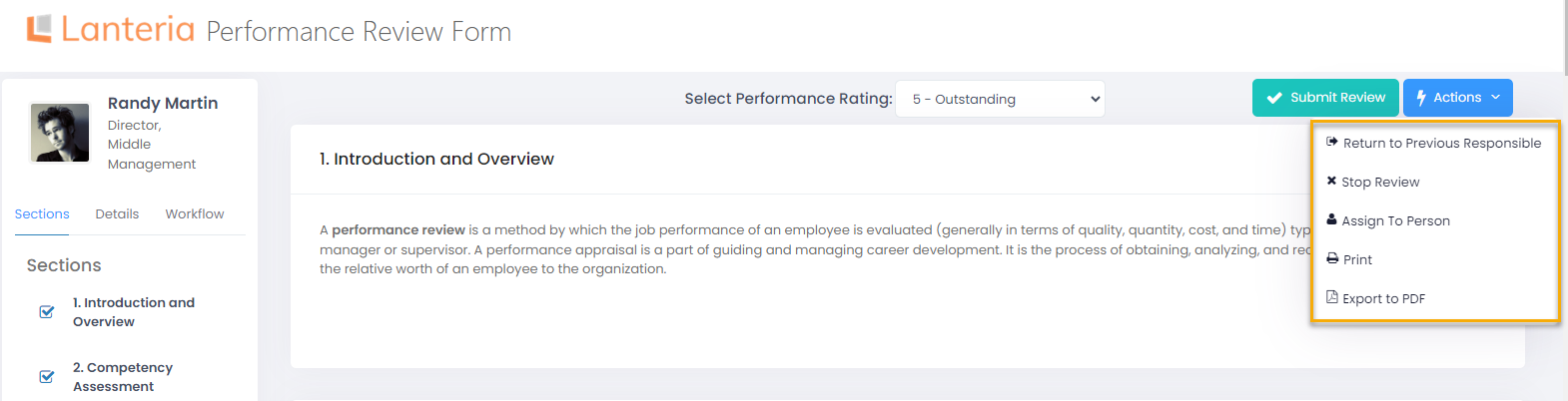
Was this article helpful?

