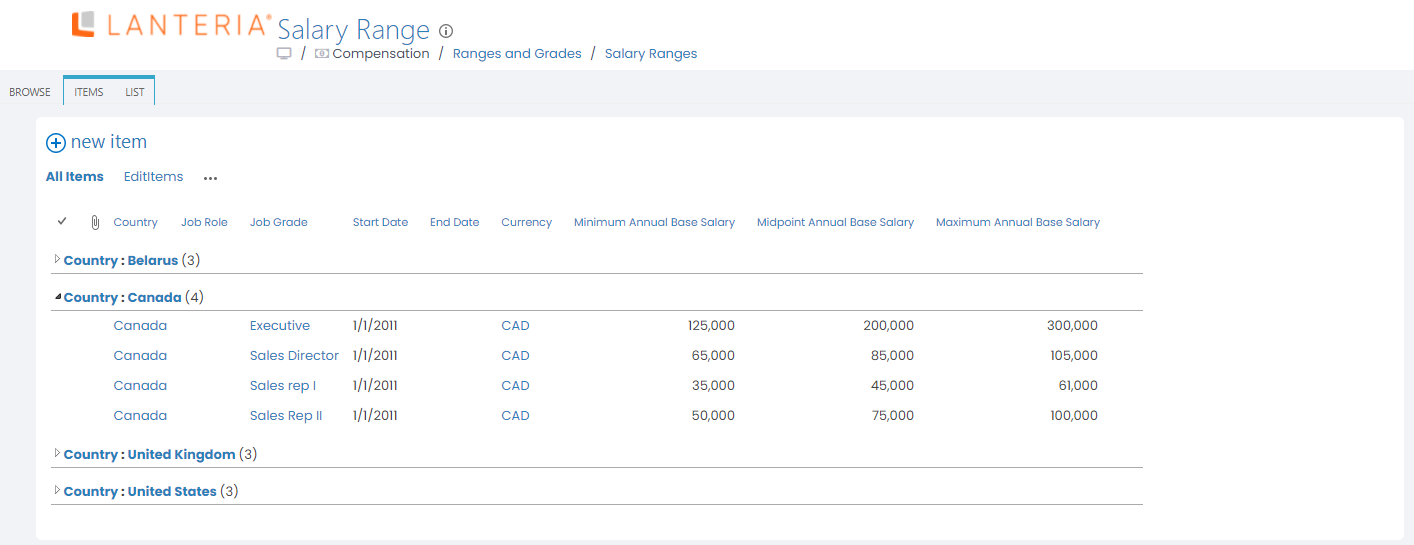- 23 Feb 2023
- 1 Minute to read
- Print
- DarkLight
Salary Range Analysis
- Updated on 23 Feb 2023
- 1 Minute to read
- Print
- DarkLight
Analyze the salary ranges using the following reports:
- Salary Range Analysis (Compensation > Ranges and Grades > Salary Range Analysis)
- Salary Ranges (Compensation > Ranges and Grades > Salary Ranges)
The Salary Range Analysis chart helps you to visualize how the employee salaries fall into the salary ranges. View the report per country. You can see how many employees within each grade fall above or below midpoint salary of their grade.
To run the Salary Range Analysis report, go to Compensation > Ranges and Grades > Salary Range Analysis, and then select the country and currency for which the report is to be displayed. The job grades (x axis) on the report are sorted in the alphabetical order.
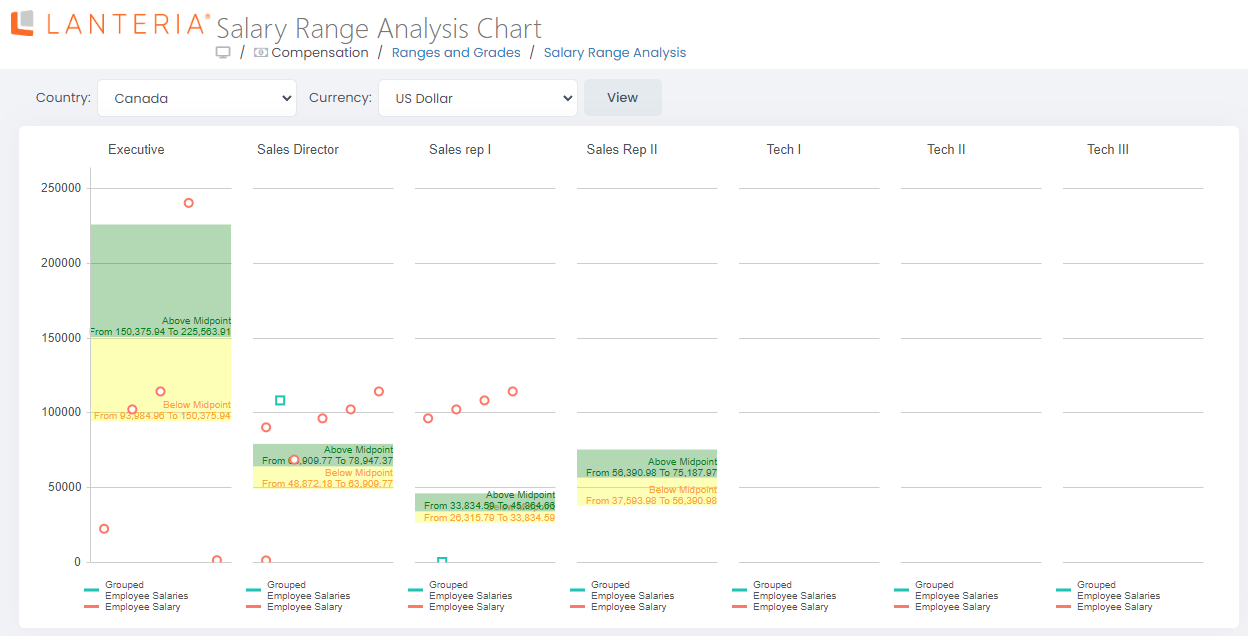
Use the Salary Ranges report to view the minimum, midpoint and maximum salaries for all the grades grouped by countries. Go to Compensation > Ranges and Grades > Salary Ranges to view the report.