Using Lanteria HR, you can track the personal skills and attributes of the employees and applicants. In the employee card and applicant card, click the Skills icon.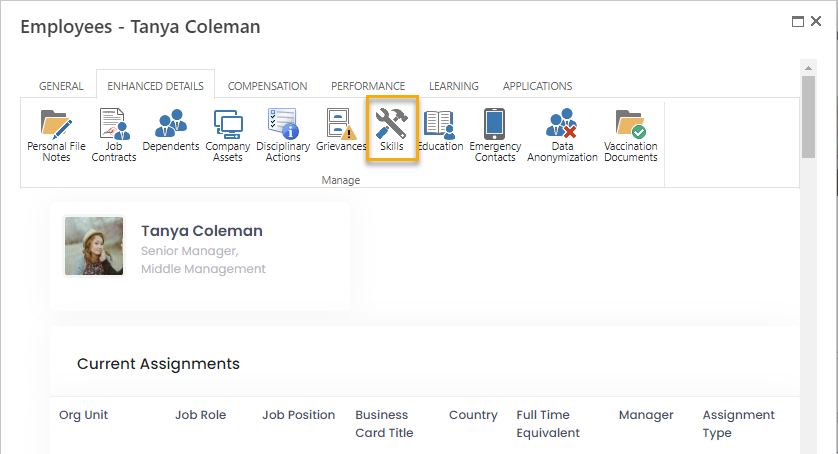
In the page that opens, click Add/Edit Skills to populate a complete list of all of the skills defined within your system. Select the check box adjacent to each of the skills that you wish to assign to the employee or clear the check box if you wish to unassign it. Availability of skills for assigning depends on the configuration of person attributes (skills) and person attribute categories (skill groups) in the Core HR settings. You can track whichever categories and skills are useful for your company for the employees and applicants.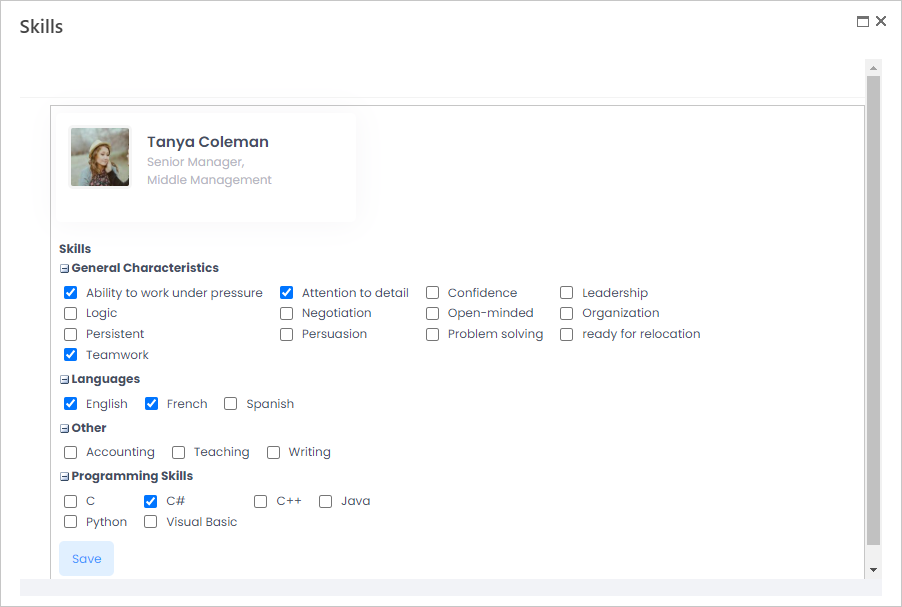
Using this function, you can search for employees with specific skills when forming a team for a new project or for the applicants with the skills required for a job opening.