View KPI Results
- 24 Feb 2023
- 1 Minute to read
- Print
- DarkLight
View KPI Results
- Updated on 24 Feb 2023
- 1 Minute to read
- Print
- DarkLight
Article summary
Did you find this summary helpful?
Thank you for your feedback!
The average result for the employee KPI can be obtained from the KPI library. Open the library and click the KPI you are interested in. You will see how many employees are currently assigned to this KPI and what are the average target and actual values achieved by all these employees.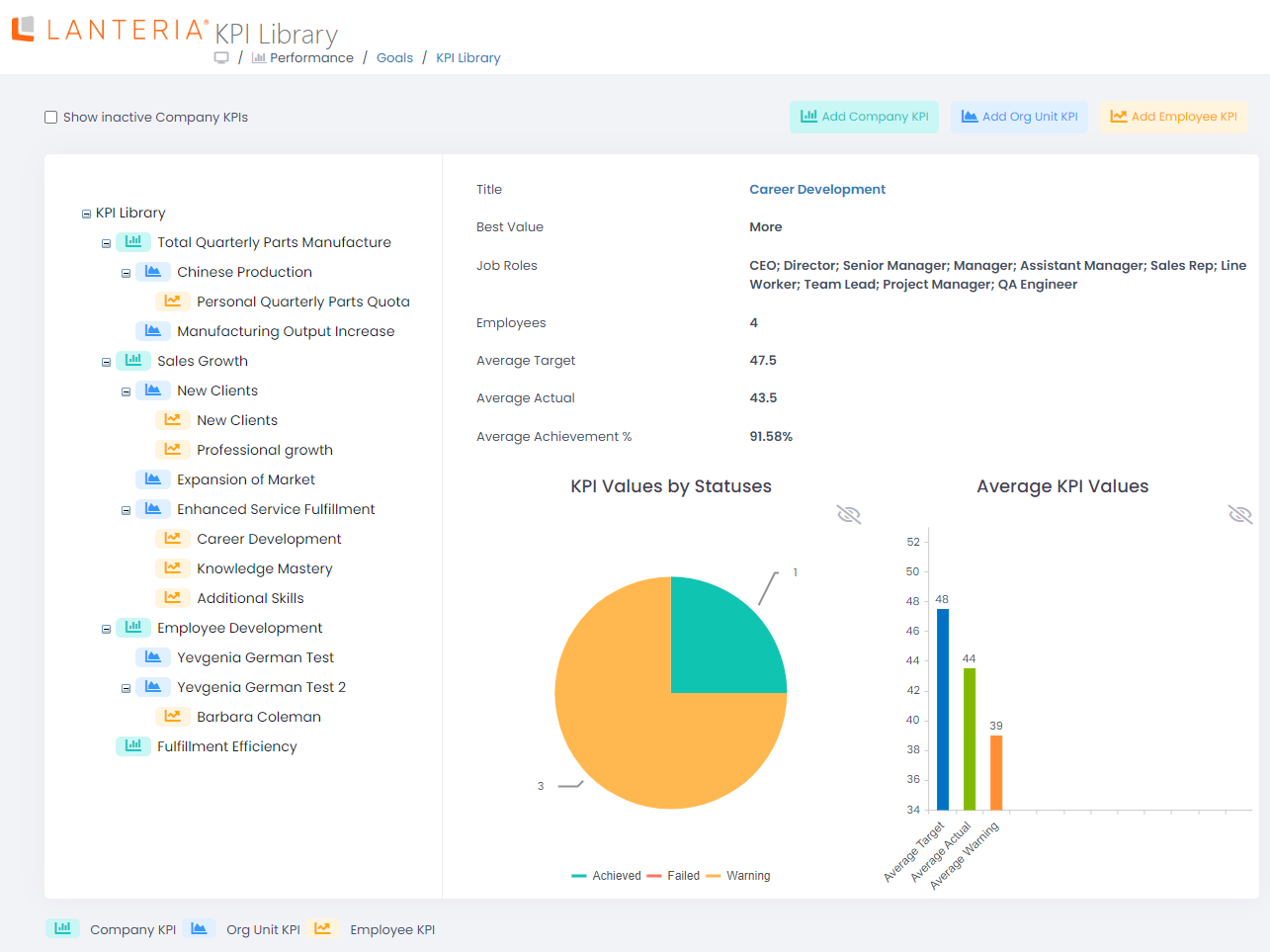
The managers can view the individual employee KPI results for their team. This information is available in the Manager role menu under My Team Performance > KPIs > Employee KPIs.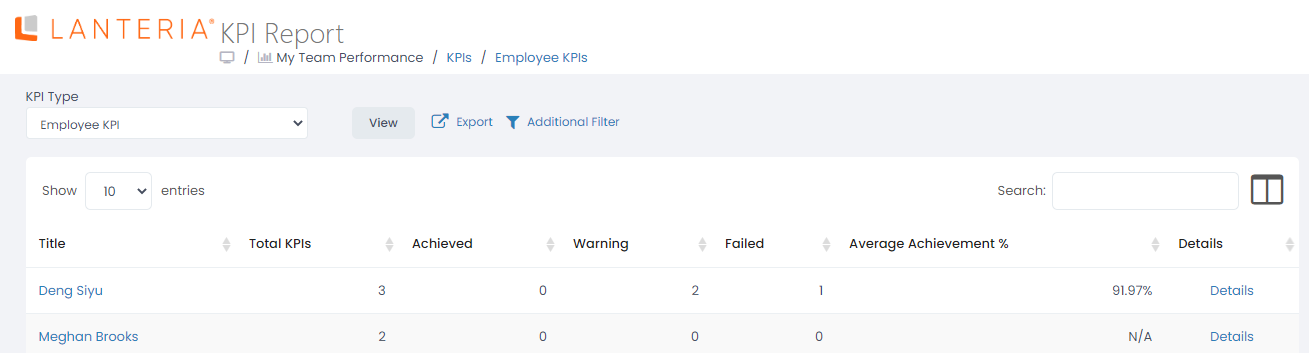
Click Details to view the employee KPIs.
Was this article helpful?

