The cost centers are additional dimensions that you can use for accounting the costs spent. After the cost center is attached to organizational units and/or employees, you can report on all the funds allocated to the cost center.
To create or edit a cost center:
- Go to the Settings module, click Settings and Configuration > Core HR.
- On the Advanced tab, click Edit next to Cost Centers. Add the centers by clicking new item.
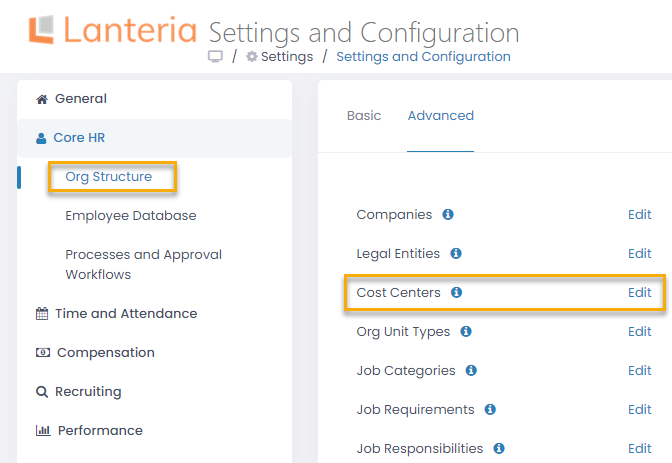
- Click New Item to create a new cost center. Select a cost center, and then click Edit Item or the three dots icon to edit it.
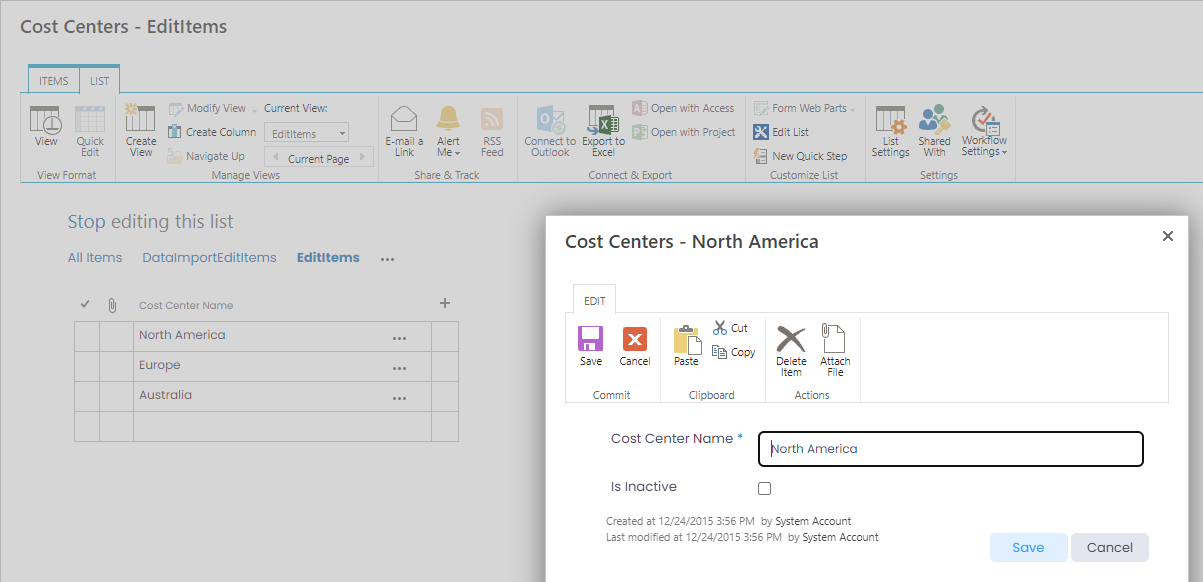
- In the Cost Center field, type the name of the cost center.
- If you want to temporarily disable this cost center, which will make it unavailable for usage and remove it from statistics on dashboards, select the Is Inactive check box. Clear this check box to make the cost center available for usage again.
- Click Save to save the changes.