Establish a list of legal entities in case your company consists of several of them. Assign legal entities to org units and/or employees and use them for the data filtering.
Follow these steps to create a list of legal entities:
- Go to Settings > Settings and Configuration > Core HR.
- Click Org Structure in the left panel and click Edit next to the Companies setting name on the Advanced tab.
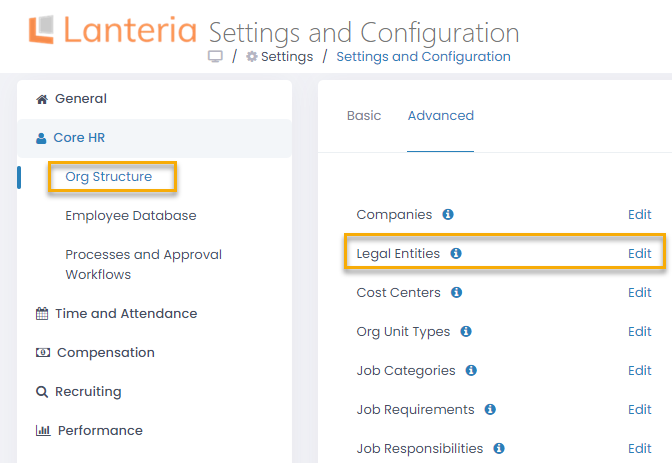
- The Legal Entities list will open in spreadsheet view where you can directly edit the information you need.
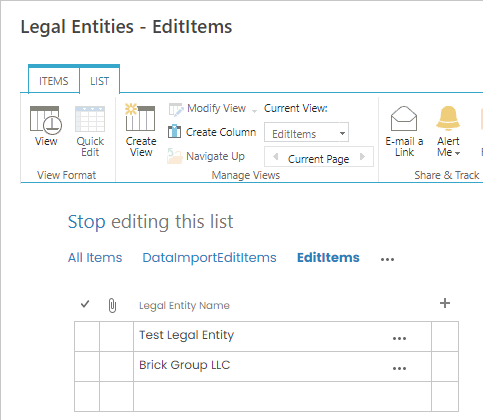
- Another way of editing a legal entity's properties is to either click on the legal entity name or select Edit Item from the list item menu.
This will open the country details form in the edit view where you can make all the necessary modifications.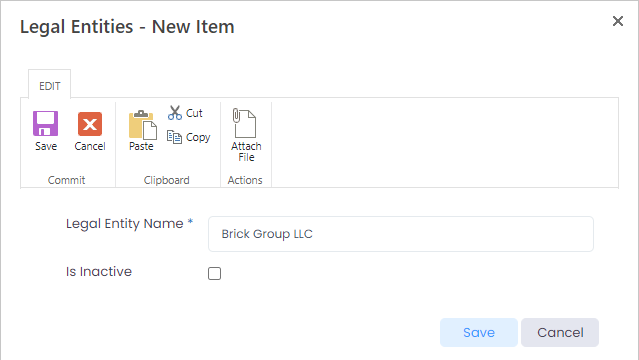
- In the Legal Entity Name field, type the name of the legal entity.
- If you want to temporarily disable this legal entity, which will make it unavailable for usage and remove it from statistics on dashboards, select the Is Inactive check box. Clear this check box to make the legal entity available for usage again.
- Click Save to save the changes.