Once the candidate has been created, you should link the candidate with a job opening that suits his/her skills set. This step is necessary to start the recruiting process.
To do this, click the candidate name from the database. In the candidate card, click Link to Job Opening.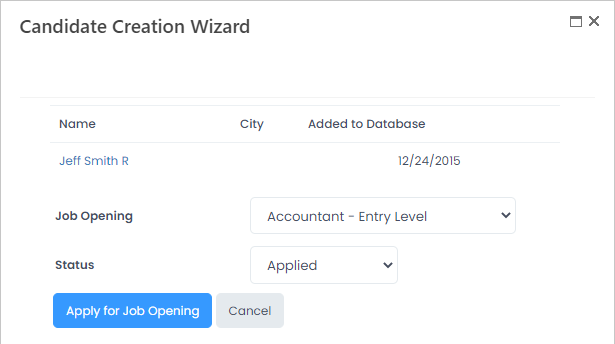
- In the Job Opening field, select the job opening the candidate applies for.
- In the Status field, select the status of the candidate application process.
- Click Apply for Job Opening to finish the process.