- 12 Mar 2024
- 3 Minutes to read
- Print
- DarkLight
Competency Score Calculations
- Updated on 12 Mar 2024
- 3 Minutes to read
- Print
- DarkLight
After the competencies are assessed, the Total Score (displayed for all the competencies) and Requirement Met score (displayed for each competency group) are calculated. 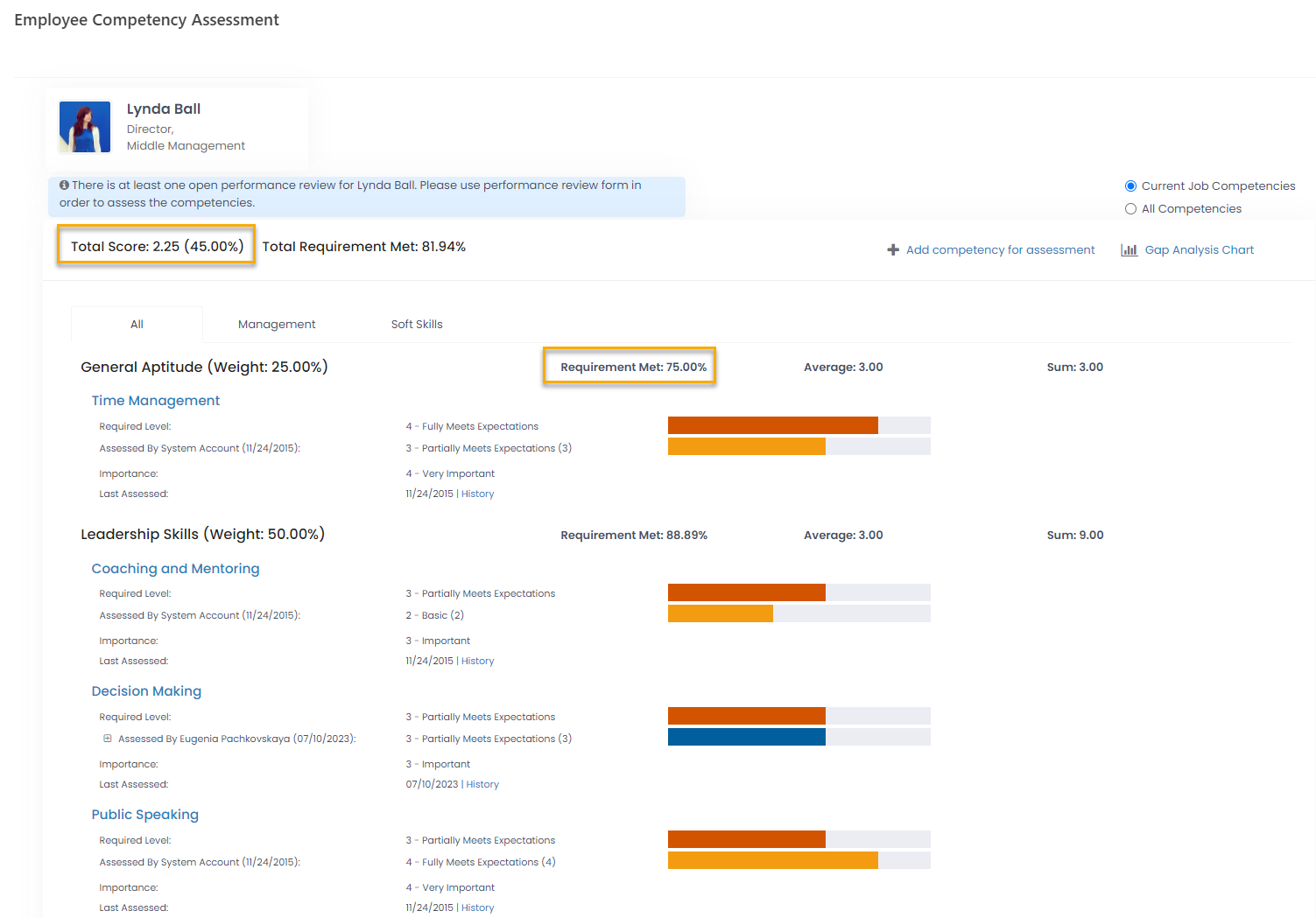
Total Score
The competencies are assessed by the Competency Levels defined under Settings > Settings and Configuration > Performance > Competency.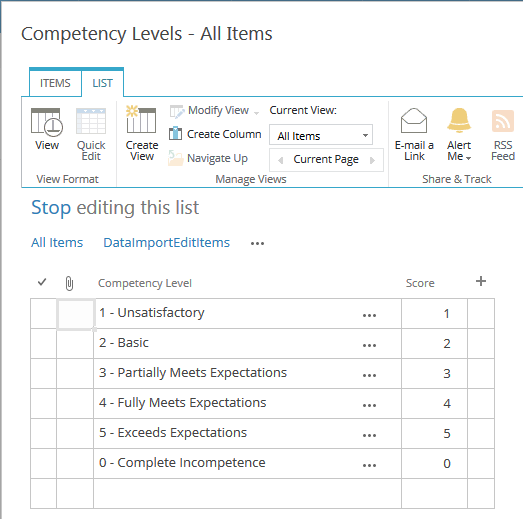
During the competency assessment, each competency is assigned some score. .png)
The competencies can also have the required level that is defined when assigning competencies to the job roles. .png)
The Total Score for the competencies can be calculated based on the competency assessment only or competency assessment in relation to the required level. This depends on the Total Score Calculation Method setting, where you can select one of the following options:
- Required Level Not Considered - the Total Score will be calculated based on the competence assessments only. In this case, the maximum level score is considered to be 100% and in relation to it, the percent for the assigned score is calculated.
To calculate the Total Score number, first of all, the average is found for the competency assessments in each competency group (all the competency scores are summed up and divided into the number of competencies in the group). Next, the group averages for all the groups are summed up and divided into the number of groups. If the Weighted Groups check box is selected in the competency settings, each group average is multiplied by the group weight and all the obtained values for all the groups are summed up.
To calculate the Total Score percent, each competency assessment in a competency group is divided into the maximum score, next each competency group average is calculated and finally, all these averages are summed up and divided into the number of groups. If the Weighted Groups check box is selected in the competency settings, each competency group average is multiplied by the group weight and the obtained values for all the groups are summed up.ExampleFor example, on the screen below the total score calculations will be as follows:
Total Score number
General Aptitude group: 3*0.25=0.75
Leadership Skills group: (2+3+4)/3=3*0.5=1.5
0.75+1.5=2.5
Total Score percent
The maximum score in the Competency Scores list is 5, which is considered as 100%
General Aptitude group: 3/5=0.6*25=15
Leadership Skills group: (2/5+3/5+4/5)/3=0.6*50=30
15+30=45%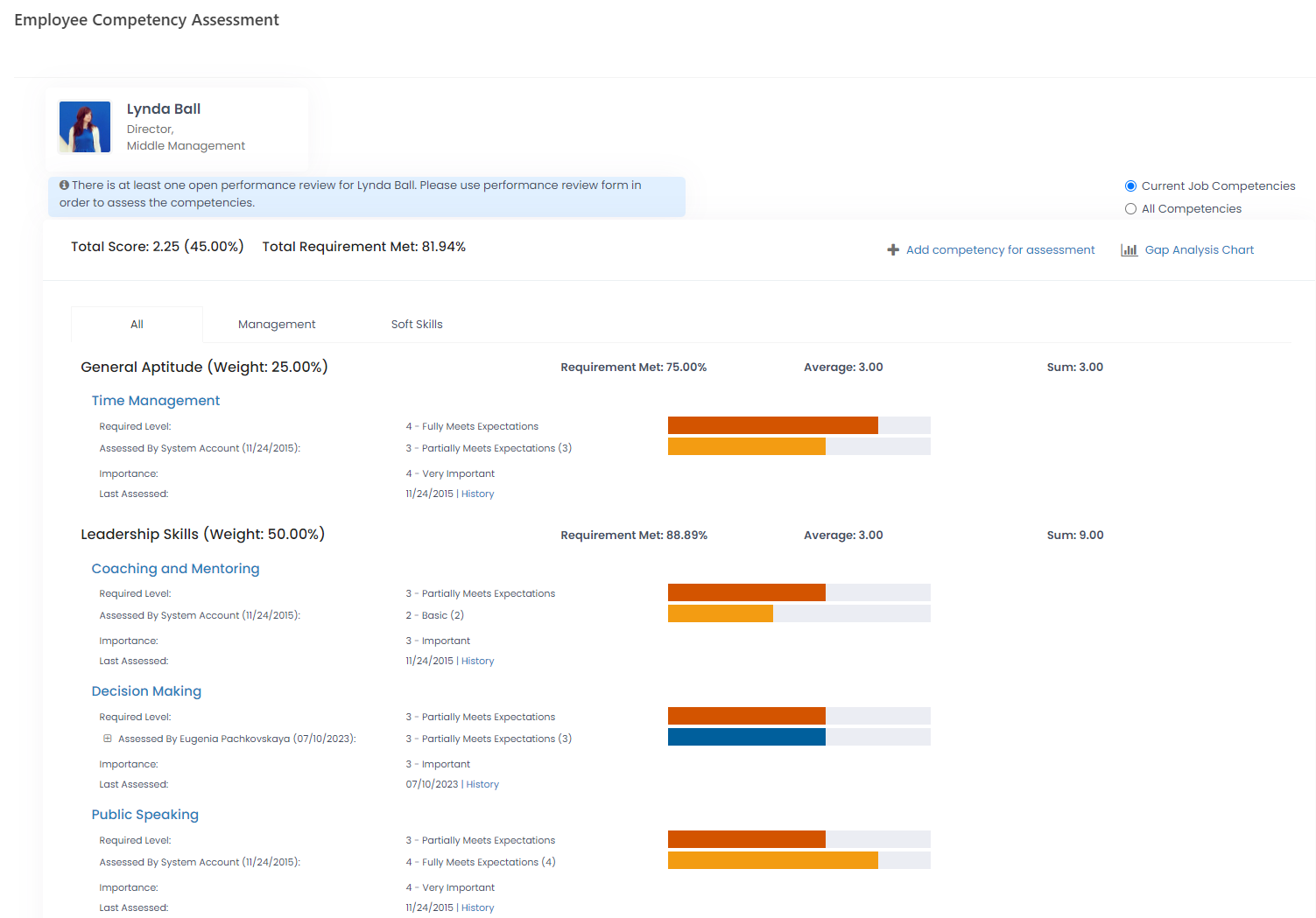
- Required Level Considered - Capped - the Total Score calculations will be the same, but the competency required level is considered as 100% instead of the biggest score from the Competency Scores list. Capped means that if the achieved score will be exceed 100%, it will be cut down and displayed as 100%.
- Required Level Considered - Not Capped - the same as Required Level Considered - Capped, but if the achieved score exceeds 100%, the actually achieved score will be displayed (for example, 130%).
Requirement Met
The competency requirements are defined for each job role. Based on employee's job role, the competency requirements are displayed in the employee competencies. .png)
The requirement met percent is calculated in relation to the required level, which is considered as 100%. The percent is calculated for each competency in the competency group and then the total Requirement Met percent is defined for the group. It is calculated as a sum of all the individual competency percents divided by the number of the competencies in a group.
For example, there are 2 competencies in a group. One competency has a required level of 5 and was assessed as 3, and another one has a required level of 4 and was assessed as 4. The calculation for the Requirement Met will be as follows: (60% + 100%) / 2 = 80%.
Please note that the Total Score Calculation Method setting and the Weighted Groups setting do not influence the Requirement Met score. Then Requirement Met score cannot exceed 100%. If the achieved score is more than 100%, it is still considered as 100% by the system.

