- 06 Mar 2023
- 1 Minute to read
- Print
- DarkLight
HR Processes
- Updated on 06 Mar 2023
- 1 Minute to read
- Print
- DarkLight
Lanteria HR provides tools for setting up and maintaining HR processes, which are template-based processes that require actions of the HR person.
The first step is to create HR process templates that define typical processes in the company and the actions they require. Next, specific processes with due dates etc. can be started either automatically or manually from process templates.
Access HR processes as follows:
In the HR role, go to Core HR > Processes and click HR Processes.
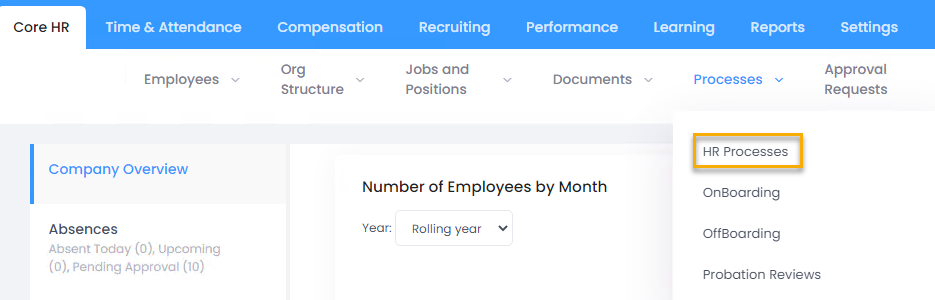
In the Local HR role, go to LHR Core HR > HR Processes.
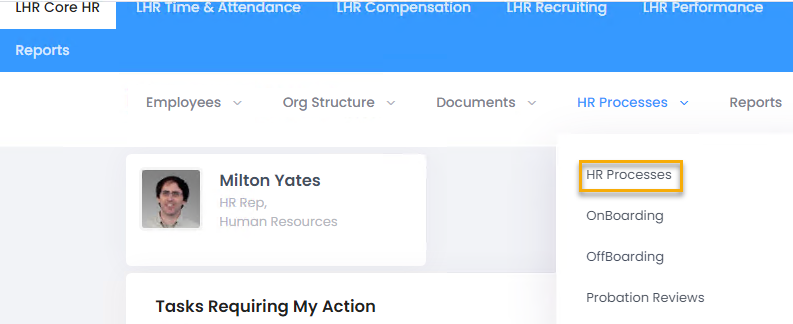
In the Manager role, go to My Team Details > My Team HR Processes and click HR Processes.
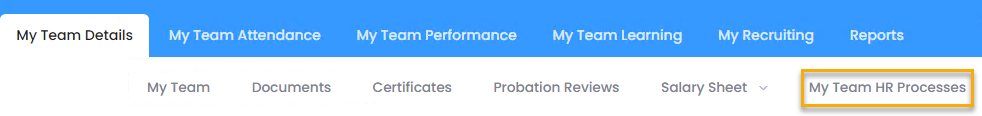
This opens the list of processes where you can work with the existing ones or start new processes as needed. What roles can start an HR process manually depends on the HR process template configuration.
You can filter processes by template, by active processes only, and/or use the Additional Filter to further narrow down the data. Set filters if necessary, and then click View to view available HR processes.
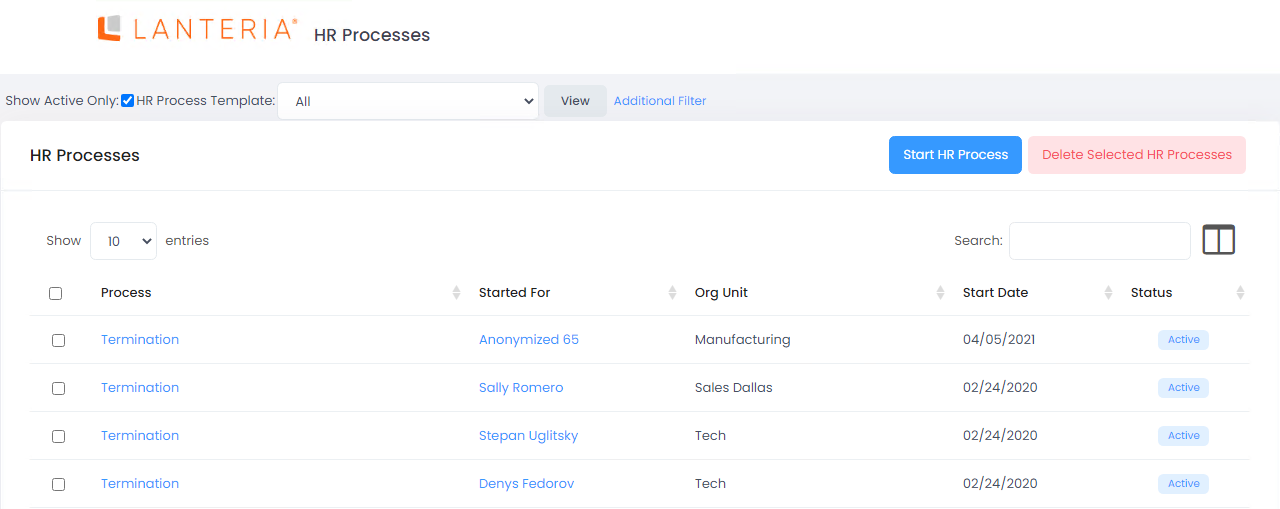
For Local HR and Manager roles, HR processes will also be filtered by the area of their responsibility. In the filters pane, they can only select HR process templates, created with the Manager or Local HR permissions. Additionally, managers and Local HRs will only see HR processes, started for employees within the area of their responsibilities. Correspondingly, managers and Local HRs can only start HR process for employees they are responsible for and for templates they have access to.
Use the Start Process or Start HR Process button to start a new process.

