- 23 Feb 2023
- 1 Minute to read
- Print
- DarkLight
Salary Budget Analysis
- Updated on 23 Feb 2023
- 1 Minute to read
- Print
- DarkLight
After defining salaries for the employees, you can compare the budget amount to the defined salaries. Use the Salary Budget Analysis to compare the Budgeted Total Annual Fixed Cash amount to Annual Total Fixed Cash amount on the organizational unit level.
To run the budget analysis, go to Compensation > Salary Sheet > Salary Budget Analysis. Change the view as necessary by using the filters and click View.
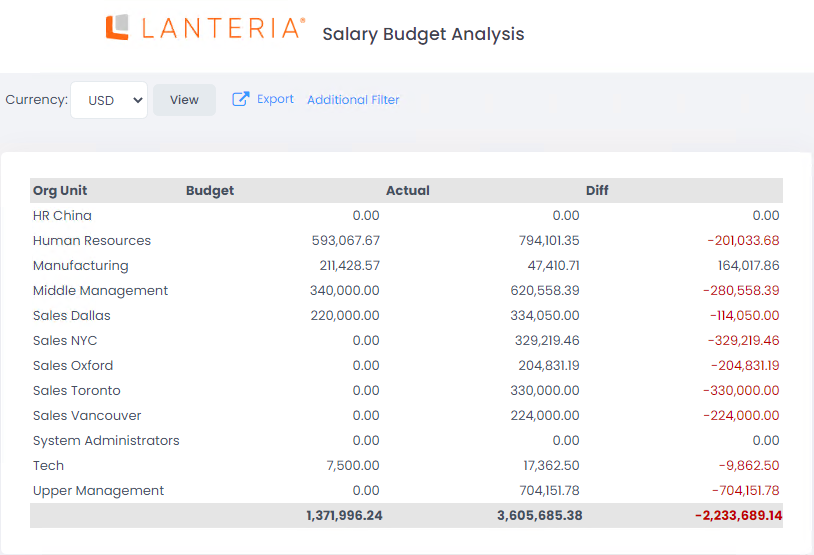
The Budget column shows the Budgeted Total Annual Fixed Cash amount from the Salary Plan and the Actual field - Annual Total Fixed Cash amount from the Salary Sheet. In the Diff field, you can see the difference between the two amounts. The negative difference will be formatted in red.

