Training Budget Tracking Process
- 13 Mar 2023
- 1 Minute to read
- Print
- DarkLight
Training Budget Tracking Process
- Updated on 13 Mar 2023
- 1 Minute to read
- Print
- DarkLight
Article summary
Did you find this summary helpful?
Thank you for your feedback!
Training budget tracking process includes the following steps.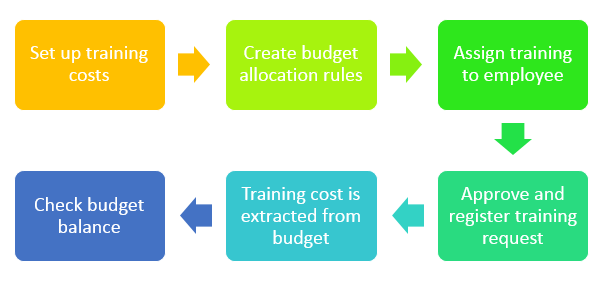
- Set up training costs - for the paid trainings, in the learning material properties in the Learning Catalog, specify the training cost and currency. The specified amount will be extracted from budget after the employee gets the training assigned. If the training with cost is not to be assigned to employees without prior approval, also select the Request Required check box in the learning material properties.NoteDevelopment activities with cost cannot be cancelled by employees without HR approval.
- Create budget allocation rules - budget allocation rules define which budget amounts, for which employees and for which periods are allocated.
- Assign training to employee - if the learning material has the Request Required check box selected, send the training request. If the check box is cleared, assign the learning material directly to the employees. If the cost of the requested training is over the budget, the system will not block such request.
- Approve and register training request - this step is relevant for the request required learning materials.
- Training cost is extracted from budget - the training cost is extracted from budget after the development activity is created for the employee. For the request required learning materials, it occurs after the training request is approved and registered. For the learning materials with the Request Required check box cleared - when the learning material has been assigned to the employee.
- Check budget balance - the budget balance can be checked from the employee card or Employee Training Budget Report.
Was this article helpful?

