- 15 Aug 2023
- 1 Minute to read
- Print
- DarkLight
Job Profiles
- Updated on 15 Aug 2023
- 1 Minute to read
- Print
- DarkLight
For each job role, the system stores the detailed job profile descriptions that are also a part of the framework and can be referred to by the employees. To view the job profiles, click Performance > Competence > Job Profiles. 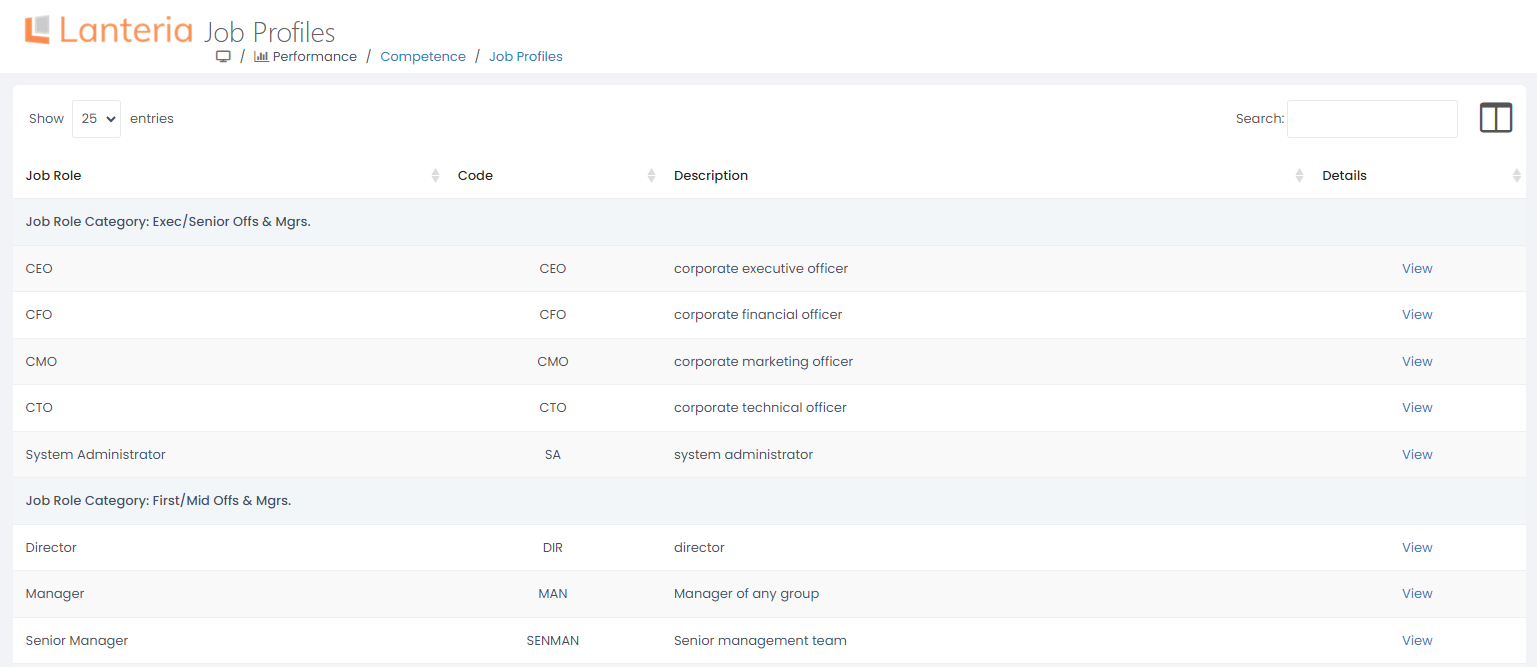
The page shows all the job roles grouped by categories with their descriptions. To view the detailed description of the job role, click View. 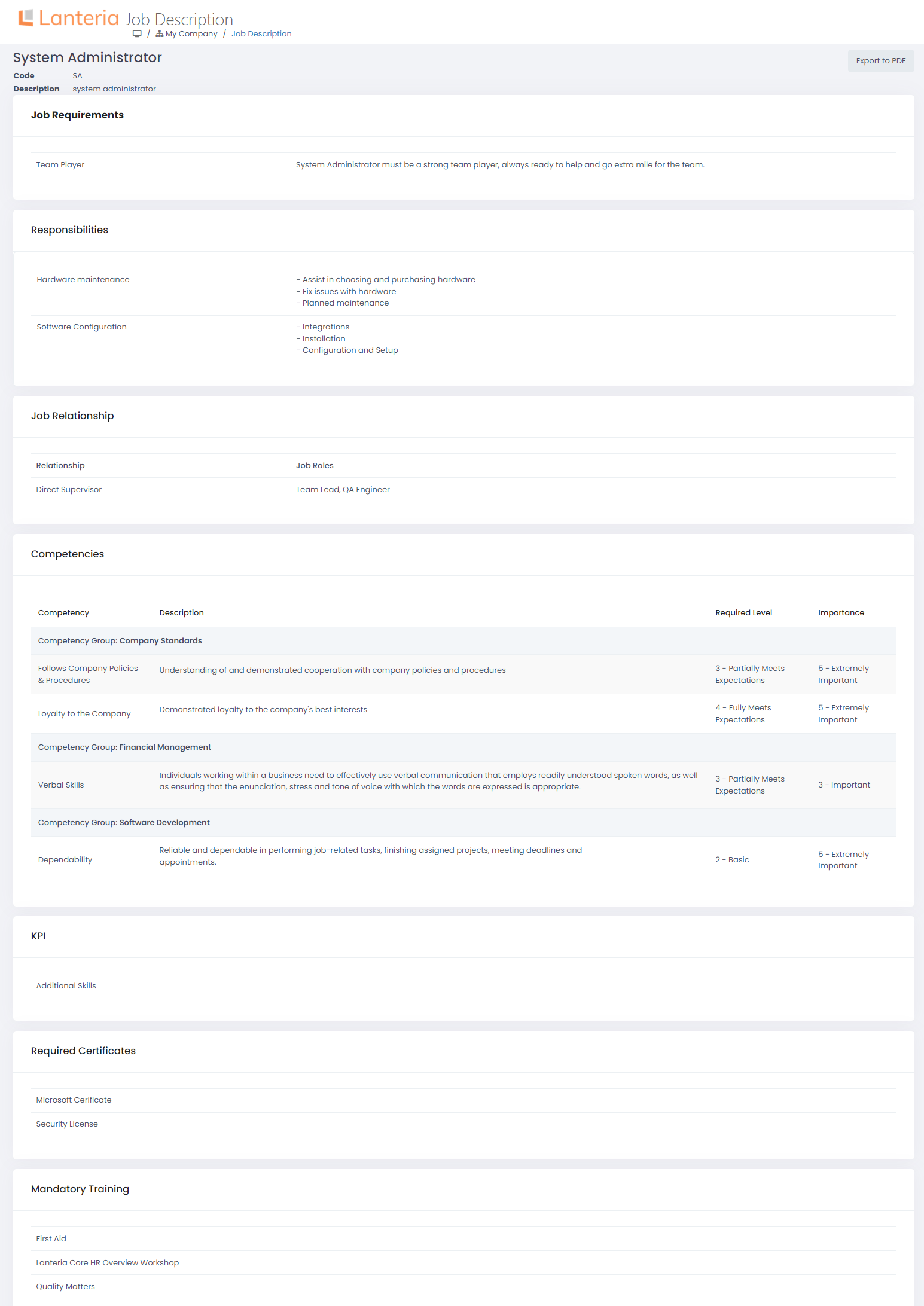
You can save the job profile description as a PDF document by clicking Export to PDF in the top right corner.
The job profile data cannot be edited directly from the job profile, it is compiled from the information found in different parts of Lanteria HR. If some information is not available for a job role, the corresponding section will not be displayed in the job profile. It can consist of the following sections:
- The job code and description are specified when creating the job roles in Core HR > Jobs and Positions > Job Roles or in settings
- Job Requirements are taken from the Job Role Requirements
- Responsibilities - Job Responsibilities
- Competencies - Job Competencies
- KPI - when creating employee KPIs, the job roles for which the KPI is relevant are listed
- Required Certificates - the certificates listed when creating a job role are considered mandatory for this job
- Mandatory Training - when creating a learning material, if the Mandatory check box is selected and the job roles are listed, it will be considered as mandatory for these roles

