- 08 Nov 2023
- 1 Minute to read
- Print
- DarkLight
Invite Candidate to Career Portal
- Updated on 08 Nov 2023
- 1 Minute to read
- Print
- DarkLight
You can invite a candidate to register on your career portal (Candidate Self-Service site). This may be useful if a candidate was created manually, but you want the candidate to go through the recruitment process, communicate, sign documents, etc., through your Candidate Self-Service site.
To invite a candidate to a career portal (Candidate Self-service site):
- Go to Recruiting > Candidates > Candidates.
- On the Candidate Tracking page, locate and click the name of a candidate that you want to invite to your career portal.
- On the candidate card, on the Details tab, click Career Portal Invitation.

- On the Career Portal Invitation form, select a career portal to invite the candidate to (if you have more than one), review and, if necessary, edit the invitation email, and then click the Send button.
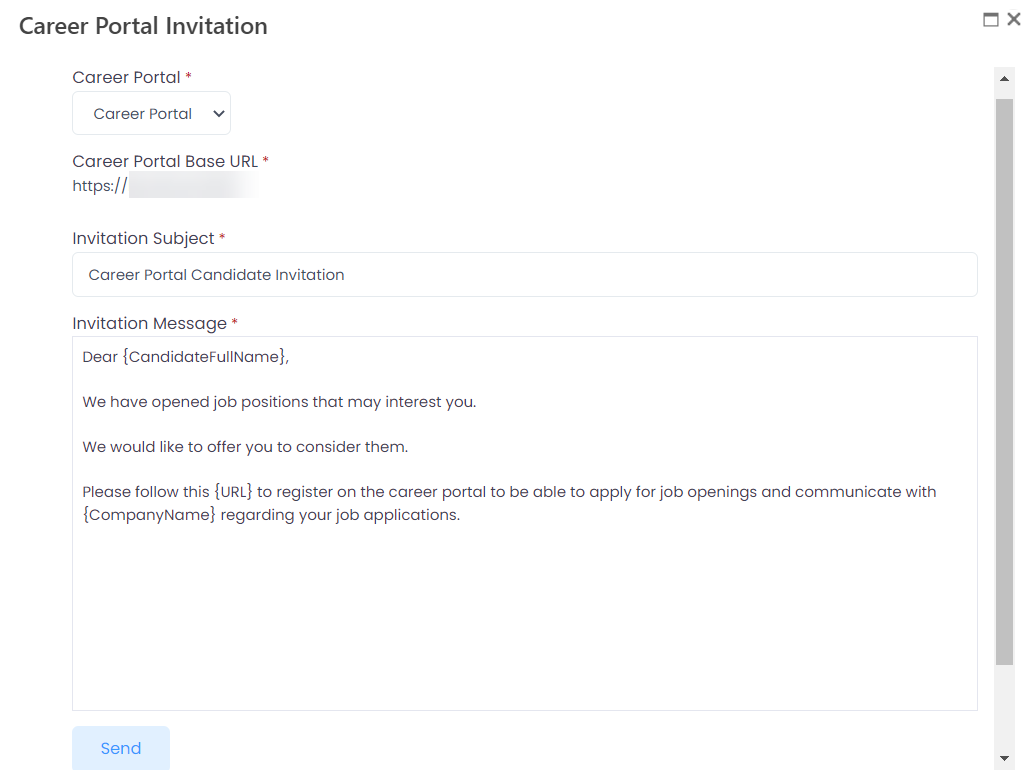
The candidate will receive the email with a link to the career portal. By following the link, the career portal registration page will be opened where the candidate can register on the career portal.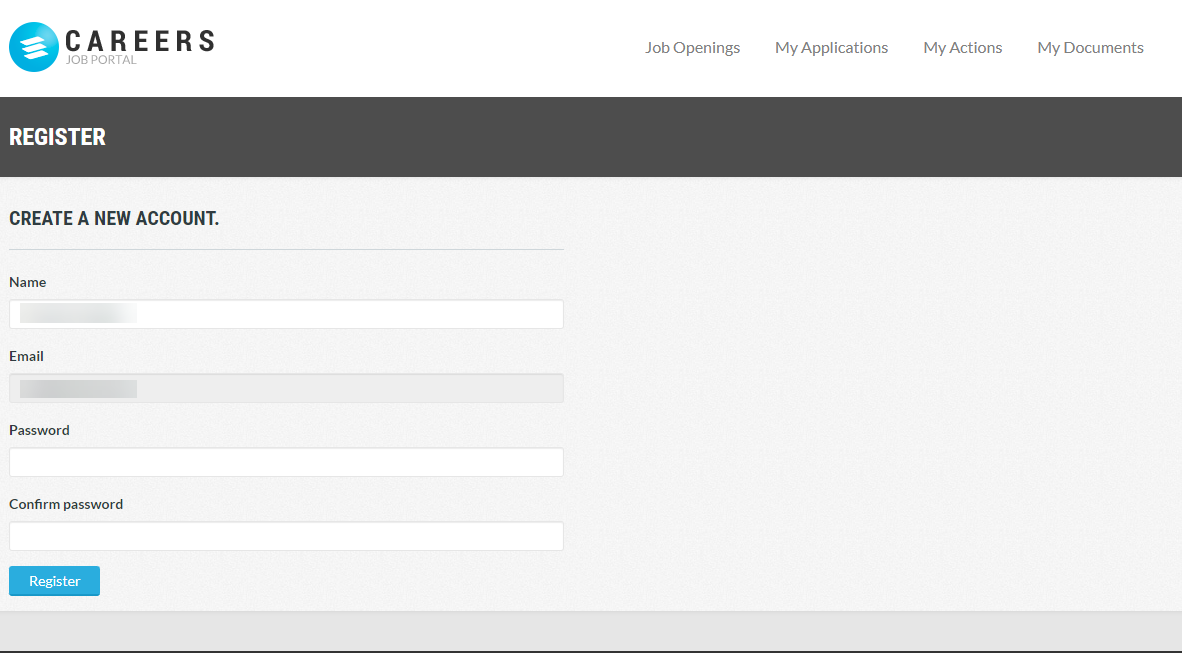
After the registration, the candidate will be able to apply for job openings, see and sign their documents sent through DocuSign or Adobe Sign, perform starter actions, self-schedule a job interview, etc.

