Complete Training
- 22 Aug 2024
- 1 Minute to read
- Print
- DarkLight
Complete Training
- Updated on 22 Aug 2024
- 1 Minute to read
- Print
- DarkLight
Article summary
Did you find this summary helpful?
Thank you for your feedback!
Follow these steps to mark a training event as completed:
- Go to Learning > Training Schedule.
- Click the training event name in the calendar or in the roster section.
- Select Edit from the three dots menu.
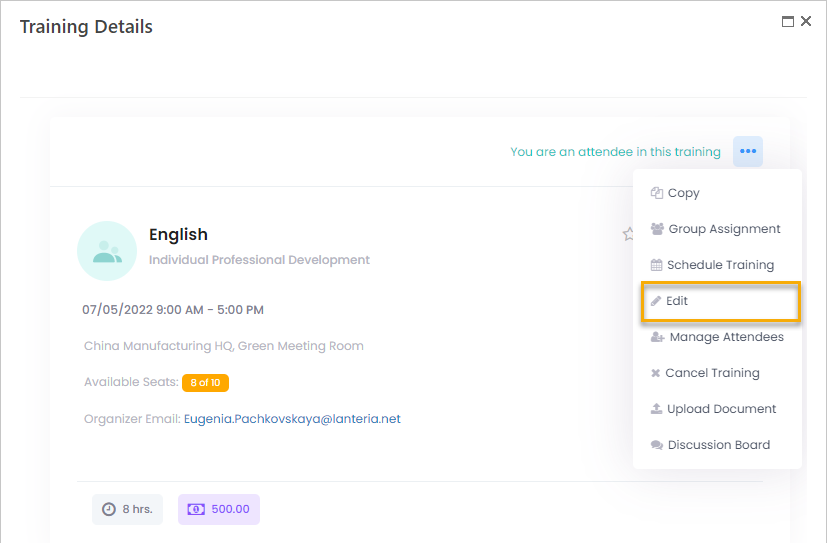
- Select the Completed check box.
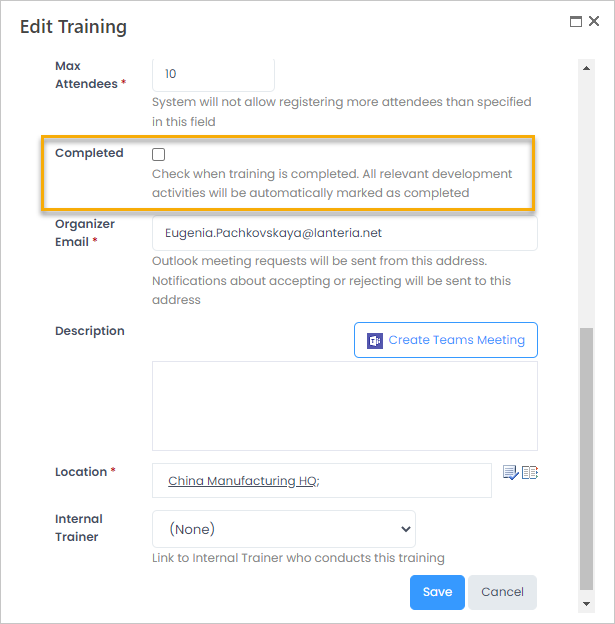
- Click Save.
The training event or development activity will be marked as completed in the personal development plan of each attendee.
Was this article helpful?

