- 01 Mar 2023
- 1 Minute to read
- Print
- DarkLight
Employee Statuses
- Updated on 01 Mar 2023
- 1 Minute to read
- Print
- DarkLight
You can see employee status in the Employee Card. Some statuses are set automatically and others can also be changed in the card. For example, you can change employee status from Active to Temporarily Inactive manually in the employee card or you can set up an automatic status change for cases like the beginning of an absence.
Follow these steps to edit the list of employee statuses:
- Go to Settings > Settings and Configuration > Core HR.
- Click Employee Database in the left panel and click Edit next to the Employee Statuses setting name on the Advanced tab.
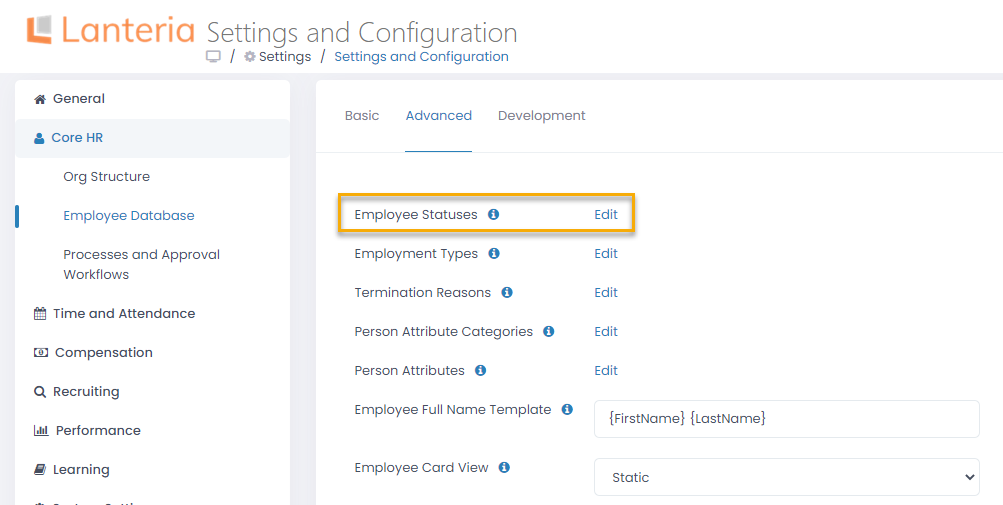
- The Employee Statuses list will open in spreadsheet view where you can directly edit the information you need.
.png)
The following employee statuses are available out-of-the-box:
- Active (code: ACT) – the default status the employees are created with, which means that the employee is currently working for the company. The status can be set manually.
- Temporarily Inactive (code: INACT) – the status for employees on long-term leaves, for example, maternity or study leave. The status can be set manually or an automatic status change can be set up for the relevant absence types. Refer to the Absence Management guide for details.
- Pending Termination (code: PENDTERM) – the status that is assigned automatically once a termination process for the employee has been initiated. The employee will remain in this status from the time the termination record is created and on. To comply with General Data Protection Regulation (GDPR), the Pending Termination status will not be displayed for the employee in case this employee only has the Employee role. The status will be visible only for the HR and Local HR roles.
You can create additional statuses in this list or rename the default ones.
Do not delete default statuses or change status codes.
When creating new statuses or modifying the existing ones, please make sure that only the following status codes are used:
- ACT
- INACT
- PENDTERM

